-
Notifications
You must be signed in to change notification settings - Fork 11
OfficePrinters and Scanner
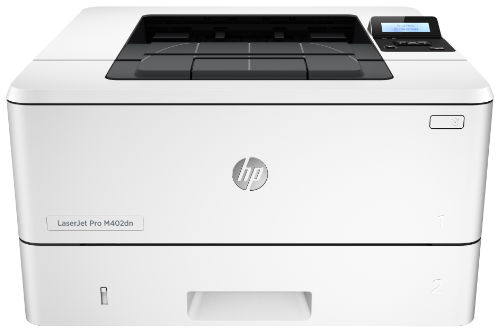
HP LaserJet Pro M402dn. Shows up as NPICC4D02, or as HP-Laserjet-M604-M605-M606 when you try to print from Linux.
Requires a wired network connection, or USB connection. Is not wireless.
Purchased as part of Issue#230.

Xerox Phaser 7100. It's still getting set up, but has been used to print successfully via USB. You need to use the "bypass tray" that folds down at the front to load A4 into it at present.
Spare cartridges are kept in the Room 29 stationery cupboard. Raise an issue if you take the last of any of them so we can reorder more (and for extra points, find where we last ordered from in the closed issues for this printer and order more - we'll reimburse the expense)
This printer is quite tricky to use. See the thread in Issue #1821 for tricks and tips.

This works with xsane which is already installed on Ubuntu 23.04 - looks like it is available for Mac too. We don't yet have drivers for Windows - see Somebody Should Issue 1851

Ricoh Aficio SG 311dn. This is used primarily for printing on fabrics and some hard materials using special paper and Dye Sublimation inks, along with the heat presses.
This printer is not to be used for normal printing duties, as the ink and paper are expensive.
Read more on Bella’s wiki page.
Paper is in the stationery cupboard, near the heatpress.
Quick Links: Website • Groups • Rooms • Equipment • Issue Tracker • Discussion Group • Image Credits
☝️ Filter all pages above!
(Full search available on the top left of page)
WiFi: DoES Liverpool, password: decafbad00
- Wiki Home
- Making
- Get involved
- In The Space
- Bank and PayPal Details
or