-
Notifications
You must be signed in to change notification settings - Fork 32
Dynamical access of crystal data and optical constants from external servers
David Bruhwiler edited this page Oct 24, 2016
·
2 revisions
How to access crystal polarizabilities / susceptibilities X0, Xh (chi-zero, chi-h) for x-ray scattering and Bragg diffraction data from http://x-server.gmca.aps.anl.gov/x0h.html
- Watch a YouTube video
- At https://beta.sirepo.com/srw#/simulations create a new simulation.
- Go to the
Beamlinepage and place a crystal to it. - In the drop-down menu select the
Material of the crystal, e.g.Silicon (X0h server)– the following parameters will be changed automatically: -
Diffraction plane angle [rad]– is a calculated Bragg angle from the provided energy and d-spacing for the first diffraction peak. -
Crystal reflecting planes d-spacing [A]– data is taken directly from the server. -
0-th,H-thand-H-thFourier components of the real and imaginary parts of crystal polarizability are taken from the server as well.
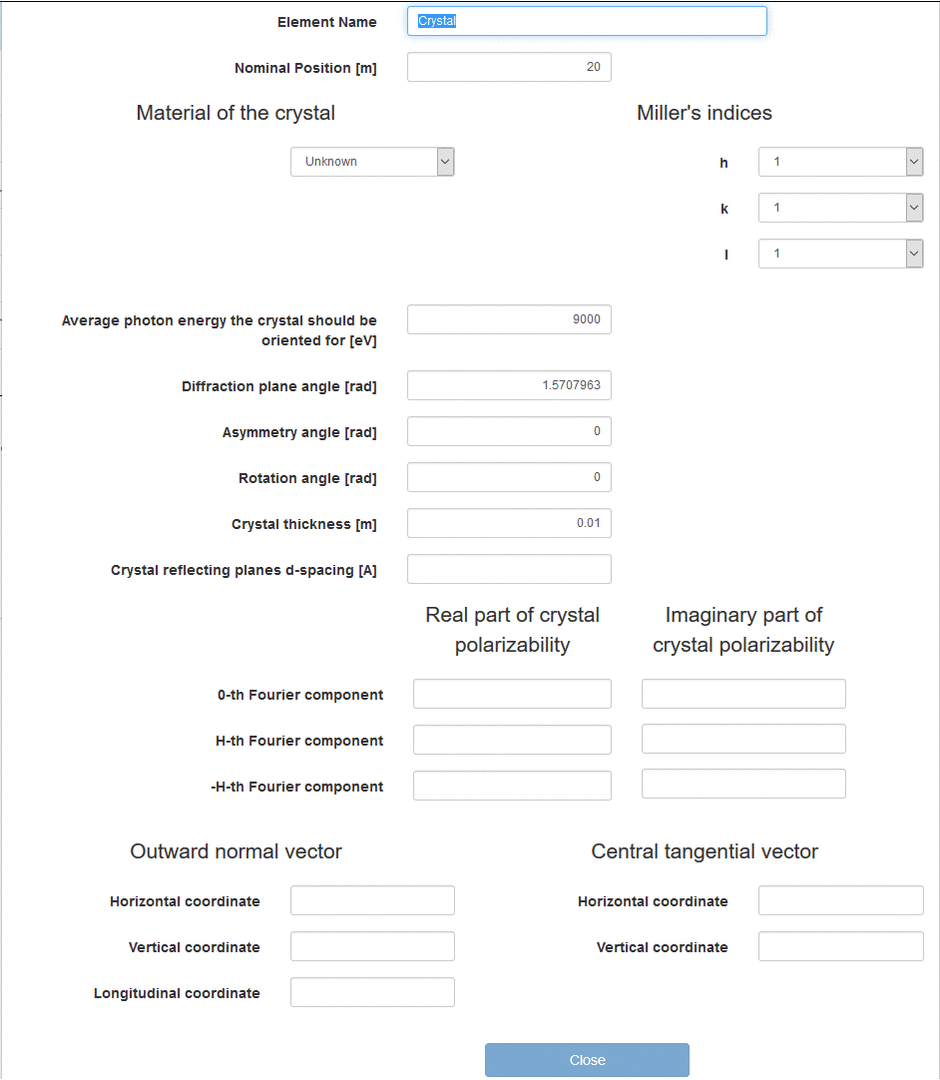
How to access Index of Refraction and X-Ray Attenuation Length from http://henke.lbl.gov/optical_constants for some optical elements (e.g., CRL, fiber, etc.):
- Watch a YouTube video
- Add a fiber to the beamline.
- In the drop-down menu make sure
Method of Getting Delta/Attenuation Lengthis set toServer http://henke.lbl.govand change theMaterial of the CRLtoBfor the external material, and toWfor the core – the following parameters will be updated automatically with the data from the server: -
Refractive Index Decrement of Material(closest data value for the specified photon energy is taken). -
Attenuation Length [m](closest data value for the specified photon energy is taken).
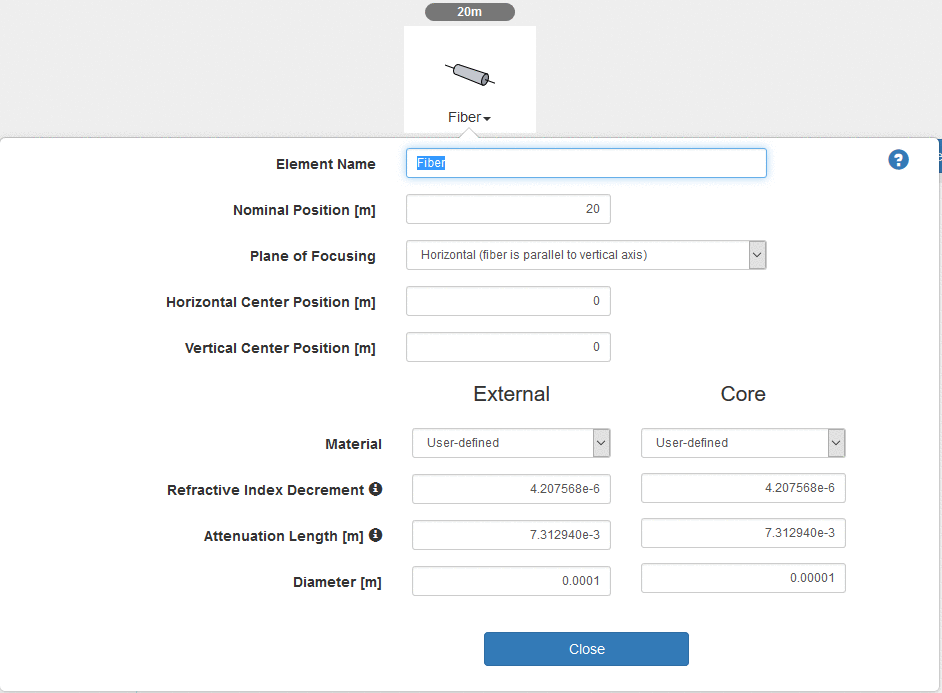
License: http://www.apache.org/licenses/LICENSE-2.0.html
Copyright ©️ 2015–2020 RadiaSoft LLC. All Rights Reserved.

- Activait
- Controls
- elegant
- FLASH
- Genesis
- JSPEC
- JupyterHub
- MAD-X
- OPAL
- Radia
- Shadow
- Synchrotron Radiation Workshop (SRW)
- Warp PBA
- Warp VND
- Zgoubi
- Authentication and Account Creation
- How Your Sirepo Workspace Works
- Navigating the Sirepo Simulations Interface
- How to upload a lattice file
- How to share a Sirepo simulation via URL
- How Example simulations work
- How to report a bug in Sirepo
- Using lattice files in Sirepo
- Resetting an Example Simulation to default
- Backup SRW Sirepo simulations
- SRW Aperture
- SRW Brilliance Report
- SRW Circular Cylinder Mirror
- SRW CRL
- SRW Crystal
- SRW Electron Beam
- SRW Elliptical Cylinder Mirror
- SRW Fiber
- SRW Flux
- SRW Fully Coherent Gaussian Beam
- SRW Import Python or JSON Simulation File
- SRW Initial Wavefront Simulation Grid
- SRW Intensity Report
- SRW Planar Mirror
- SRW Power Density Report
- SRW Propagation Parameters
- SRW Single Electron Spectrum Report
- SRW Spherical Mirror
- SRW Toroid Mirror
- SRW Watchpoint
- SRW Additional Documentation