-
Notifications
You must be signed in to change notification settings - Fork 0
Requesting an editor account and accessing the site
To request access to the website, please use the helpdesk form at: arts.vcu.edu/newwebsite
Please note that requests to edit department content must be approved by department chairs. All new website editors must complete the VCU-mandated accessibility training. Instructions for this training will be sent once the Web Team receives a user access request.
Editors can log in to the website at:
We recommend bookmarking this link in your browser.
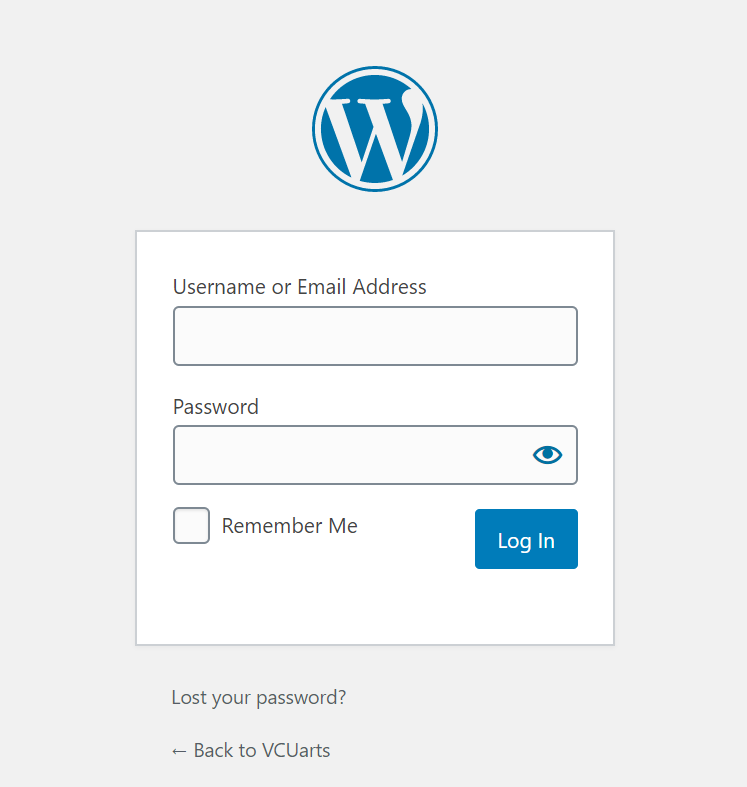
IMPORTANT NOTES
The VCUarts website is not connected to VCU's Central Authentication Service (CAS), which provides a shared login for web applications such as Gmail, eServices, myVCU, etc. Your login ID is your full email address ([email protected]) and your password is a unique, secure password for the website.
If you are unable to login to the website or need to reset your password, please contact the web team.
Note: The Web Team will never ask for your password.
If you require assistance or have additional questions not covered in this guide, please visit: arts.vcu.edu/newwebsite
Main Navigation
Home
- About this Wiki and how to use this guide
- Outstanding issues/bugs
- Website helpdesk form
- Schedule a website consultation
- VCUarts web editors listserv
- Editing your faculty or staff profile
- Website FAQ
- Accessing archived website materials (Pre-2020)
Content Governance
- Governing principles and user roles
- Content governance guidelines
- Accessibility
- Image rights
- Categories and tags
Website access, roles and guidelines
- Requesting an editor account and accessing the site
- URL structure
- Website navigation and sitemap structure
- Intro to WordPress/Gutenberg/Blocks
- Draft versus published content
- Global theme options (alerts, featured news and events, footer content, etc.)
Website tutorials and image specs by content type
- Homepage
- Pattern page
- News
- Department
- Calendar and events
- Directory
- Degree
- Media gallery
- Web forms
- Uploading a .PDF or file
Additional Web Resources