-
Notifications
You must be signed in to change notification settings - Fork 105
QuestEditorGuideSelection
The following article describes how to create, edit and delete quests/scenarios in Valkyrie. See the QuestEditorGuide for more details regarding quest creation.
The quest/scenario editor overview screen shows a list of all available quest/scenarios on the current machine from C:\Users\%username%\AppData\Roaming\Valkyrie\D2E\Editor (this is the path for a Windows machine). For Descent and Mansions of Madness both screens have the same functionality.
User can execute multiple actions
- Select a scenario (see images below number 1)
- Go back to main menu (see images below number 2)
- Delete a scenario (see images below number 3)
- Copy a scenario (see images below number 4)
- Create a new scenario (see images below number 5)
Descent Scenario Editor Overview:

Mansions of Madness Scenario Editor Overview
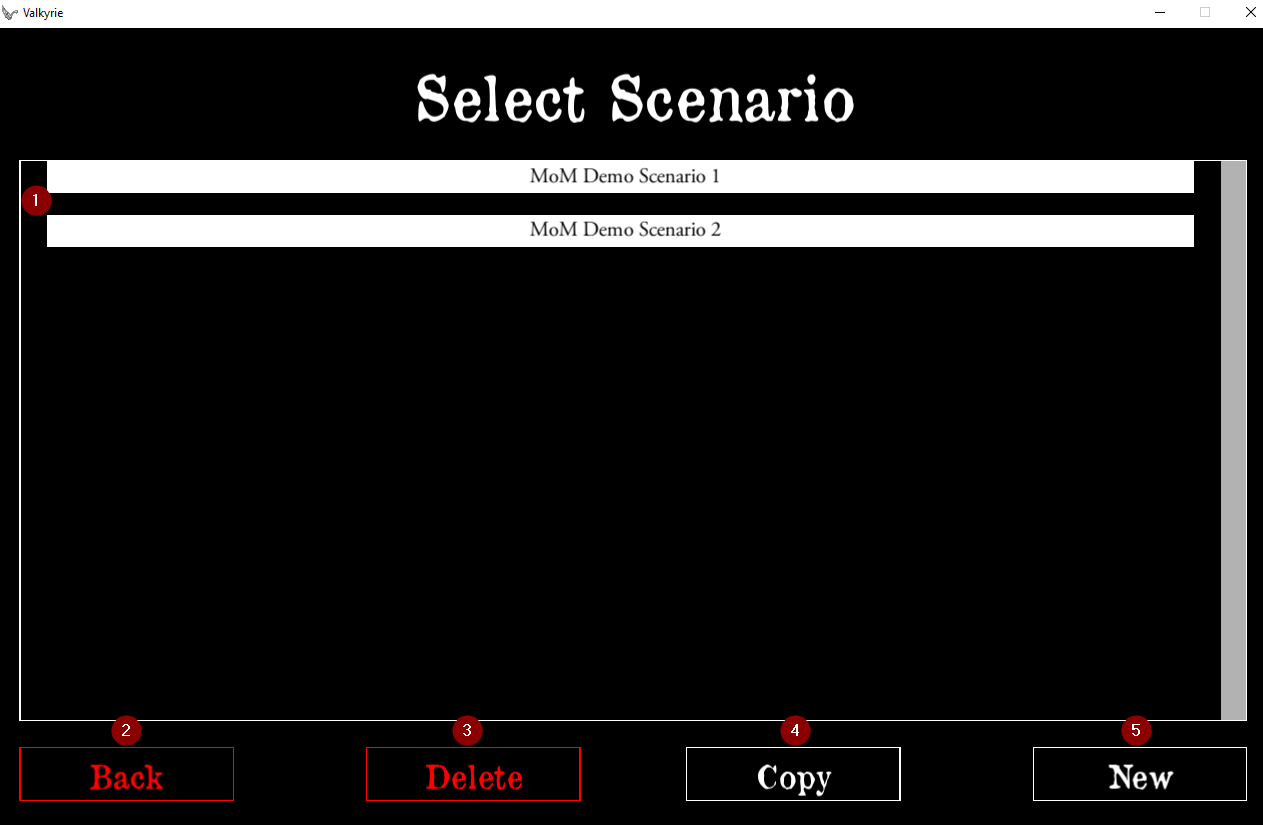
Editable quests. Note that this does not include quests that are in valkyrie package files (this includes in Valkyrie downloads). These quests can be copied with the copy function before editing.
Go back to Main menu.
List of quests to delete.
List of quests to Copy
Create a new quest (adds to list)
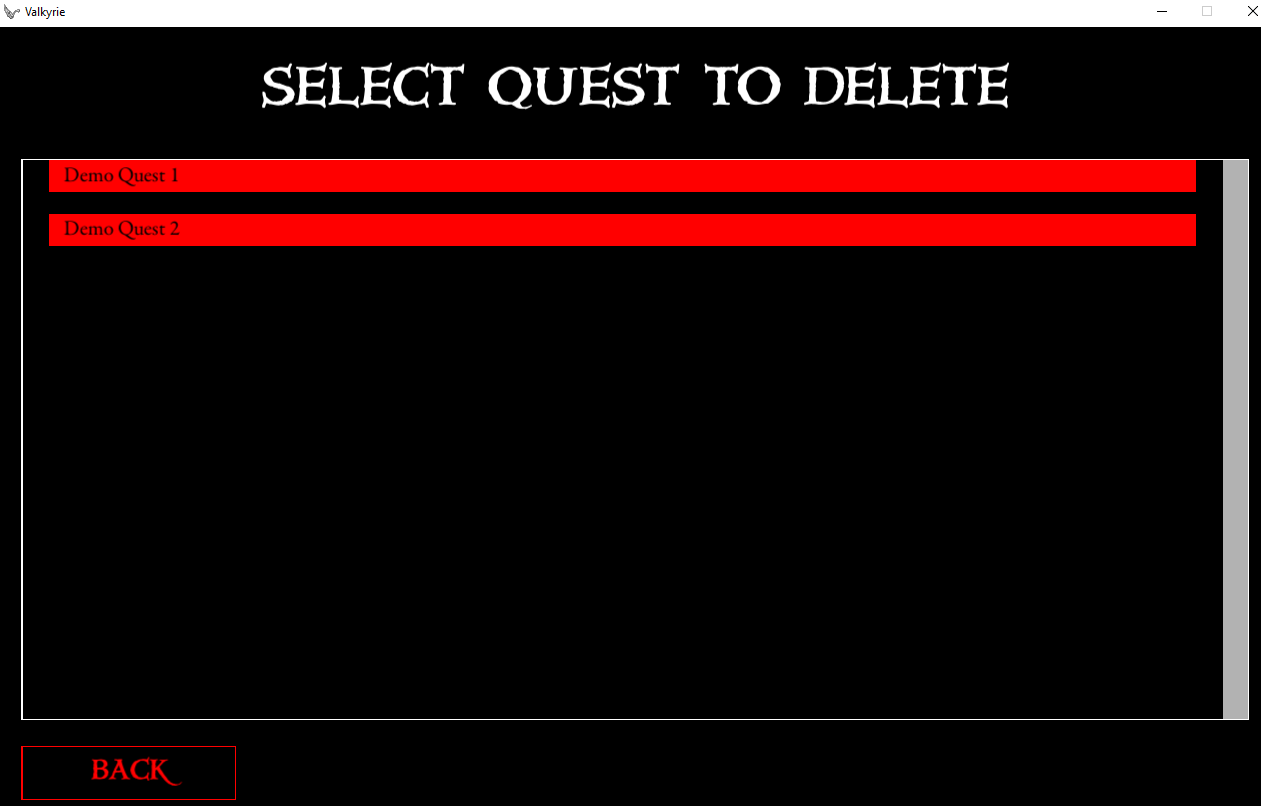
A list of quests that are not in packages or included as standard, clicking will delete.
Return to quest selection.

A list of all quests, clicking will create a copy.
Return to quest selection.