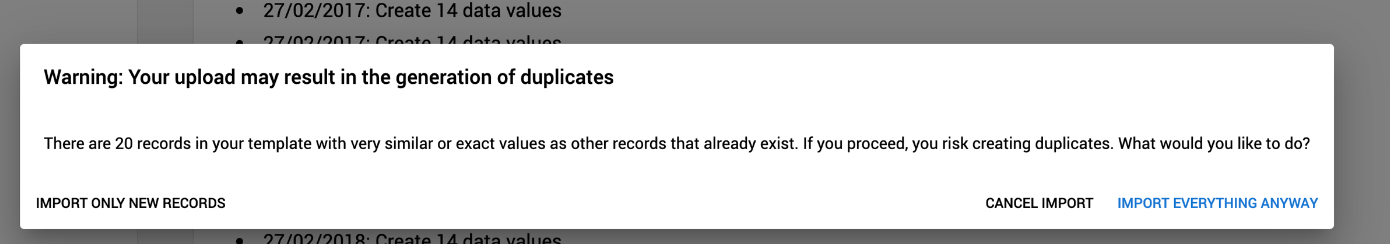-
Notifications
You must be signed in to change notification settings - Fork 3
Import data
Sergio edited this page Dec 2, 2020
·
1 revision
Import data reads the template Excel file filled with data and inserts the data into the corresponding data model in the instance.
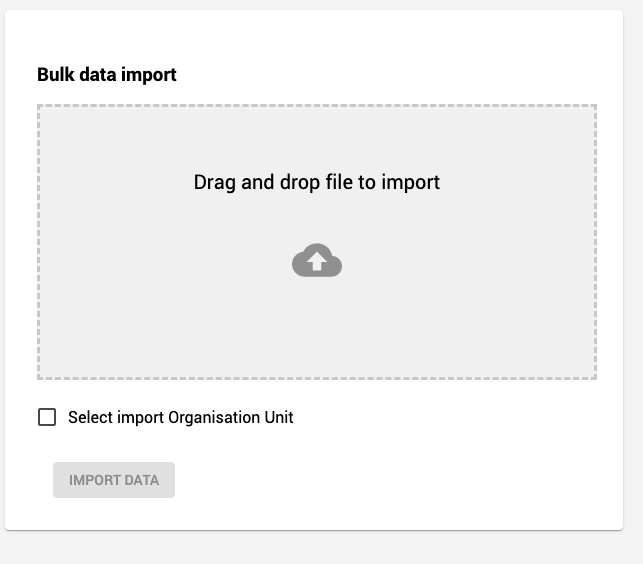
Bulk load may be configured to let you select the OU when importing. In this case, the OU selection menu appears and lets you choose a single OU to which all the data will be assigned.

Depending on the information available on the "event id" column, the data will be interpreted in different ways.
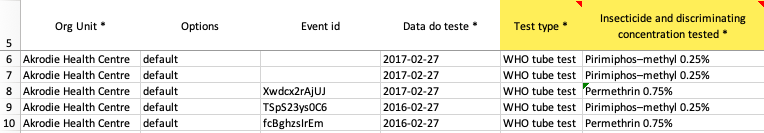
- Event id is empty: Bulk load will treat the row as a new event. In this case, however, the duplication detecting algorithm will take action (see below).
- Event ID is not empty: Bulk load will consider that we want to update an existing event with the same "Event ID".
You can configure the duplicate detection feature in the settings section. Before importing the data, Bulk Load will go through each item to deduce whether they already exist in the system. If duplicated items are found, the user can decide whether to import just new records, all records or cancel the process.