-
Notifications
You must be signed in to change notification settings - Fork 3
Home
saragilcas edited this page May 6, 2024
·
9 revisions
Bulk Load App is a DHIS2 Web Application part of EyeSeeTea's DHIS2 Suite for the interconnection of DHIS2 and Excel files.
- Auto-generated excel: It doesn't require manual mapping between the DHIS2 data and excel file columns.
- Validation: Cells in the resulting Excel file include validation according to the type of data: numbers, options sets, strings, dates, etc
- Themes: You can customize the colour and appearance of the resulting excel, including a custom header.
- Advanced: If you need custom templates, you can build them with a minimal development effort.
The bulk load interface offers four main sections:
- Download template creates an excel file with the fields for a program/dataset
- Import data loads data from an excel file
- Themes design a custom visual appearance for the excel file
- Settings configure and define the available Bulk Load template options.
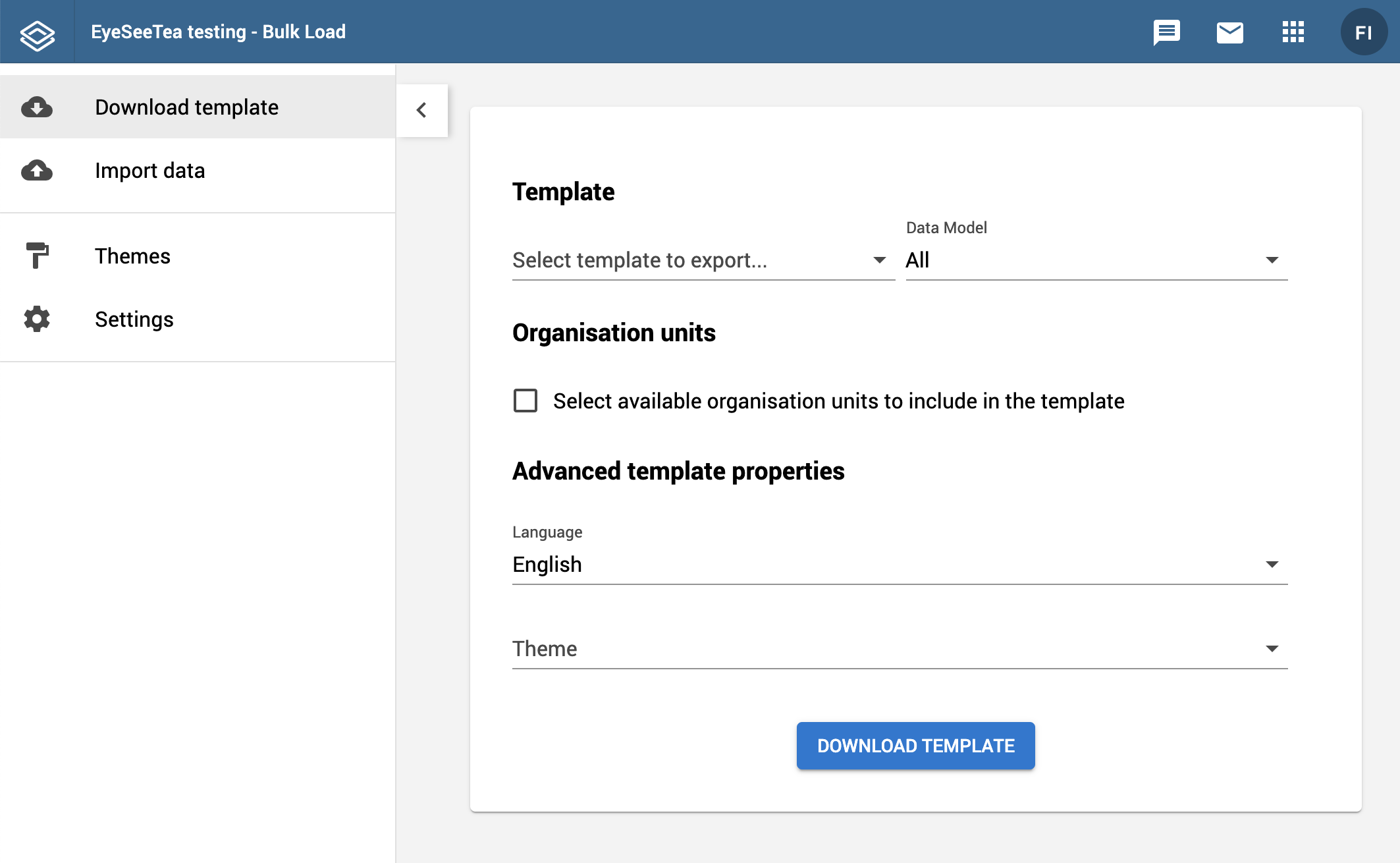
There are a number of situations where you might need to use Bulk Load:
- Those in charge of recording events or inputting information for the datasets are unfamiliar with DHIS2 but are familiar with excel spreadsheets.
- There is no easy way to access to the DHIS2 instance, such as lack of infrastructure or connectivity. In this case, spreadsheets offer a standard solution almost as efficient as entering the data directly in DHIS2.
- You want a single form to enter data for multiple OUs at a time.
- You don't want to provide access to the existing data in the DHIS2 instance for security or privacy reasons, but you need to input data gathered by a user.

