-
Notifications
You must be signed in to change notification settings - Fork 196
Quick Start Guide for Developers
Pedro Szekely edited this page Apr 26, 2014
·
2 revisions
The development version is now split into different projects. Each project has its own pom.xml and can be imported into Eclipse.
25 April 2014 The following instructions are outdated.
- Start your Eclipse and add a new project "Web-Karma"
- Move your Web-Karma folder (the folder you downloaded from GitHub in step 1) to the folder of your Eclipse workspace (i.e., replace the folder you created in step 3)
- Refresh your Eclipse Package Explorer (restart Eclipse if the Web-Karma package does not show up in your Package Explorer after the refresh)
- Setup your “Debug Configuration” and “Run Configuration” as follows:
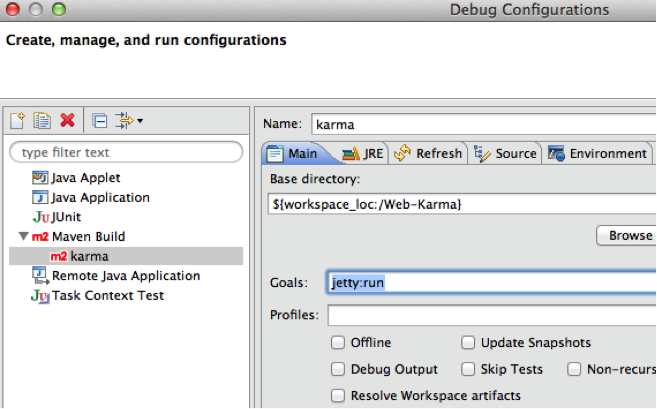
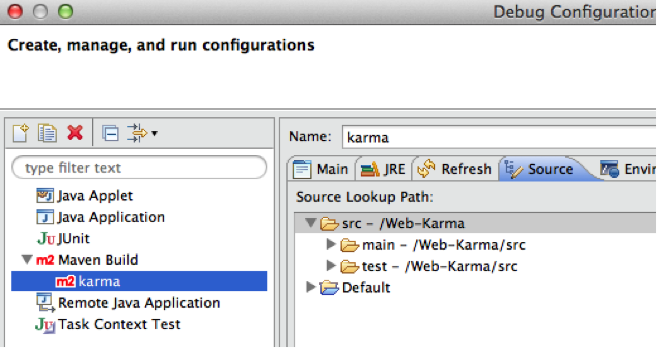
- Done. You can start to debug/run Karma in Eclipse using the configurations you set in step 6