-
Notifications
You must be signed in to change notification settings - Fork 196
Publishing Model
Karma publishes the Transformations and Modeling into an R2RML Model.
Once an R2RML model has been generated using Karma's web interface, you can use it in Batch Mode or in Spark to execute the same model on your larger dataset.
To publish a Karma Model, from the worksheet menu, select Publish -> Model.

This would generate a R2RML Model and a Report link on the worksheet Menu from where you can download the model and a Readme describing all transformations and modeling functions used.
Karma can also directly publish the models to Github. To do that, first enter you Github authentication information in Settings -> Github

You should have a github account that has permissions to push to the repository where the model would be saved.
Enter the github information and click on Submit
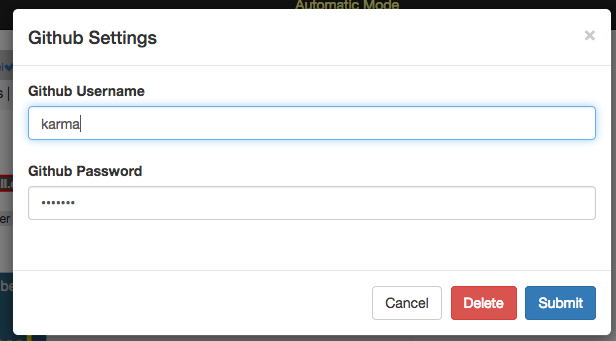
Now, enter the URL of the github folder where you would like to save the model in the Github URL field of the worksheet.

Now, when you publish the model, a copy of the model, the report, a dot file and a pdf of the graph is automatically pushed to Github