-
Notifications
You must be signed in to change notification settings - Fork 4
GoogleContacts
You might want to transfer contacts from your personal account to your RadiaSoft account. If you want to export them all, it's a simpler version of what's described here.
The first step is to label all contacts you want to export. You can skip this step if you want to export all contacts.
Go to your personal
Google Contacts, and click on Create Label in the lower left. Enter
the label, e.g. radiasoft, you would like to use.
Search for contacts and label them with this new label. To learn more about this, you can visit View, group and share contacts.
Once you have all the contacts labeled (or all contacts), click on
Export on the left side of the contacts apps. This will let you choose
the label that can be All or radiasoft. Google CSV should
already be selected. Then click on the Export button.
Go to RadiaSoft Google Contacts, click on Import. Select the file
that was downloaded. Click on Import.
At this point your contacts will be imported, but there will be unnecessary labels:
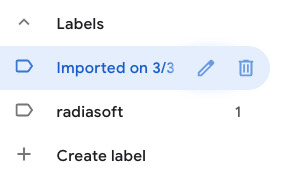
Just click on the trash can icon to delete the Imported on <m>/<d>
and radiasoft labels.