-
-
Notifications
You must be signed in to change notification settings - Fork 0
1.2.5. Section Node
Claudius Iacob edited this page Nov 23, 2021
·
2 revisions
A Section is an addressable region of your score.
By design there are no restrictions on sections size. A section can hold an entire movement (e.g., the Allegro part of a sonata) or a single measure. However, sections can be used by generators as output targets, which makes the shorter ones preferable because they provide more granular control.
In the Editor you can only set the section Name, which shows above the top staff in your score. A unique name is required for every Section in your score.
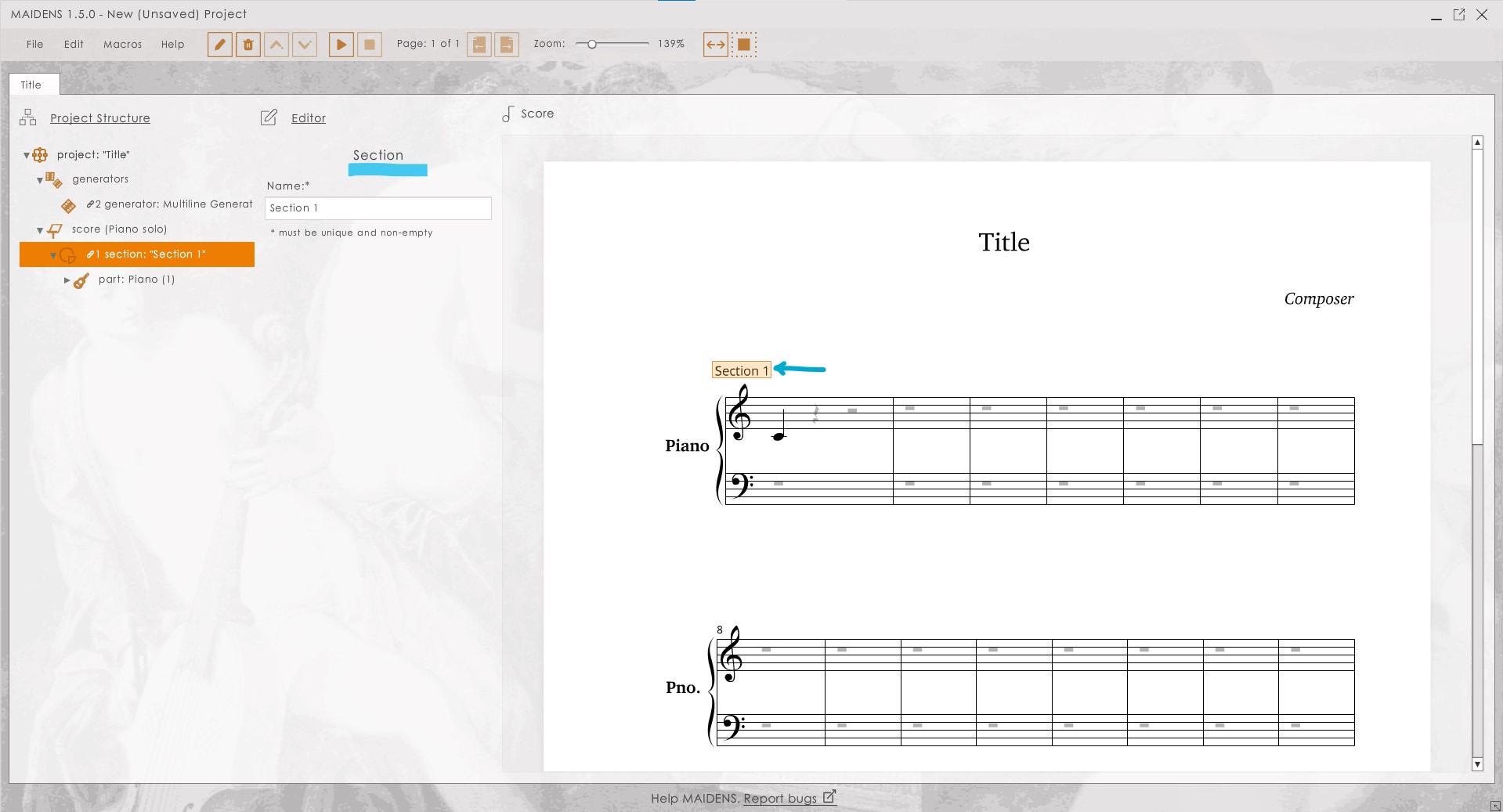
- MAIDENS — Machine Aided New Sounds
- The Project Hierarchy
- Project Node
- Generators Node
- Generator Node
- Score Node
- Section Node
- Part Node
- Measure Node
- Voice Node
- Cluster Node
- Note Node
- Introducing Generators
- Getting to Know the User Interface
- Score UI
- Editor UI
- Project UI
- Menu UI
- Toolbar UI
- Notifications UI
- Picker UI
- Navigator UI
- Configuration UI Legacy
- Configuration UI (New)
- Presets Manager
- How to Edit the Score
- Add a Note, Rest or Chord
- Edit or Remove Notes, Rests or Chords
- Add, Edit or Remove Measures
- Add, Edit, or Remove Instruments
- Use Second Voice
- Use Tuplets
- Use Sections
- Use Copy/cut/paste
- Use Undo/Redo
- Use the Macros
- How to Generate Music
- Limitations in 1.5.5
- Prospects