-
Notifications
You must be signed in to change notification settings - Fork 62
Import and export
Beeftext lets you import and export combos.
Exporting combos can be achieved by selecting combos in the main windows and selecting the Export action in the main menu, or the context menu.
You can export files in two formats: JSON and CSV.
The JSON format is a Beeftext-specific file format. All the information regarding combos are exported, except combos groups.
The content of the CSV format was defined by the developers of Text Expander. The only exported information is the combo name, keyword and snippet.
Combos exported in a CSV format can be imported in TextExpander as-is. Other text expansion software may require manipulation of the CSV file content in an appropriate software (MS Excel or OpenOffice/LibreOffice Calc).
To export combos in CSV format, simply name the file with a .csv extension. Any other file extension will result in an export in JSON format.
To import combos, select the Import action in the main menu, or the context menu. You can also drag and drop the file to import in the main window of the application. The Import dialog will appear.
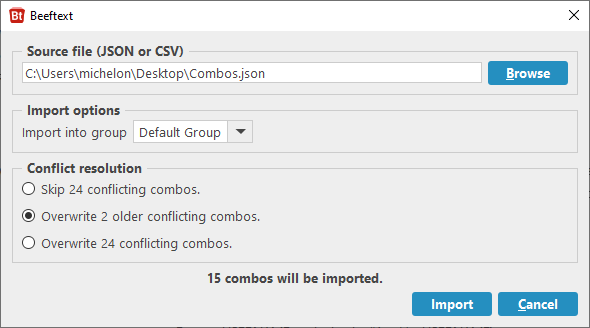
In this dialog you can select the file, the group into which the imported combos will be placed, and you can decide what to do when imported combos conflict with existing ones (i.e. when they have the same keyword).
Like the export feature, two file formats are supported for import:
- JSON format file exported using Beeftext's own export function.
- CSV file coming from any application.
Beeftext expects CSV files to complies with the following rules:
- The text encoding must be UTF-8, otherwise you will encounter problem with non ASCII characters.
- The file must use the comma
,character as a separator. - The file must have exactly 3 columns that will contain, in that order: the keyword, the snippet, and the combo name.
- If the text contains space, surround it with double quotes
" - The third column can be empty, in which case the keyword of the combo will be used as its name. Make sur to use a comma after the second column.
- The file must not have a header, nor empty lines.
This format is the one used by TextExpander, so files exported from this software can be imported as-is. Note that macros are not converted automatically in Beeftext-compatible variables.
Other text expansion software may require manipulation of the CSV file content in an appropriate software (e.g. MS Excel or OpenOffice/LibreOffice Calc).
Breevy uses a custom XML format to store snippets. Beeftext does not yet support import of Breevy files. Thanks to Mathieu Caroff, You can get your snippets into Beeftext by exporting a TextExpander XML file from Breevy and processing this file with the online tool Mathieu made. More details can be found in this issue.
Backup and Restore operations are located in the Advanced menu.
-
Backupexports a copy of your entire library of combos, including groups. -
Restorereplaces your current combos by the ones read from a file that was exported using theBackupoption. It is important to note that all existing combos are deleted when performing this operation.