-
-
Notifications
You must be signed in to change notification settings - Fork 6
4_4_負荷制御
Shun Moriya edited this page Sep 27, 2024
·
1 revision
- 「レベルブループリントを開く」を選びます。
- レベルブループリントウィンドウのクラス設定を選びます。
- クラスオプション > 親クラス の
Level Script ActorをDungeon Level Script Actorに切り替える。
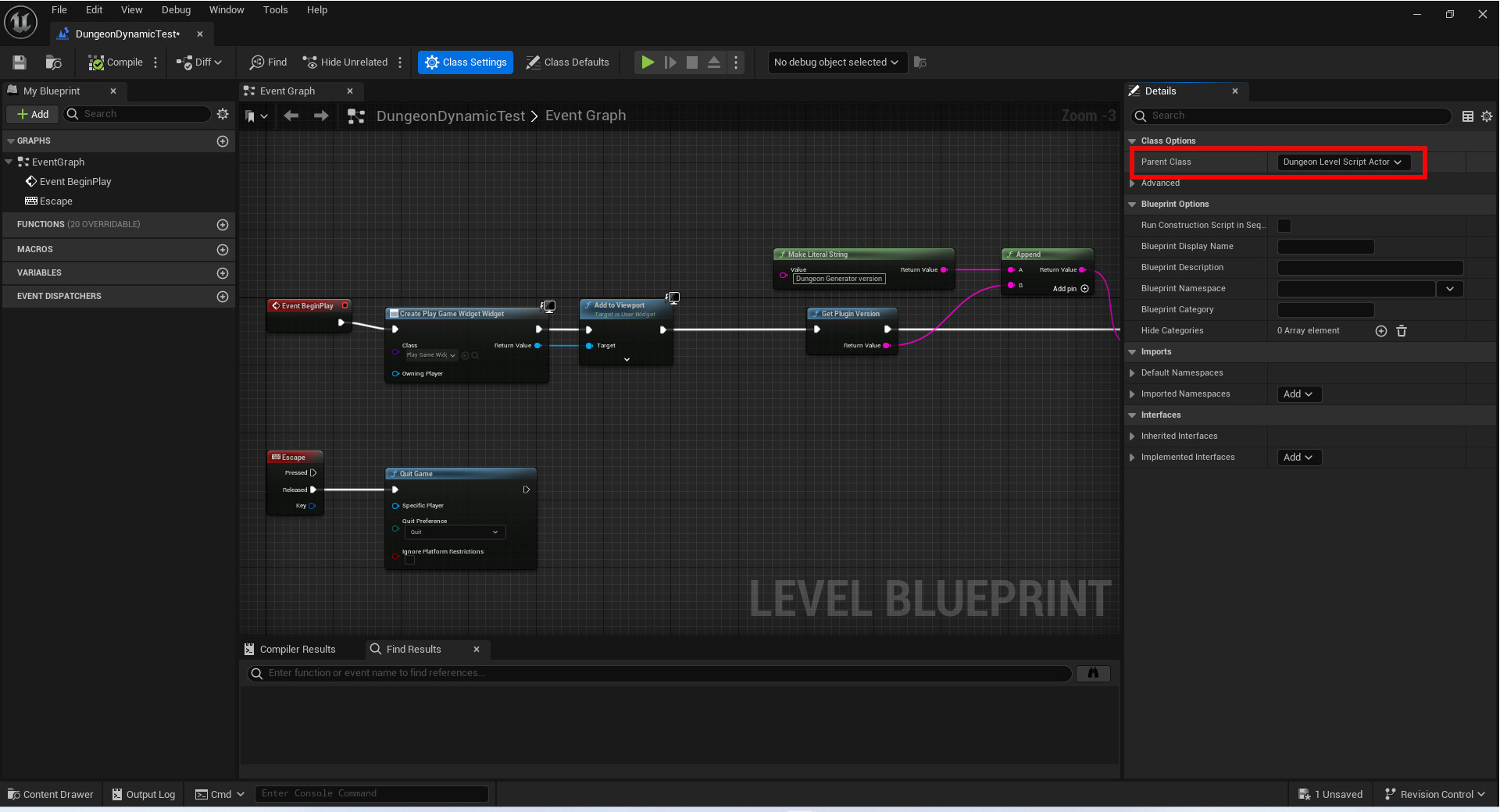
- コンパイルします。
- レベルブループリントウィンドウのクラスのデフォルトを選びます。
Partiation Size
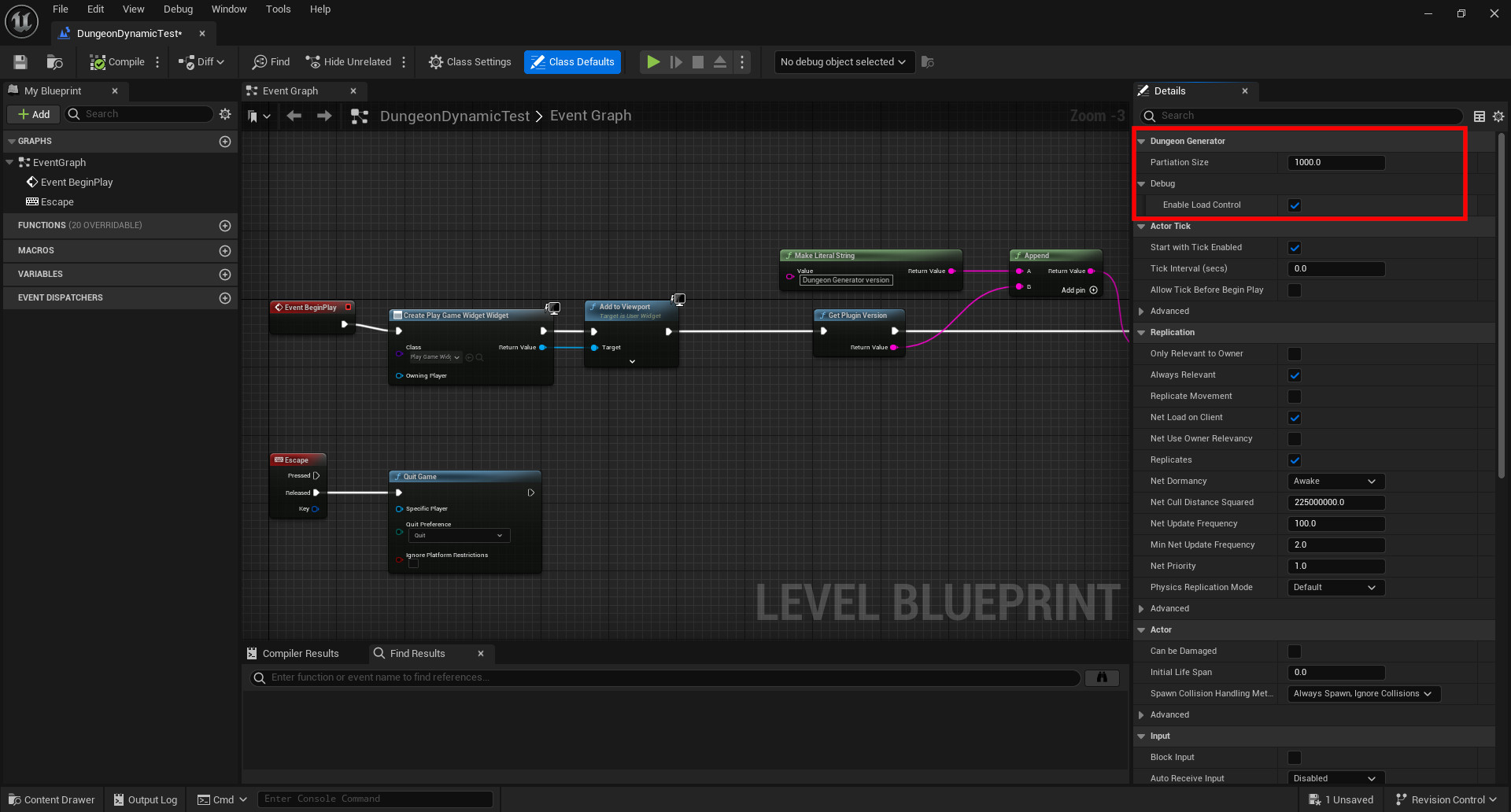
-
負荷コントロール対象に含めたいアクターのブループリントを開きます。
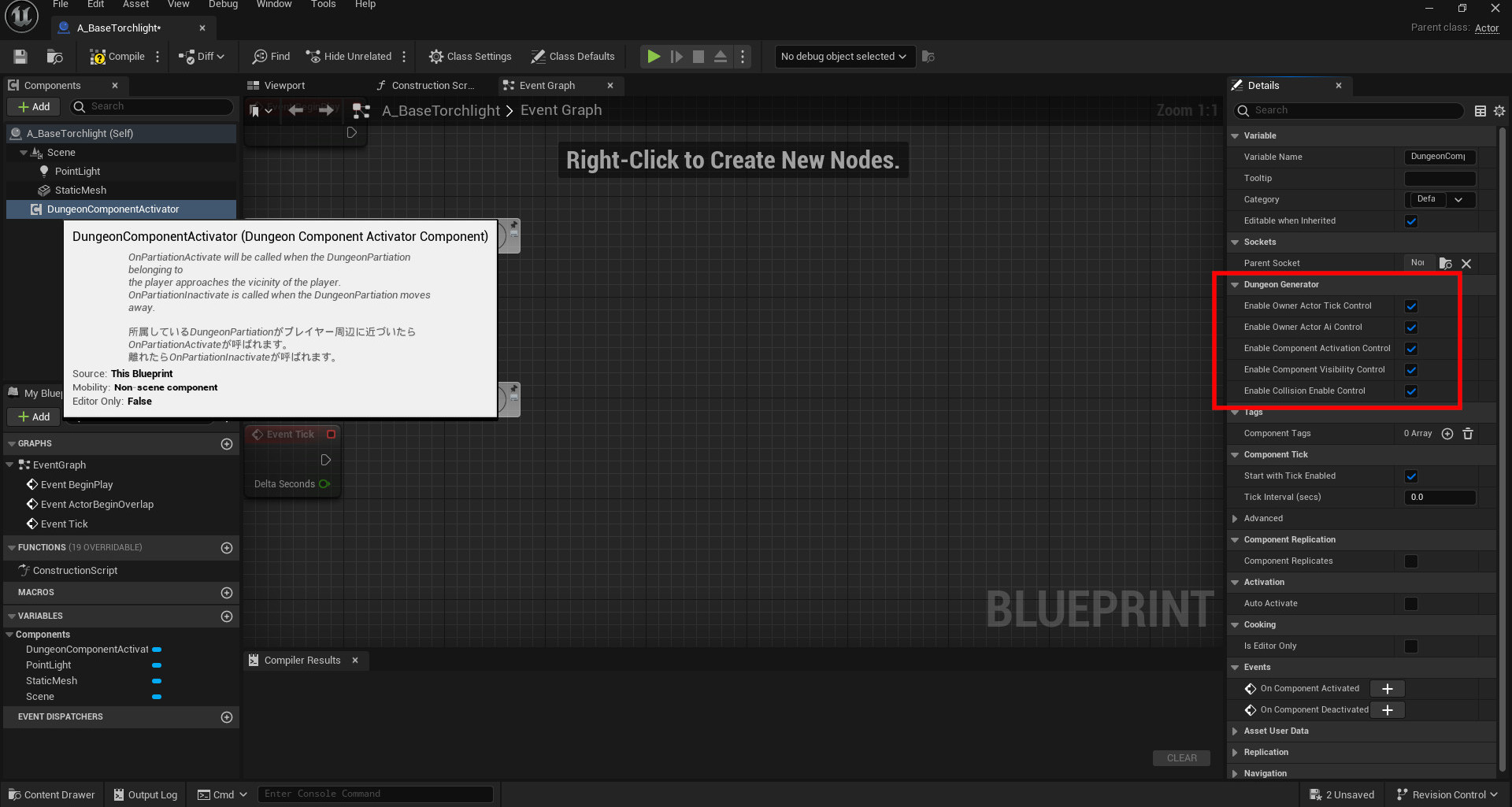
-
コンポーネントに
DungeonComponentActivatorを追加します。Enable Owner Actor Tick ControlEnable Owner Actor Ai ControlEnable Component Activation ControlEnable Component Visibility ControlEnable Collision Enable Control
-
アクターがアクティブなパーティションから入ったり出たりするとコンポーネントのアクティブ性などは制御されます。
graph TD
DungeonLevelScript --> DungeonPartition
DungeonPartition --> DungeonComponentActivator
DungeonComponentActivator --> Actor[Owner Actor]
Actor --> Component
白い格子がパーティションです。
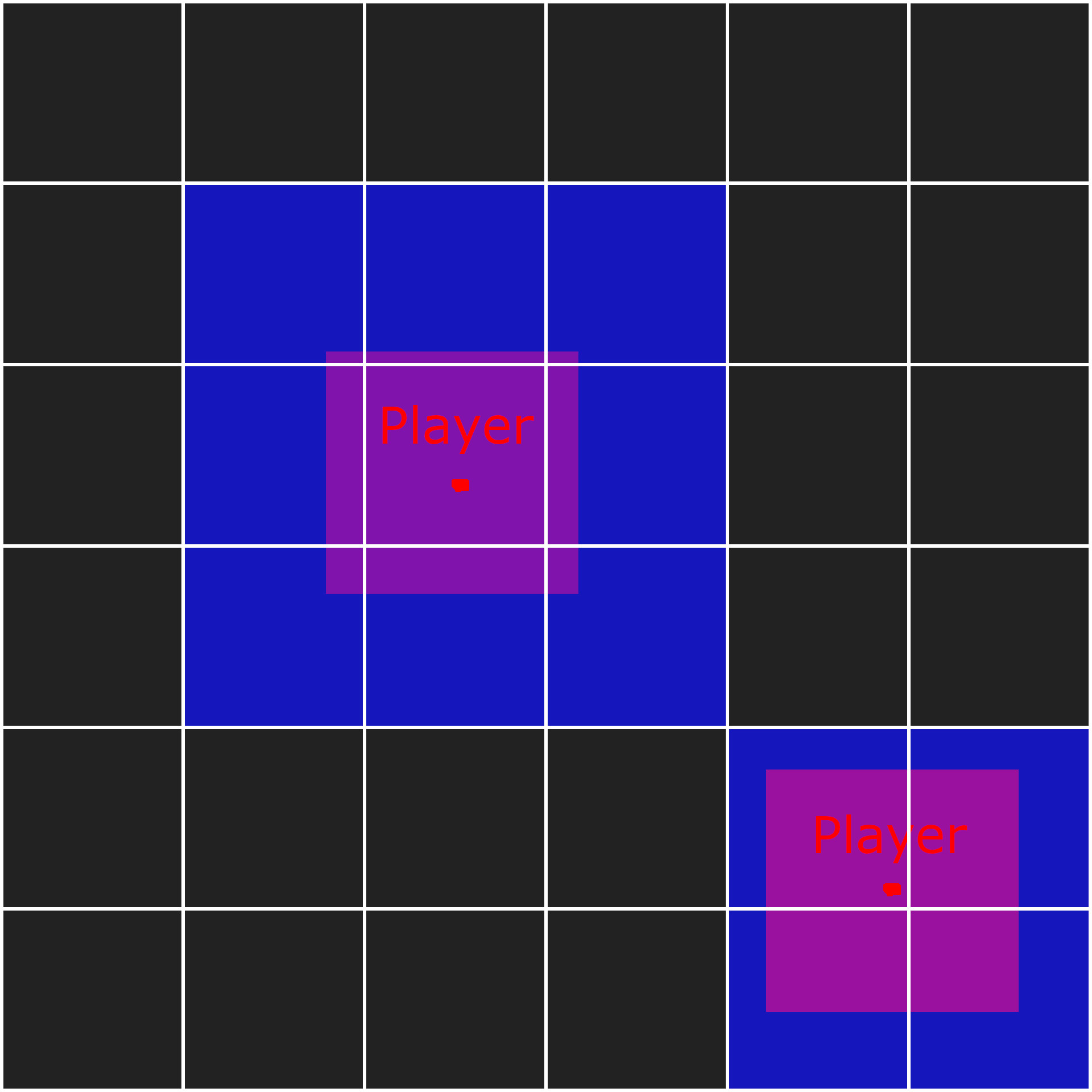
- How to install DungeonGenerator plugin
- How to use DungeonGenerator plugin
- Prepare mesh parts
- Prepare DungeonGenerateParameter
- Generate a dungeon
- Applications
- Change log
- ダンジョン生成プラグインのインストール方法
- ダンジョン生成プラグインの使用方法
- メッシュパーツを用意する
- DungeonGenerateParameterを用意する
- ダンジョンを生成する
- 応用
- 変更履歴