-
Notifications
You must be signed in to change notification settings - Fork 15
Policy based access control for SAML IdP
tsujiguchi edited this page Dec 10, 2019
·
2 revisions
This page describes how to protect a SAML IdP with policies.
This function is disabled by default. Follow the steps below to enable it.
- Display the administrator console.
- Move to
FEDERATIONtab ->Target IdP->Advancedtab. - Set the following class in the
IDP Adapter Class.
jp.co.osstech.oam.saml2.plugins.PolicyCheckIDPAdapter
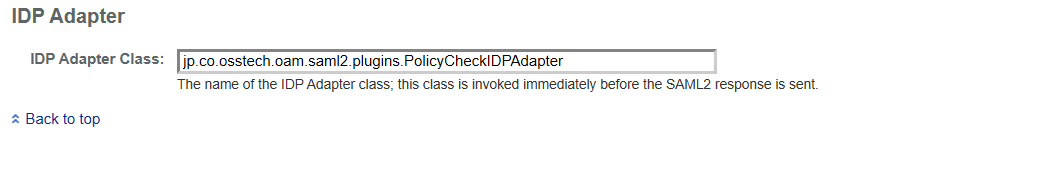
- Display the administrator console.
- Move to
Target realm->Authorization->Resource Types. - Enter each parameter and click the
Createbutton. You can set any name for theName(other items are fixed).
| Item | Setting |
|---|---|
| Name | (any) |
| Pattern | idpEntityID=*&spEntityID=* |
| Action | IssueAssertion |
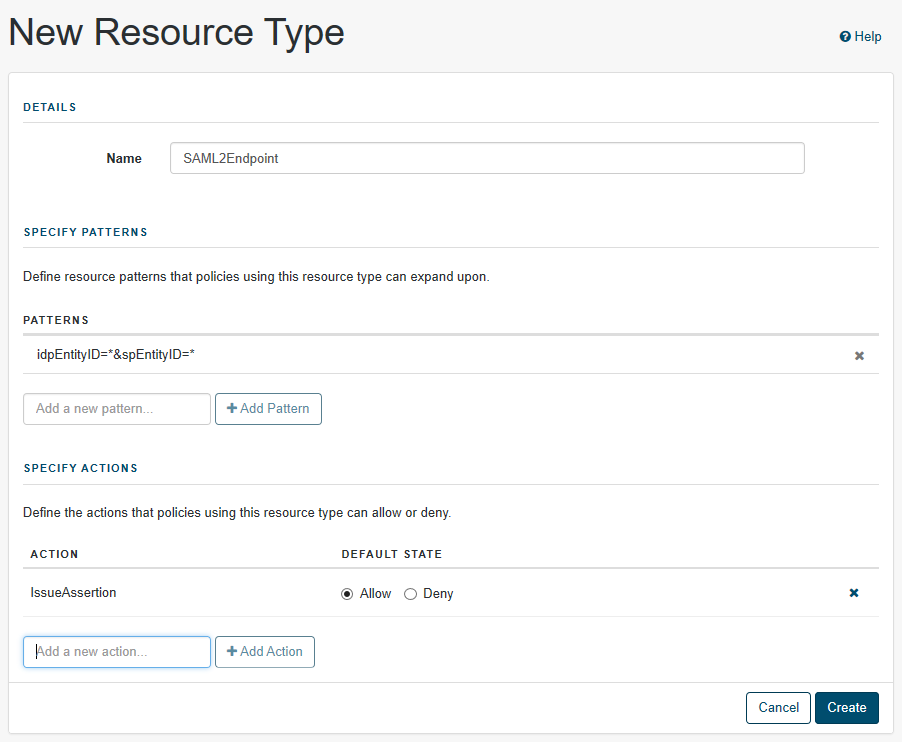
- Display the administrator console.
- Move to
Target realm->Authorization->Policy Sets. - Click the
New Provider Policy Setbutton.
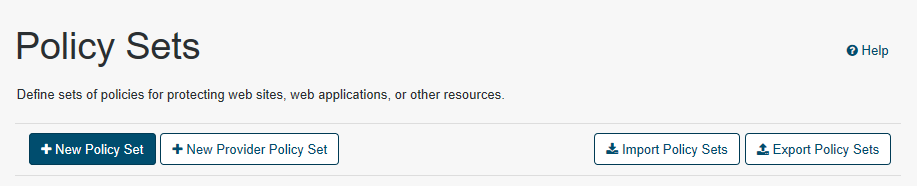
- Enter each parameter and click the
Createbutton.
| Item | Setting |
|---|---|
| Id | SAML2ProviderService |
| Name | (any) |
| Resource Types | (The name of the resource type you created) |
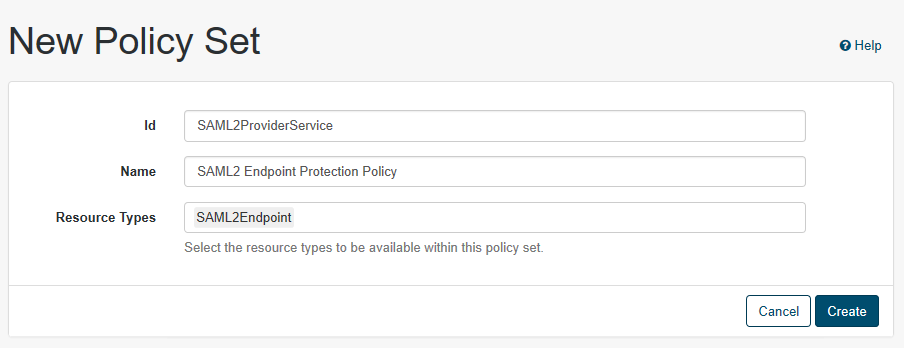
- Display
SAML2ProviderServicecreated in step of Defining a new policy set. - Click the
New Policybutton. - Enter each parameter and click the
Createbutton.
| Item | Setting |
|---|---|
| Name | (any) |
| Resource Types | (The name of the resource type you created) |
| Resources | (Enter entity ID of target IdP and SP) |
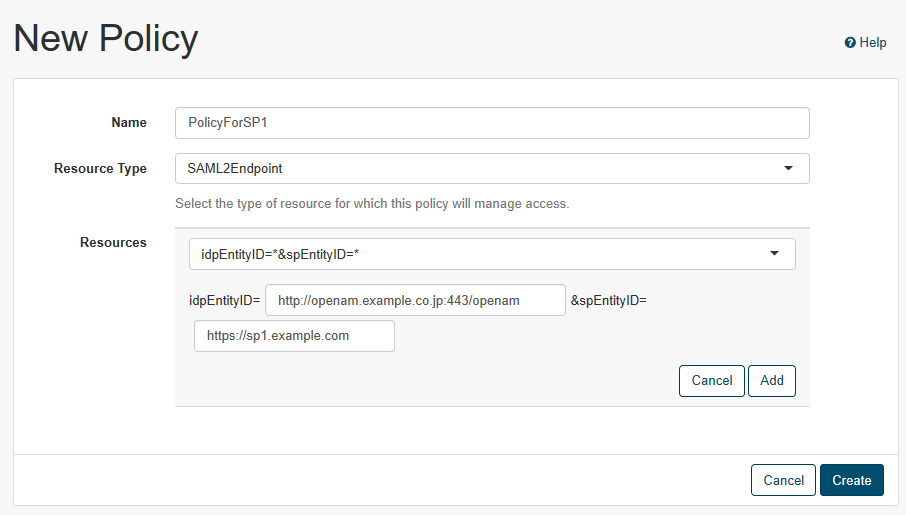
- Set
Actions,Subjects, andEnvironmentsfor the created policy.