-
Notifications
You must be signed in to change notification settings - Fork 2
Module Installation
David Rodriguez edited this page Feb 10, 2021
·
6 revisions
- DNN Platform 9.4.3 or later
- PowerBI account for development and test
- PowerBI Embedded deployment in an active Azure subscription for production workspaces.
- Optional: for Application Insights instrumentation, install the DNN Application Insights module
Follow these steps to get the DNN Power BI Embedded module installed on your DNN Platform instance:
- Download the latest release of the DNN Power BI Embedded module from the releases page
- Log in with a super user account in your DNN instance
- Using the persona bar on the left, click on Settings > Extensions
- Click on the button Install extension
- Upload the .zip file you downloaded on step 1 and continue with the assistant until you have successfully installed the module
Once finished and after reloading the page, you will see a new menu on the Settings page called DNN Power BI Embedded
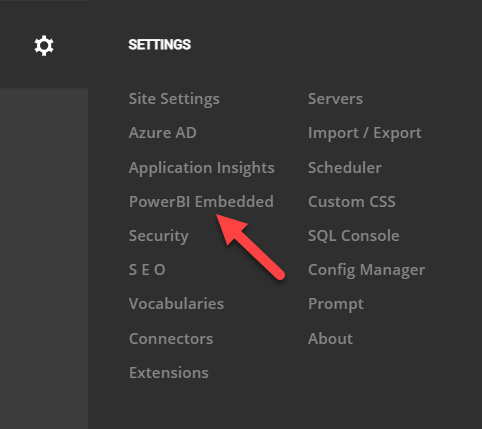
After installing the module, continue by integrating an existing Power BI workspace by registering it.
- What is embedding with Power BI?
- What is Power BI Embedded in Azure?
- What is Power BI Embedded in DNN?
- Master accounts and service principals
- Set up your Power BI embedding environment
- Module installation
- Register a workspace on DNN
- Add access permissions to a workspace and elements