-
Notifications
You must be signed in to change notification settings - Fork 2
Deploying components to the portal
David Rodriguez edited this page Feb 10, 2021
·
2 revisions
The DNN Power BI Embedded module is a set of controls that allows you to customize the user experience browsing the site. You can use any of them to tailor the UI as per your needs.
To start adding a Power BI embedded user control:
- Login as a user with editor permissions and edit a page
- Click on the Add module icon on the edit bar
- On the "Add module" window, filter the modules by typing "PowerBI" on the search box
- Select one of the available controls to drop it on a page placeholder
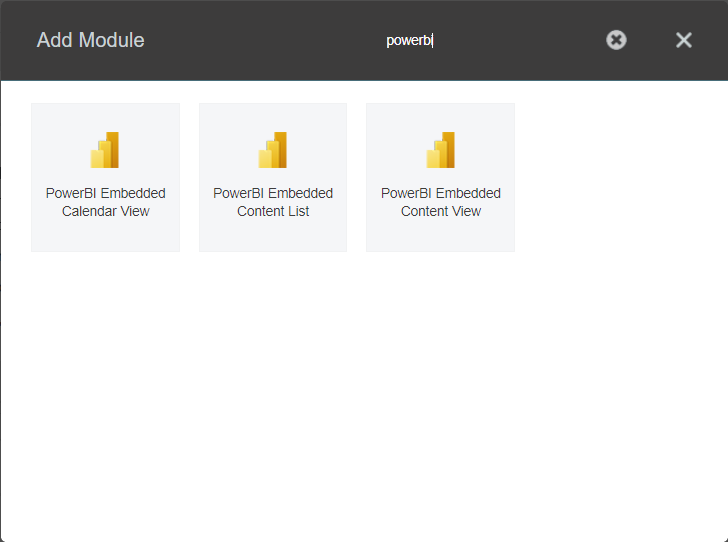
For more details on the controls, see:
- What is embedding with Power BI?
- What is Power BI Embedded in Azure?
- What is Power BI Embedded in DNN?
- Master accounts and service principals
- Set up your Power BI embedding environment
- Module installation
- Register a workspace on DNN
- Add access permissions to a workspace and elements