-
Notifications
You must be signed in to change notification settings - Fork 637
Hardware Itead Sonoff RF Bridge Direct Hack
Many thanks to @wildwiz for documenting and developing the necessary code for this modification.
NOTE: this hack requires soldering and cutting traces. Once you do it it will be hard to reverse (although not impossible). You will also lose the beeping notification from the device when in learning mode. On the other side, the device capabilities will be increased since the firmware will be able to handle the encoding/decoding itself and that means more remotes will be supported.
| Property | Value |
|---|---|
| Build flags | ITEAD_SONOFF_RFBRIDGE, RFB_PROVIDER=RFB_PROVIDER_RCSWITCH |
This upgrade provides for the recognition of a wider set of remote control codes than those natively handled by the EFM8BB1 auxiliary microcontroller inside the sonoff bridge. The EFM8BB1 microcontroller is entirely bypassed, allowing the ESP8266 to take care of decoding and decoding the RC pulses in a more flexible way.
Notice: With ESPurna versions ≥1.15.0, required flag is
RFB_PROVIDER=RFB_PROVIDER_RCSWITCH
Notice: With ESPurna versions <1.15.0, required flag is
RFB_DIRECT=1
This upgrade requires ESPurna to be compiled using the setting RFB_PROVIDER=RFB_PROVIDER_RCSWITCH, so that the firmware is aware that we have to encode/decode the signals in software rather than talk to the EFM8BB1 microcontroller.
The specific firmware, is available as espurna-x.x.x-itead-sonoff-rfbridge-direct.bin under https://github.com/xoseperez/espurna/releases. This firmware will work ONLY if the hardware changes below has been applied. An unmodified Sonoff board will receive nothing from the remote.
Please check notes section at the end of the document.
Currently there are two types of board on the market.
It is important that you recognize the type of your board, or your upgrade will not work.
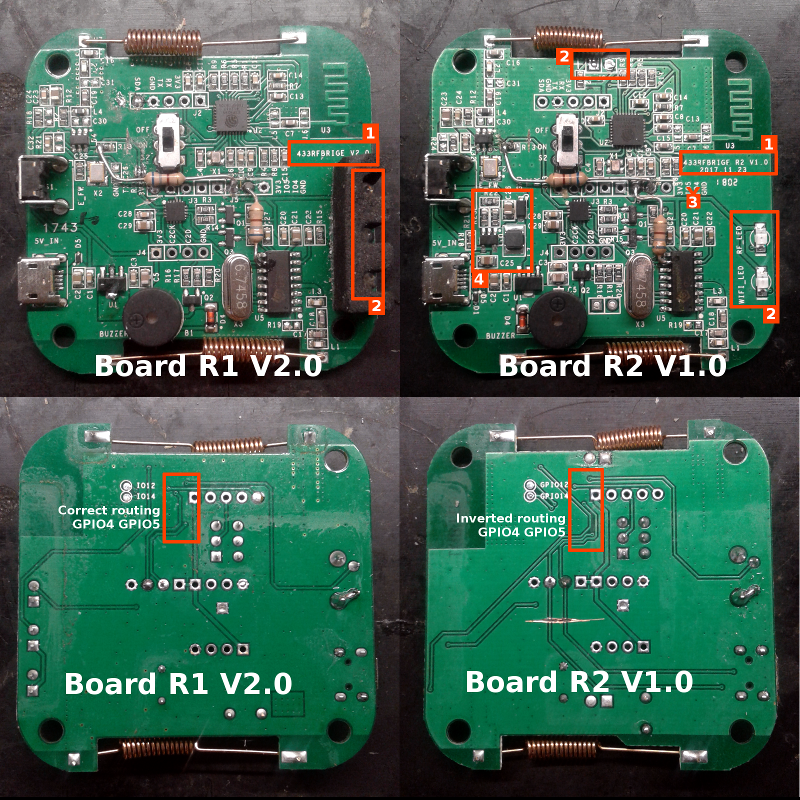
Thanks to @Seeelefant for the photo of the new board layout /w direct hack applied.

First generation boards (marked either "433RFBRIDGE V1.0" or "433RFBRIDGE V2.0") (see marking [1] on the picture) can be recognized by the three 3mm leds on the side (see marking [2] on the picture. From top to bottom the leds are RF(red), WIFI(blue), POWER(green)
Second generation boards (marked "433RFBRIDGE R2 V1.0") (see marking [1] on the picture) can be recognized by the smd leds on the side and the prismatic led under Sonoff logo on the cover (see marking [2] on the picture). On top edge there is the POWER(green) prismatic led, while on the right edge there are, top to bottom, the smd leds, RF(red), WIFI(blue).
The power led has been removed in the pictures to expose the area to be modified. In practice, you just need to lift the led and temporary bend it vertically, without need to remove it.
IMPORTANT!: The R2 boards have a bug in PCB routing that swaps the GPIO4 and GPIO5 pins (see marking [3]). The silkscreen on this board is WRONG as the names for IO4 and IO5 are swapped.
The R2 boards feature a boost inverter (see marking [4]) to raise the power supply of the RF transmitter, improving the transmit distance of the bridge.
Should be similar to the V1.0, see the photo above.
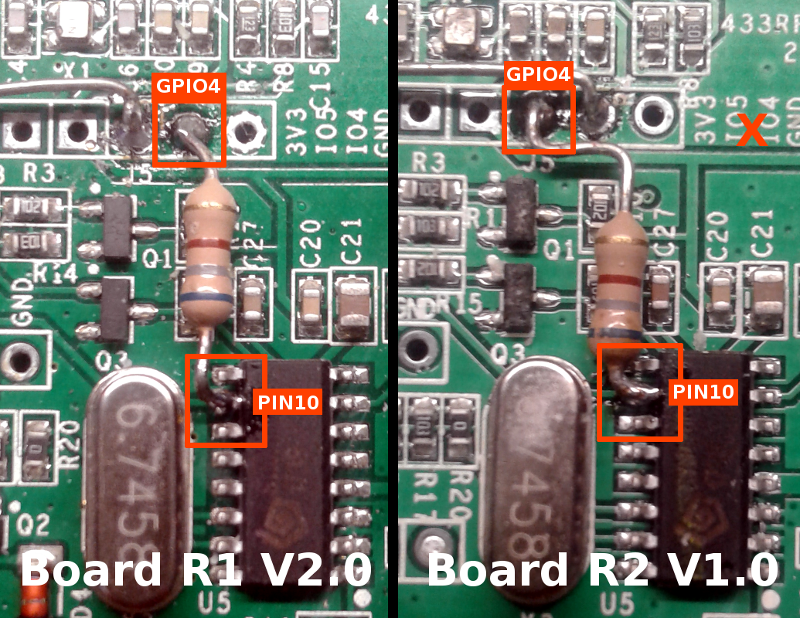
The output of the UHF receiver, pin 10, is routed directly to the GPIO4 pin of the ESP8266, which is exposed on one of the connectors. The original connection between the UHF receiver and the EFM8BB1 microcontroller is left unchanged. Depending on the type of your board, the pin for GPIO4 may be either the 2nd or the 3rd from the right in the connector holes.
It is recommended to use a resistor to connect GPIO4 and pin 10 of the UHF receiver (see notes below)
IMPORTANT: DO NOT TRUST the markings IO4 IO5 on the board, use the pin indicated in the image for your board type.
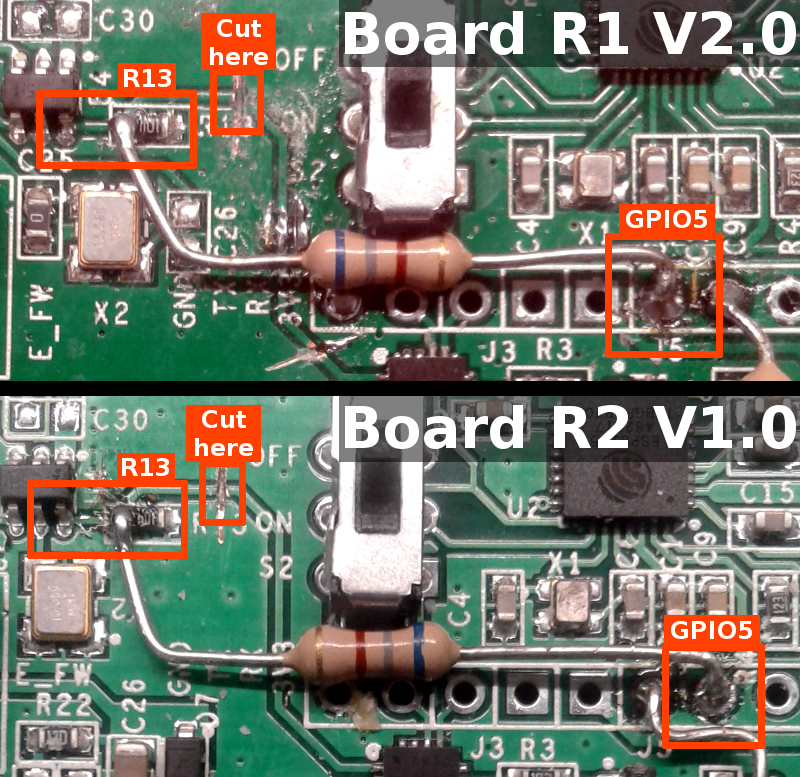
The tx signal is generated directly on the GPIO5 pin of the ESP8266 and routed to the transmitter in place of the signal from EFM8BB1. Depending on the type of your board, the pin for GPIO5 may be either the 3nd or the 2rd from the right in the connector holes.
The EFM8BB1 microcontroller MUST be excluded from the TX signal path cutting the trace as shown, otherwise there will be a conflict between the EFM8BB1 microcontroller output and the GPIO5 output, possibly damaging one of both chips.
It is recommended to use a resistor to connect GPIO5 and R13 on the UHF transimtter (see notes below)
IMPORTANT: DO NOT TRUST the markings IO4 IO5 on the board, use the pin indicated in the image for your board type.
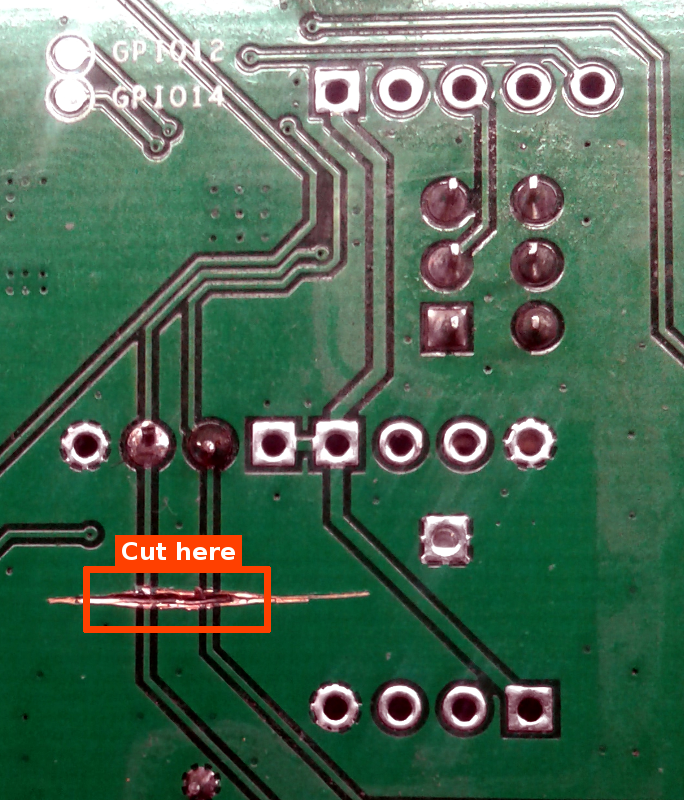
ONLY for R2 boards: The R2 boards connect pins GPIO4 and GPIO5 to the USB data lines of the power connector. Compliant USB chargers/power supply are expected to short the two pins together, which is no good for the changes applied. These lines are not used by the original firmware, nor by ESPurna.
The traces toward the USB connector need to be cut to avoid interference by the USB wiring.
The connections can be made either with simple wire or (recommended) with a resistor (anything in the range 180-680 ohms, 1/4 or 1/8 W will do). The advantage of using a resistor is that if you inadvertently solder the wrong pins, the resistor will prevent any damage to the semiconductors.
The easiest way to cut traces is with the corner/edge of small flat screwdriver. A cutter will do too, but with a screwdriver you can apply more force. Be careful to obtain a clean cut, without leaving copper shorting either side of the cut line with the adjacent ones. If the cut is not deep enough, you will just smear the copper and short the trace with the adjacent ones.
Please see RFBRIDGE page for more information about the message format.
The RF codes produced by the firmware for the "direct" modified board are different from the ones produced by the "vanilla" bridge for same remote. This was a design choice, due to the different kind of information passed by the hardware processor and the software library. This should not be a problem given that, well, you modify the hardware to switch from one configuration to the other and that if you are going to modify the board your remotes are likely not working at all on "vanilla" boards/firmware.
If you're looking for support:
- Issues: this is the most dynamic channel at the moment, you might find an answer to your question by searching open or closed issues.
- Wiki pages: might not be as up-to-date as we all would like (hey, you can also contribute in the documentation!).
- Gitter channel: you have better chances to get fast answers from project contributors or other ESPurna users. (also available with any Matrix client!)
- Issue a question: as a last resort, you can open new question issue on GitHub. Just remember: the more info you provide the more chances you'll have to get an accurate answer.
- Backup the stock firmware
- Flash a pre-built binary image
- Flash a virgin Itead Sonoff device without opening
- Flash TUYA-based device without opening
- Flash Shelly device without opening
- Using PlatformIO
- from Visual Studio Code
- Using Arduino IDE
- Build the Web Interface
- Over-the-air updates
- Two-step updates
- ESPurna OTA Manager
- NoFUSS
- Troubleshooting
- MQTT
- REST API
- Domoticz
- Home Assistant
- InfluxDB
- Prometheus metrics
- Thingspeak
- Alexa
- Google Home
- Architecture
- 3rd Party Plugins
- Coding style
- Pull Requests