-
Notifications
You must be signed in to change notification settings - Fork 21
Migration from v2.3.1 to v2.3.2
Akira Sugiura edited this page Mar 6, 2017
·
2 revisions
As the release note indicates, you have to migrate explicitly to enable some bug fixes that are done at v2.3.2.
From empty Visual Studio, select PRIG - Unregister Prig (Needs Restarting).
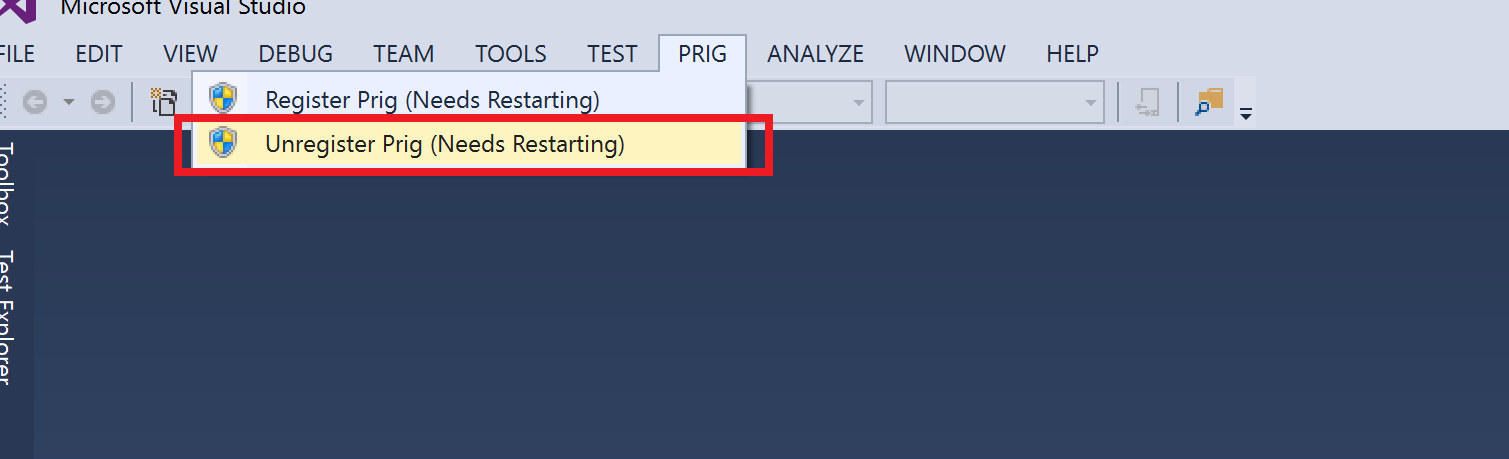
Right click the target project in the Solution Explorer, and select Unload Project:

Right click the unloaded project, and select Edit *.csproj:
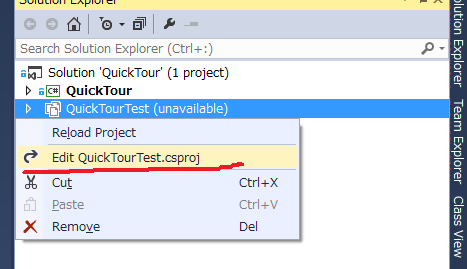
Remove all line that matches to the regular expression (\.prig)|(urasandesu):


Reload the project and save all.
NOTE: You can continuously use the Stub Settings File.
Then, exit Visual Studio for now.
Execute the normal installation steps that are in README.
-
Home
- QUICK TOUR [SRC]
- FEATURES
- CHEAT SHEET
- PACKAGE MANAGER CONSOLE POWERSHELL REFERENCE
- COMMAND LINE REFERENCE
- APPVEYOR SUPPORT
- MIGRATION
- From Microsoft Research Moles [SRC]
- From Microsoft Fakes [SRC]
- From Telerik JustMock [SRC]
- From Typemock Isolator [SRC]