-
Notifications
You must be signed in to change notification settings - Fork 87
OpeningLogs
OtrosLogViewer can read log files from local disks, remote file systems (supported file systems) and over a socket.
If you start otros you can open a log file on welcome screen or by File menu.
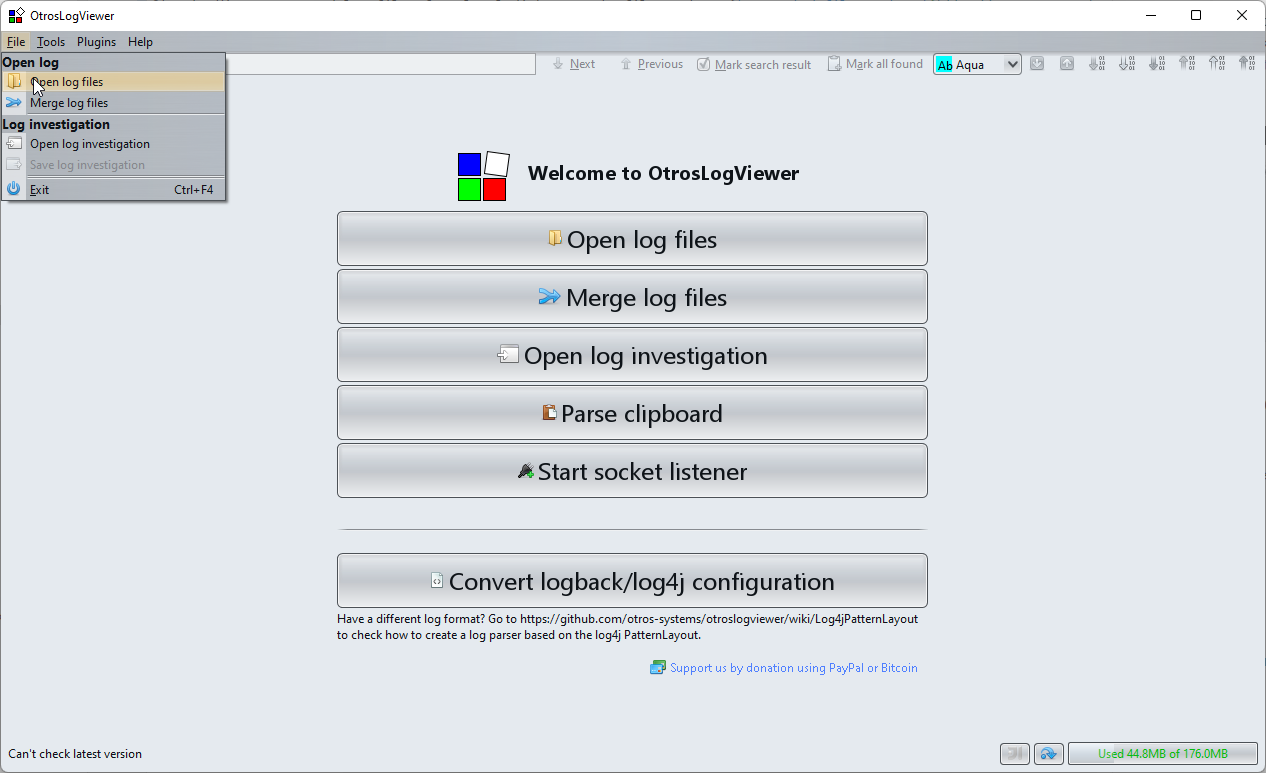
With the file chooser you can browse to your log files, have a look on the preview, filter files and store favorites.
 If the file is parsable for otros your see the info "Can parse ".
If the file is parsable for otros your see the info "Can parse ".
With the "Merge log files" menu you can choose more than one log file to open. The logfiles will be sorted by time and will be displayed together.
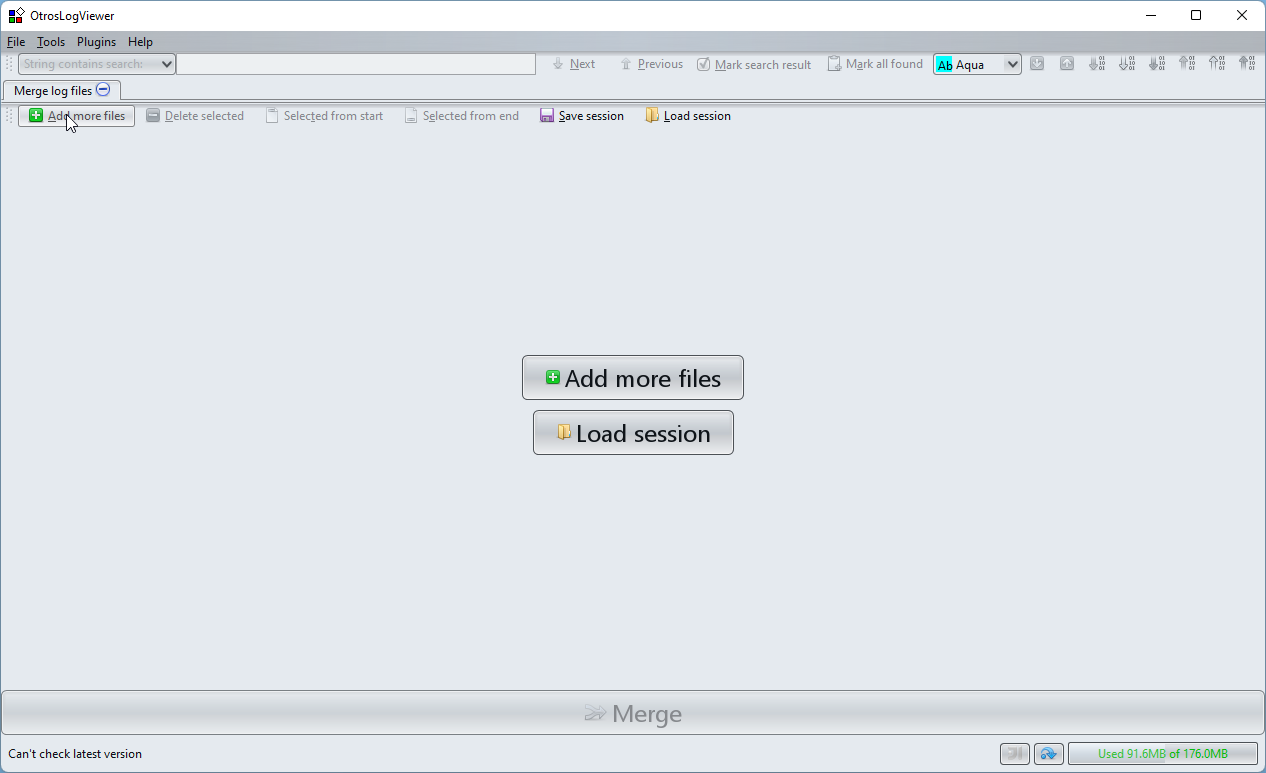
If you selected the files, you can change parser or filter configuration for every file.
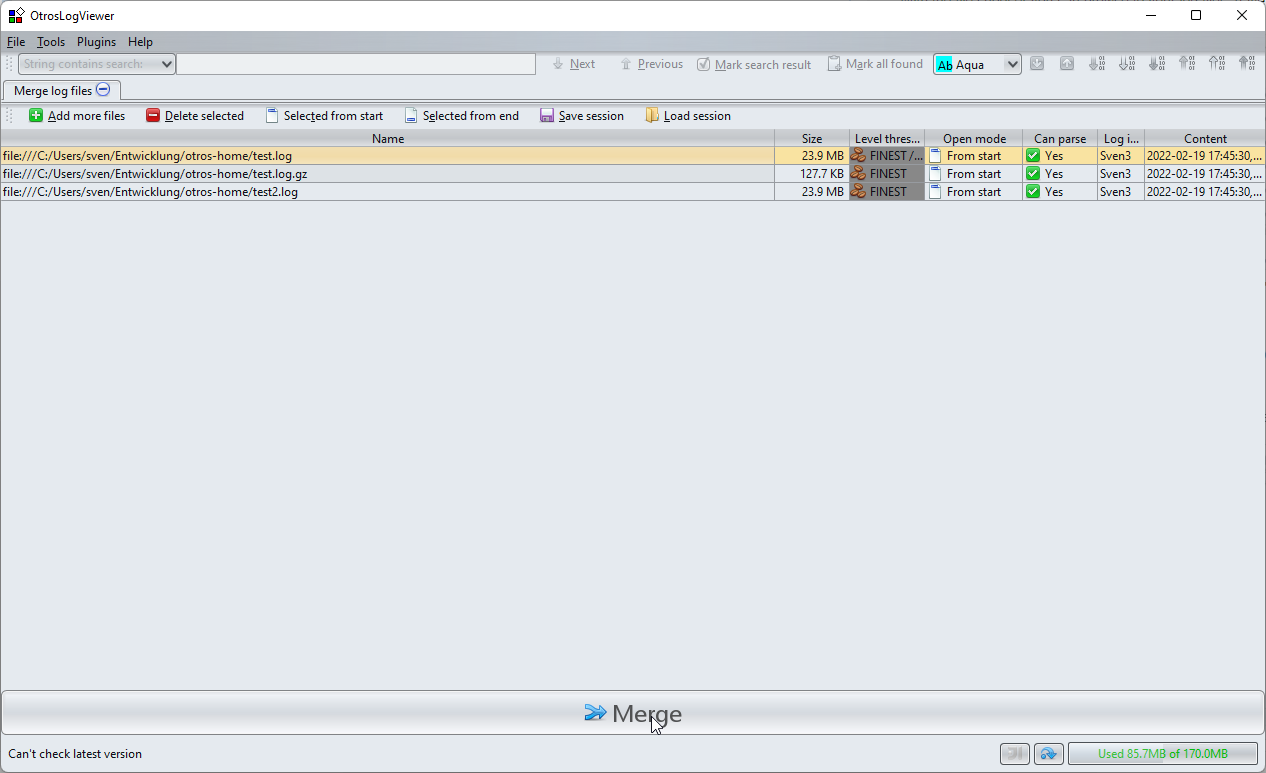
If one log file is compressed in a zip/gzip/tar/bzip2 archive you can open the file with the "open" button or per double click.
If you have compressed more than one log files or mixed with other files you can explore the archive
by putting the type at the beginning of the location text field.
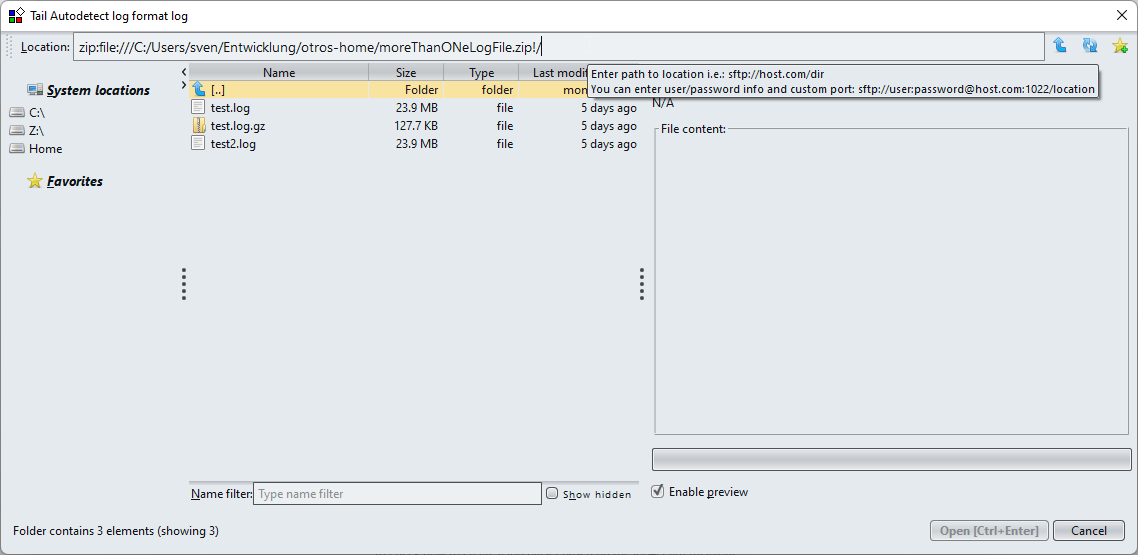
| File type | Example url |
|---|---|
| zip | zip:file:///C:/moreThanONeLogFile.zip!/ |
| tar | tar:file:///C:/moreThanONeLogFile.tar!/ |
| bzip2 | bzip2:file:///C:/moreThanONeLogFile.bz2!/ |
| gzip | gzip:file:///C:/moreThanONeLogFile.gz!/ |
| See supported file systems |
To open files for example one a remote server with ssh/sftp you must type the protocol into the location text field.
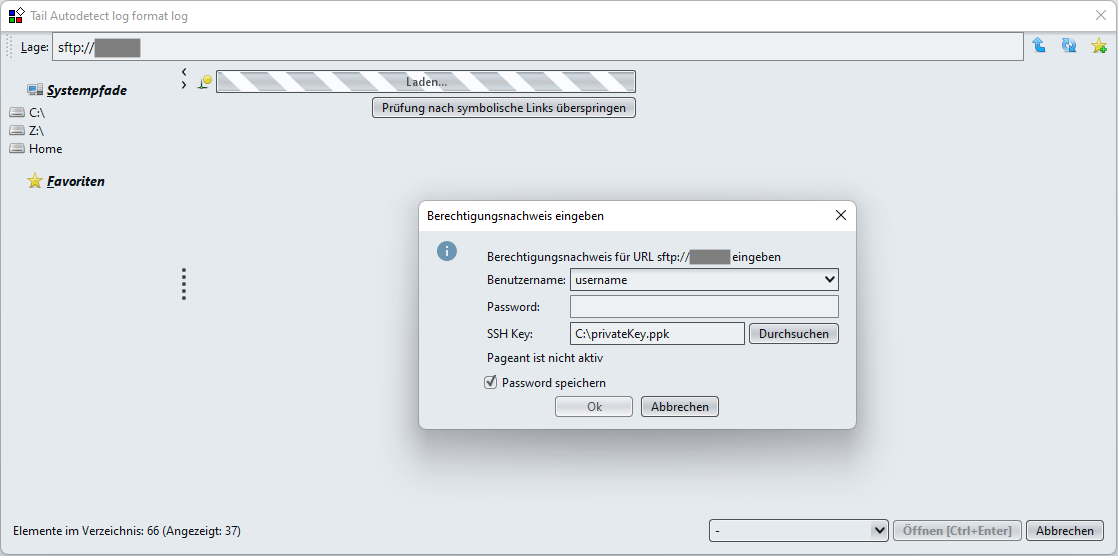
Example of more supported protocols.
| Protocol | Example url |
|---|---|
| ssh/sftp | sftp://server.com |
| FTP | ftp://server.com |
| Samba | smb://server.com |
| HTTP/HTTPS | https://server.com |
| See supported file systems |
Also supported is to open files from http/https urls per drag and drop.
If you select a ssh key in the open dialog of a sftp location the password field is used for the private key.
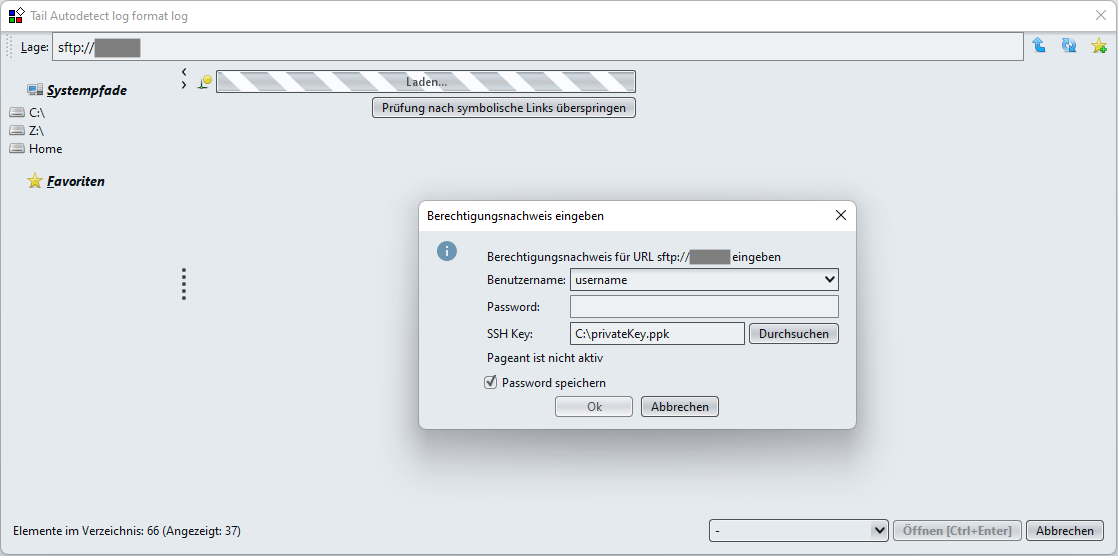
On Windows system you can use pageant to store and unlock private keys. If pageant is started with private keys they will be loaded automatically
OtrosLogViewer is able to receive log events on socket. Port and log format can be choosen. Many sockets with different log format can be opened, all events will be imported into one view.
To enable logs listening, you need to:
- Configure you application to send log events on socket (java.util.logging.SocketHandler or SocketHandler). Log events have to be formatted as plain text (not seriaized java objects)
- Select the Start socket listener option in the Tools menu in OtrosLogViewer ,
- Choose log format and port number,
- Start your application with the predefined log configuration.
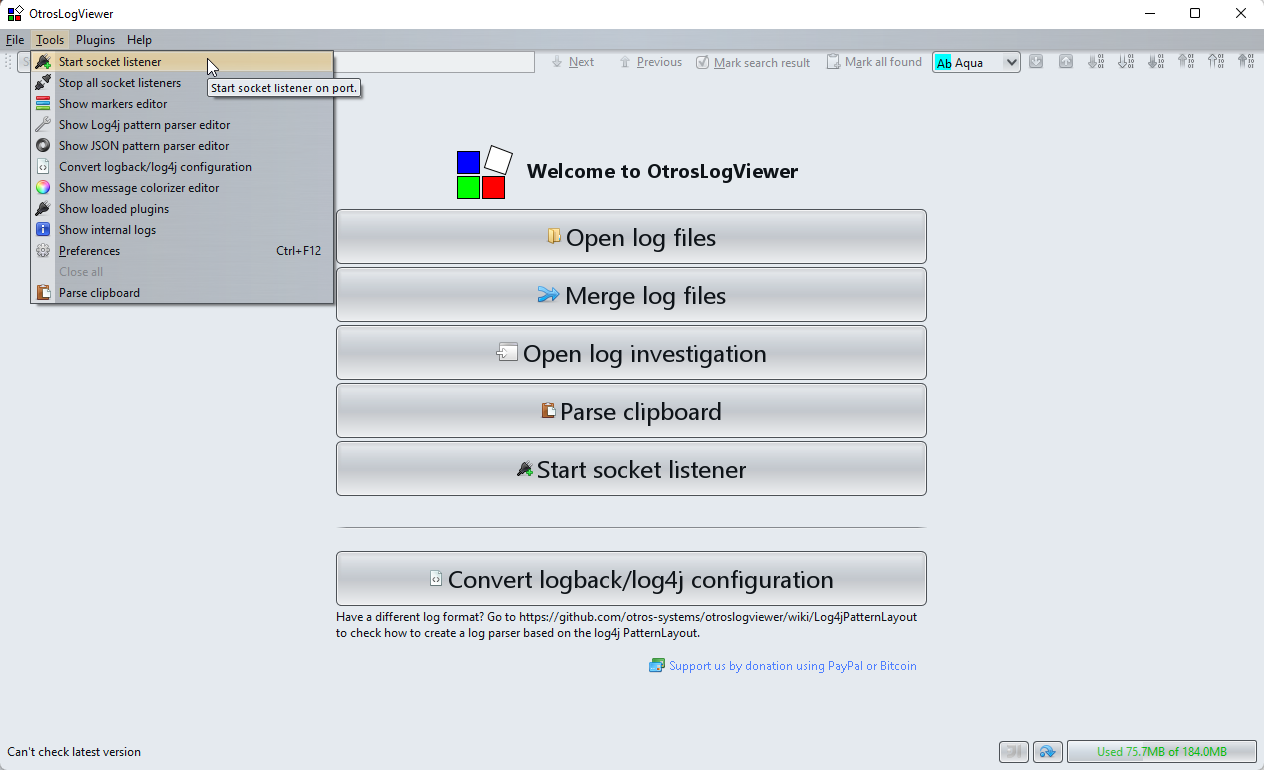
- Introduction
- Installation
- Opening logs
- Log parsers
- Searching for events
- Marking events
- Notes
- Filters
- Log events message detail formatters and colorizers
- Jump to code - Integration with IDE
- Saving and loading log investigation
- HotKeys
- Batch processing
- DevelopingPlugins
- Developing on OtrosLogViewer
- Experimental features
- Limitations
- Video
- Used by
- DonateAndDonors