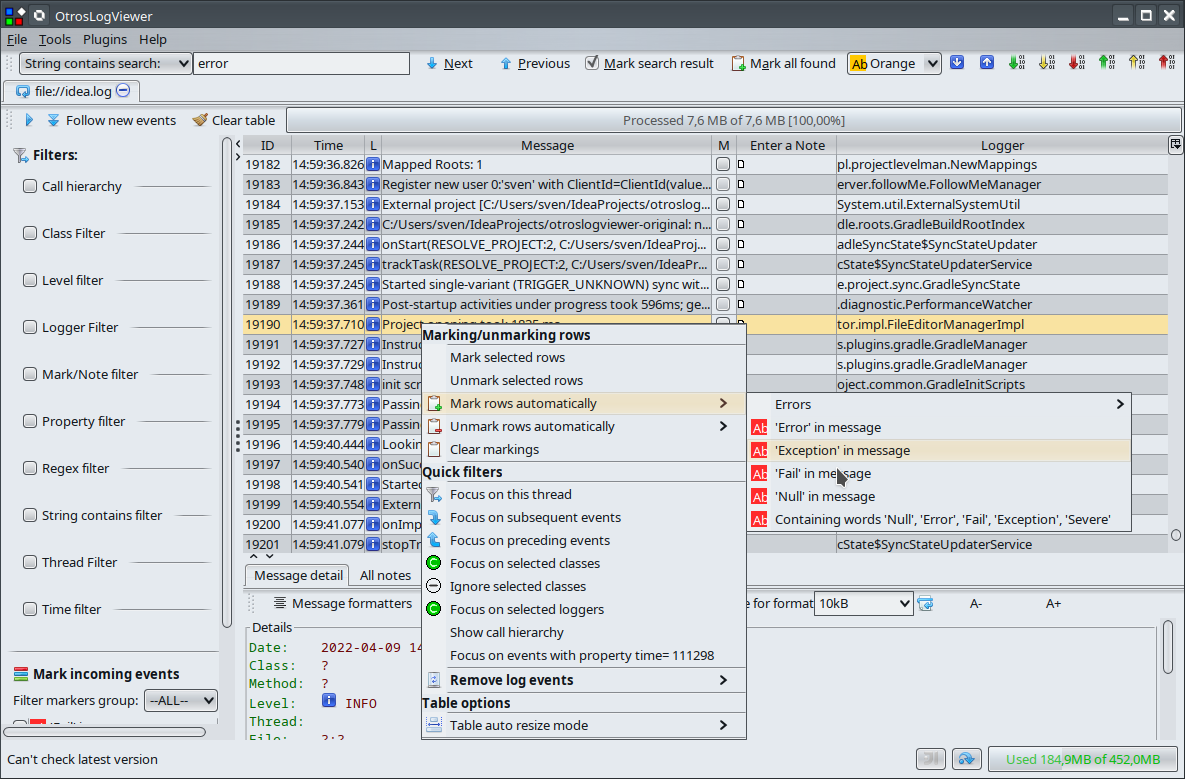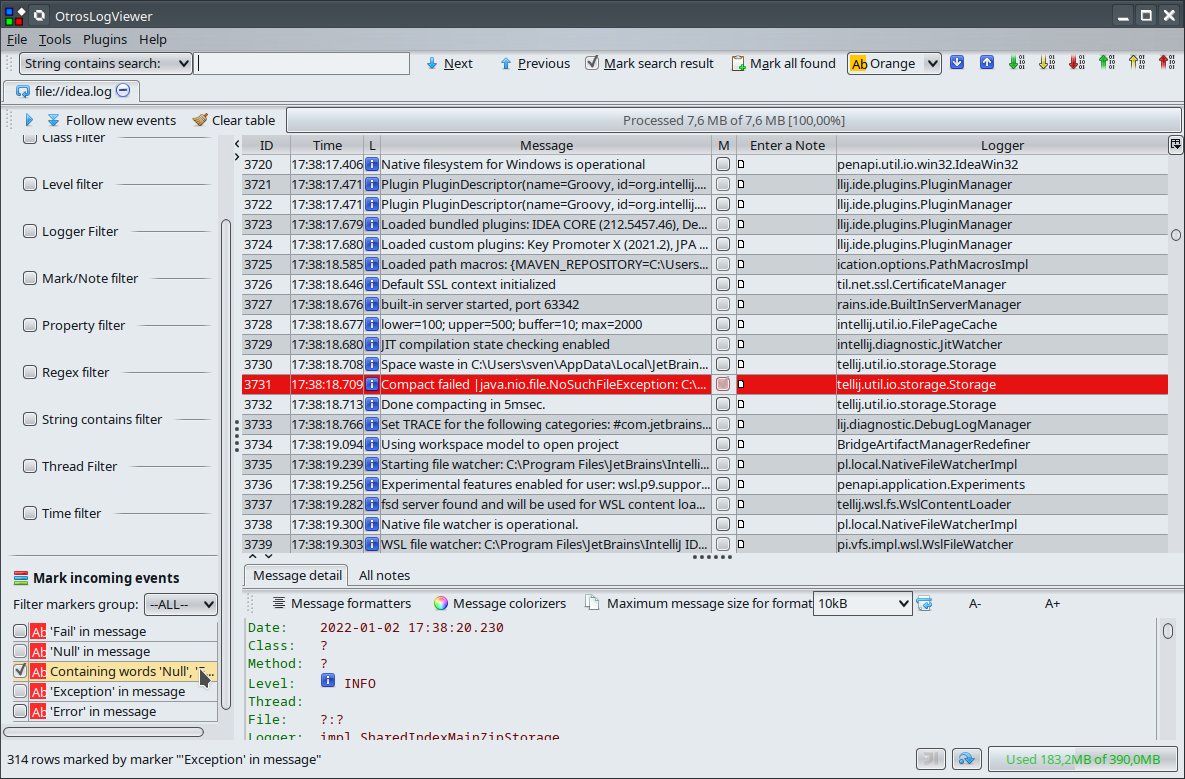-
Notifications
You must be signed in to change notification settings - Fork 87
MarkingEvents
Sven Nissel edited this page Apr 15, 2022
·
5 revisions
OtrosLogViewer supports marking (highlighting) log events with the predefinied color. Events can be marked automatically or manually.
Automatic markers search all visible events and mark the matching ones. Also they mark incoming events in tailing mode. You can access them in two ways:
- Context menu of events table (right click on the table or Context menu key)
- Select automatic marker for incoming events in tailing mode
You can mark events manually in three ways:
- Mark by space bar or mouse click
- Mark next or previous search result
- Mark all search results
You can create your own automatic marker. There are three ways to do it:
- Create "String marker" using "Markers editor".
- Create "Regular expression marker" using "Markers editor"
- Java based code.
- Introduction
- Installation
- Opening logs
- Log parsers
- Searching for events
- Marking events
- Notes
- Filters
- Log events message detail formatters and colorizers
- Jump to code - Integration with IDE
- Saving and loading log investigation
- HotKeys
- Batch processing
- DevelopingPlugins
- Developing on OtrosLogViewer
- Experimental features
- Limitations
- Video
- Used by
- DonateAndDonors