-
Notifications
You must be signed in to change notification settings - Fork 277
Become a Contributor
Share your knowledge with the community by contributing to the Magento User Guide! You can contribute by creating an issue or pull request (PR) on our MerchDocs GitHub repository. We welcome all types of contributions, which is everything from minor typo fixes to new topics.
Magento Documentation staff members review issues and pull requests on a regular basis. We do our best to address all issues as soon as possible, but working through the backlog takes time. We appreciate your patience.
Magento Documentation coordinates with Magento Community Engineering teams and projects. As you contribute PRs, you gain Contribution Points. Contribution points are calculated according to the assessment results. We award these points when the PR is merged.
We are thankful for all contributions, and we always recognize our most active members. Our aim is to find and recognize our top contributors according to points awarded during a given time period (monthly/quarterly/yearly). Contributors can earn points in numerous ways with a focus on pull requests (PR) to the backlog and special projects.
The following guidelines may answer most of your questions and help you get started:
-
We can only accept original contributions. Do not submit content from other sources.
-
Write content using Markdown. See the Templates section for examples.
-
Review existing pull requests and issues to avoid duplicating work.
-
Familiarize yourself with the organization and conventions of our existing documentation before creating a pull request. Changes that are consistent with our style and conventions have a higher acceptance rate.
-
Combine multiple small changes (such as minor editorial and technical changes) into a single pull request. This helps us efficiently and effectively facilitate your contribution.
-
For large contributions, or changes that include multiple files, open an issue and discuss it with us first. This helps prevent duplicate or unnecessary work.
-
Do not make global find-and-replace changes without first creating an issue and discussing it with us. Global changes can have unintended consequences.
-
If you need to update the site navigation, ask for help in Slack (#merchdocs).
-
Review your work for basic typos, formatting errors, or ambiguous sentences before opening a pull request.
-
Revise pull requests according to review feedback. We will close pull requests that require an inordinate amount of time to review and process (especially for minor changes) if you fail to make revisions according to review feedback.
-
Do not directly contact Doc team members on Slack to review your pull request unless it has been open for more than five days. We have a process and queue for pull requests that everyone must follow.
If you are not a developer and do not use git source control and local build environments, you can still contribute to the Magento User Guides! Anyone can create a GitHub account (it's free!) and make content changes and additions through the GitHub web UI.
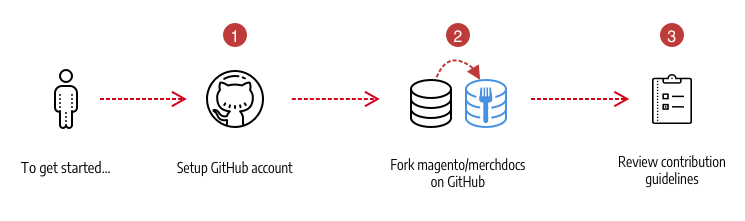
-
Make sure you have a GitHub account.
-
Fork the MerchDocs repository.
See Fork a repo for information about adding a forked repository to your account.

-
Write content. You have two options:
-
Write in GitHub: Edit and add files through your GitHub account in a web browser.
-
Write like a Developer: Edit and add files in a text editor or developer environment (IDE) on your local computer.
-
 We also recommend adding Two-Factor Authentication (2FA) to protect your GitHub account. Partners are required to add 2FA.
We also recommend adding Two-Factor Authentication (2FA) to protect your GitHub account. Partners are required to add 2FA.