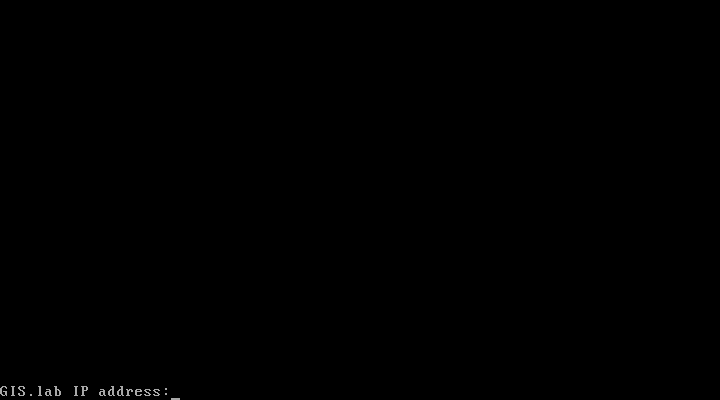-
Notifications
You must be signed in to change notification settings - Fork 14
Client HTTP boot
HTTP boot is an alternative boot method for launching GIS.lab Desktop clients, which offers some advanced features and allows to boot if multiple DHCP boot servers or GIS.lab servers exists in LAN. Here is a list of notable advantages of HTTP boot over PXE:
- it is the only way to boot if multiple DHCP boot servers or GIS.lab servers exists in network
- it allows to manually choose target GIS.lab server which is very handy if multiple GIS.lab servers are running in one network
- it is easier to boot from HTTP (which is actually done by booting from USB stick) than to setup PXE boot on some new machines
- boot process is faster
- it allows to use para-virtualized network adapter for Virtual clients (VirtualBox), which is many times faster than network adapter used for PXE
There are two possible choices to choose from - Automatic GIS.lab detection and Manual GIS.lab selection.
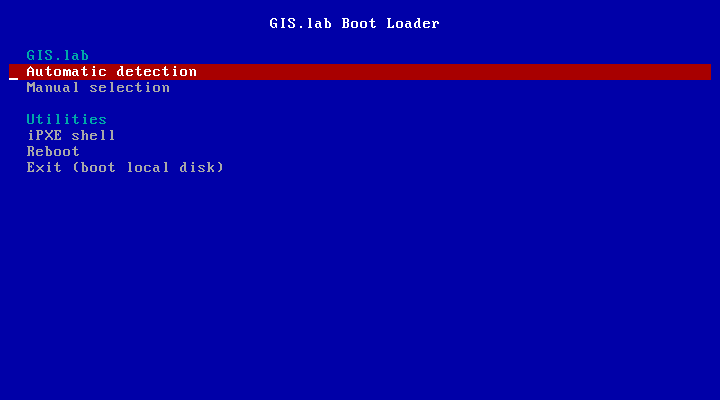
This mode will run DHCP request to set initial network DNS server configuration. It will use the first response from any DHCP server in network. Then, it will try to boot from http://boot.gis.lab. It means, that if DHCP server response was from GIS.lab server, client machine will successfully launch. If that response was from some third-party DHCP server running in LAN, it will fail unless DNS server provided by that DHCP response will be aware of boot.gis.lab. It also means, that if multiple GIS.lab server instances are running in one LAN, it is not possible to predict which one will be used.
Manual GIS.lab server selection can be used to choose GIS.lab server by entering its IP address. It means, that it is not vulnerable from third-party DHCP responses and it is possible to choose particular GIS.lab server, if multiple ones are running in LAN.
GIS.lab server is using multiple IP addresses - IP address from GISLAB_NETWORK range (GISLAB_NETWORK.5) or IP address assigned by LAN. Both of them can be used for choosing GIS.lab server to boot.