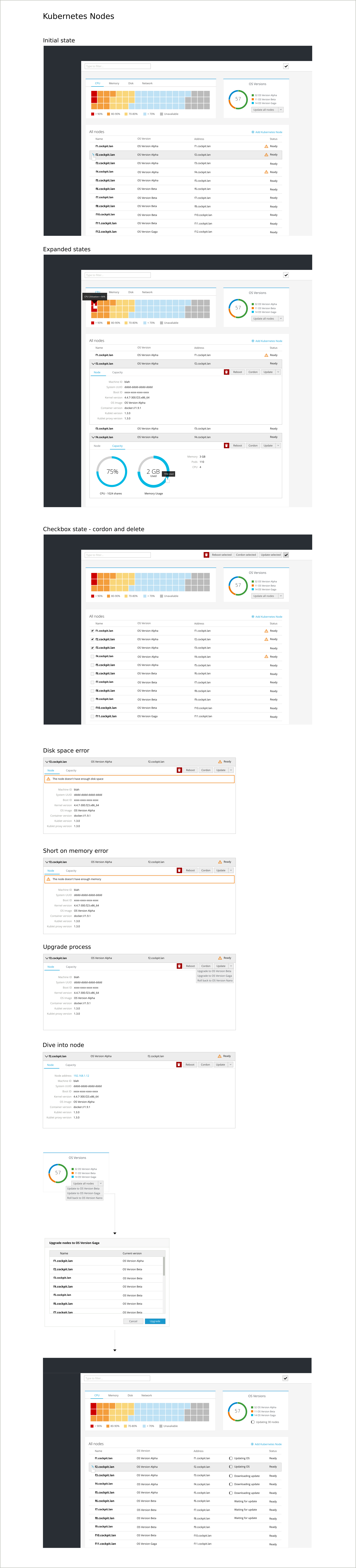-
Notifications
You must be signed in to change notification settings - Fork 1.1k
Feature: Kubernetes: Nodes view
A high level view of Nodes/Machines and a way to dive into them and fix issues on individual nodes. See what Operating System version they are on and upgrade those.
- Sample output of node using OC http://pastebin.com/JLdWFsHY
- Trello card https://trello.com/c/ow1cf8w5/286-atomic-nodes-view
- Node documentation http://kubernetes.io/docs/admin/node/
- Commissaire documentation http://commissaire.readthedocs.org/en/latest/enums.html
Robert Paulsson is a developer at a small IT company. He's 52 years old. He's a senior engineer, but got tossed the sysadmin hat at the company. They are running several applications in their cluster across 5 nodes. He needs to upgrade the nodes to a newer version of the Operating System running on them.
Sarah Manning Sarah is a part-time backend developer, part-time sysadmin at her company. Her employer runs their web apps on a 8 node cluster. Two of the nodes keeps having problems, but she can't figure out why. She thinks it might be because they are running short on disk space. For now she needs to wall them of so that the apps don't try to run on them while she investigates things.
Robert
- Navigates to the server in his web browser
- Logs in to the server
- Sees on the dashboard what OS version the Nodes are on
- Goes to the Node view
- Selects the action to upgrade all nodes.
- The nodes indicate that they are being updated
- After the update is done across all the nodes, Robert is experiencing some issues due to a regression in the latest OS version.
Sarah
- Navigates to the server in her web browser
- Logs in to the server
- Sees on the cluster dashboard that two of the nodes are having problems
- Navigates to the Nodes view
- Marks the two troublesome nodes as unscheduled
- Dives into one of the nodes. Sees that there is indeed a storage issue. The node is running short on space. She adds a new disk to it.
- Goes back to the Nodes overview and dives into the other node. This one has a network issue. She fixes that.
- She goes back to the Nodes overview and marks the two nodes as scheduled again.
- Everything works well now. Sarah is satisfied and logs out of the server.