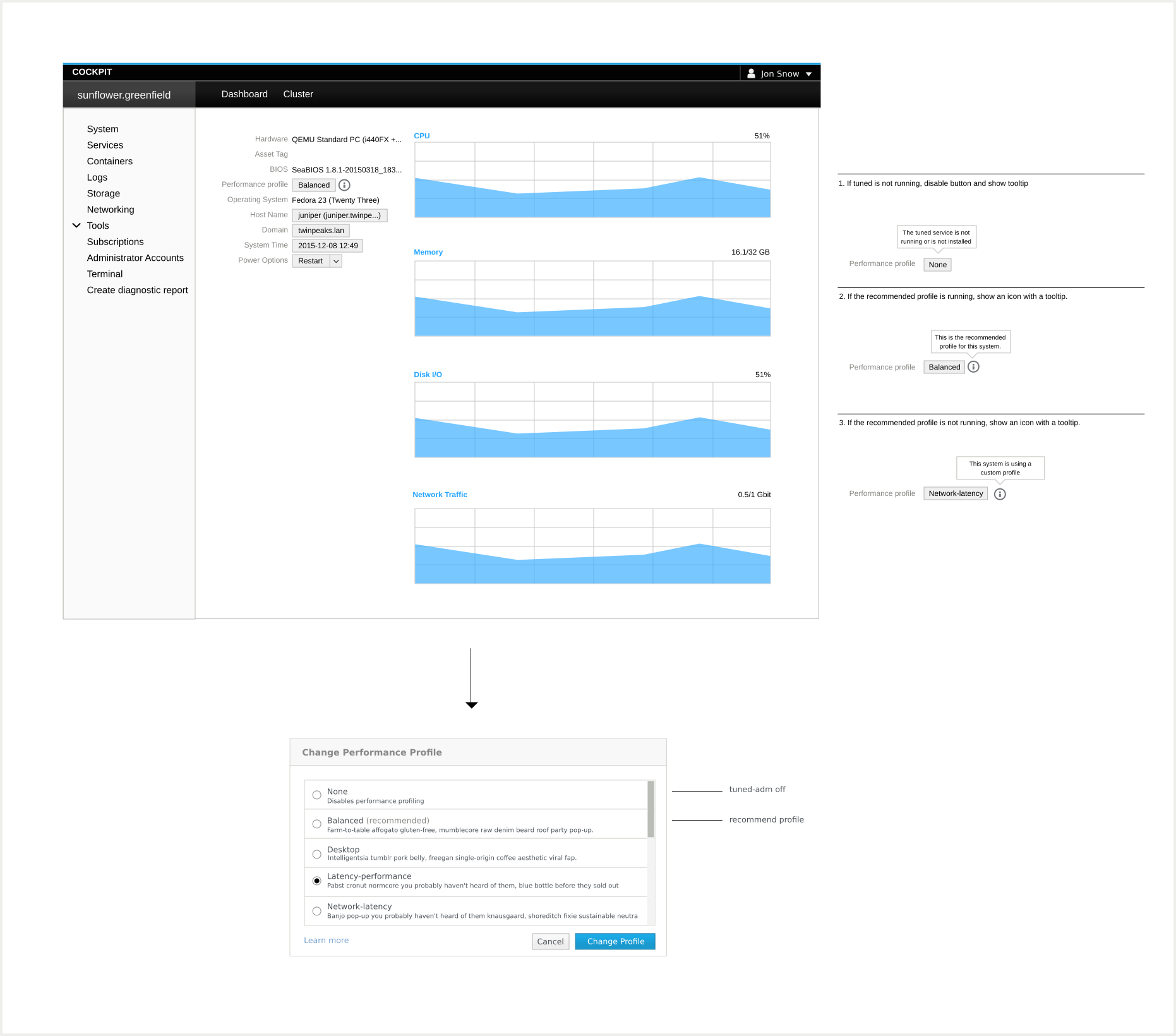-
Notifications
You must be signed in to change notification settings - Fork 1.1k
Feature:Performance tuning
Phillip J Fry is a junior sysadmin. 23 years old and fairly new on the job. He's been told the file server is too slow and it's his job to fix it. He thinks newer hardware could fix it, but the price for SSD's the size they need would break their budget, so he needs to tweak the performance settings of the server instead.
Sarah Manning is a part-time sysadmin at a IT startup, spending the other half of her work as a backend developer on the company's upcoming product. They have a new database server they set up last week, but Sarah think it's not performing as well as it could. She already set the most suitable performance profile, but feel it's not enough.
Phillip logs in to the server. He locates "performance profiles". As he knows a file server is dependant on storage and network throughput, he first selects throughput-performace, lets that run a bit and monitors the performance. The disk IO seems better, but the network numbers are not any better than before. He then goes and selects network-throughput, and that gives even better numbers, so he settles for that.
Sarah bases her new profile upon an existing one, but changes some of the values that she thinks will create the desired results in an external editor and saves it under a different name. She then goes back to Cockpit and selects that profile. She benchmarks this new profile and it does indeed give her better results.