-
Notifications
You must be signed in to change notification settings - Fork 0
Getting started
Pieter van Ginkel edited this page Nov 15, 2023
·
2 revisions
When you install the app, the quick start tutorial will guide you through the setup of TQL. Just follow the steps to start using Techie's Quick Launcher.
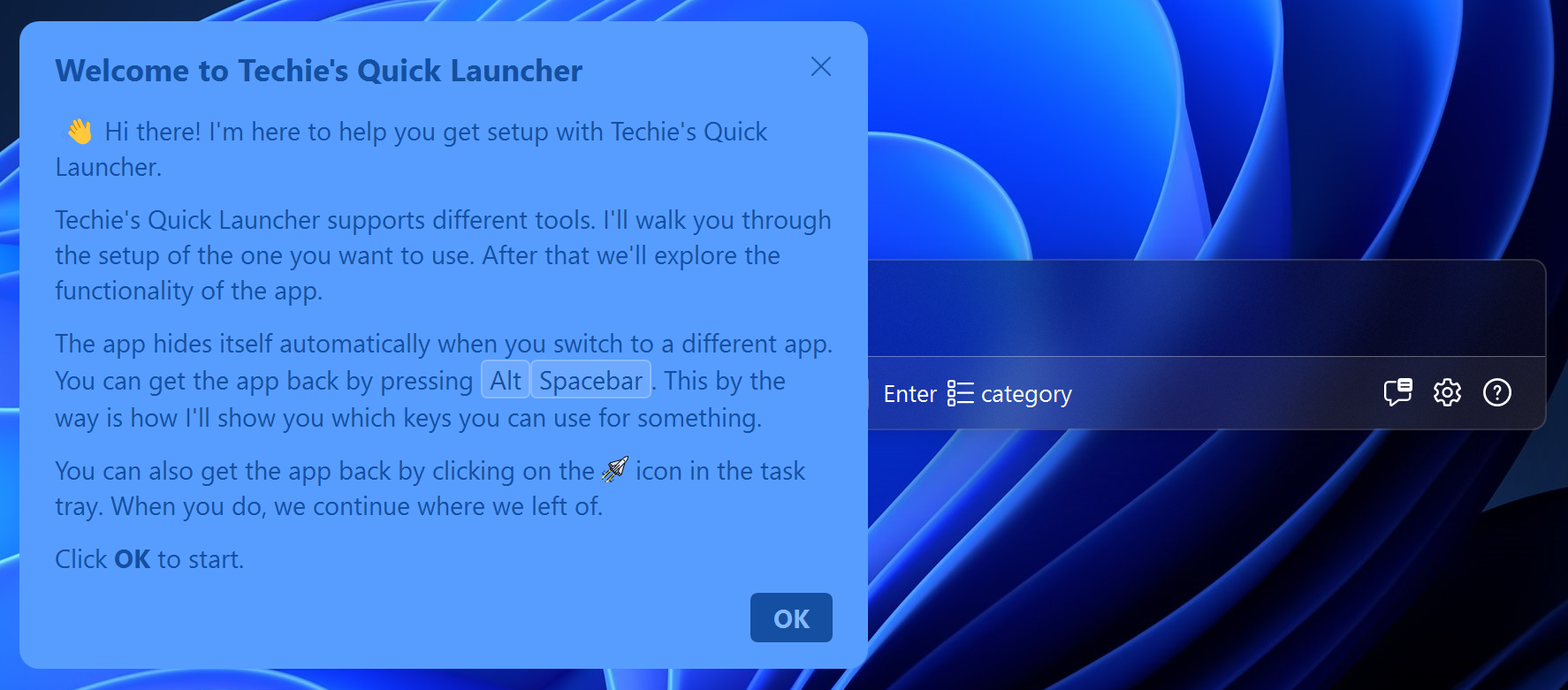
The tutorial walks you through the following steps:
- How to install and configure a plugin. The following plugins are supported by the tool: Azure DevOps, JIRA and GitHub.
- How to use the plugin.
- How to use different features of the app.
You should be able to make good use of the app after you've completed the tutorial. If you want to get more in depth information about the app, you can find this in this wiki.