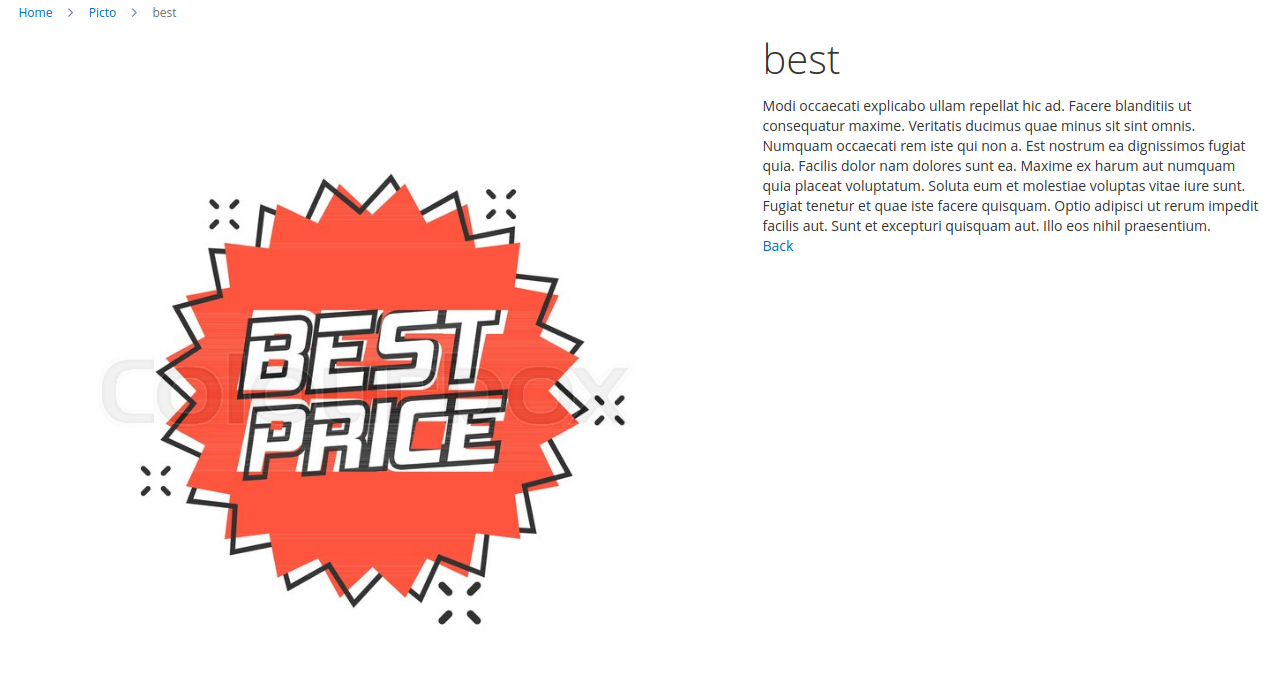-
Notifications
You must be signed in to change notification settings - Fork 10
Entity
An entity is defined by type (cf entity type chapter), the type defines the list of attributes that make up your entity.
To display your entities, go to Content > Custom Entities > Entity:
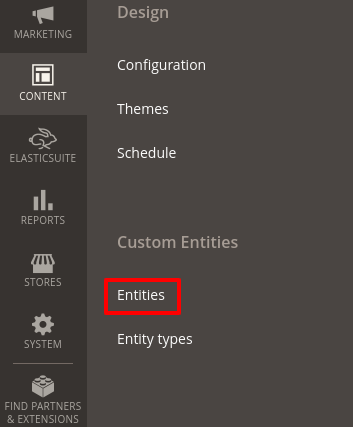
And you see the entities list:
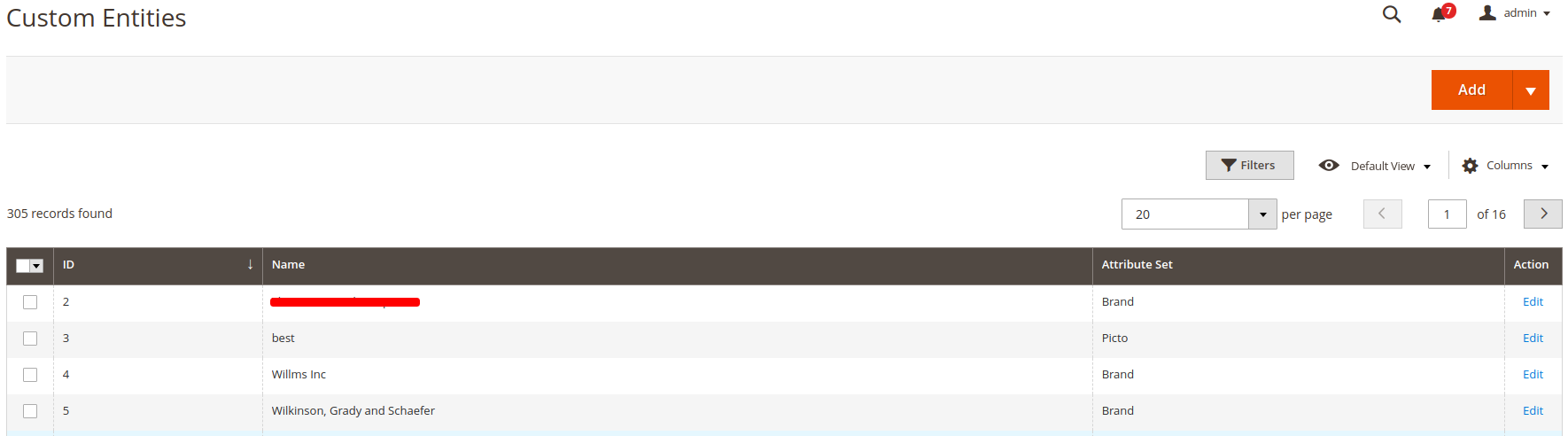
To create an entity, you can click on Add button (the entity type will be the first type in alphabetical order). Or you can click on arrow - to the right of the button - and choose the type of entity to creation:
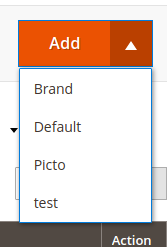
After clicking the Add button or choosing an entity type, you arrive at the entity form:
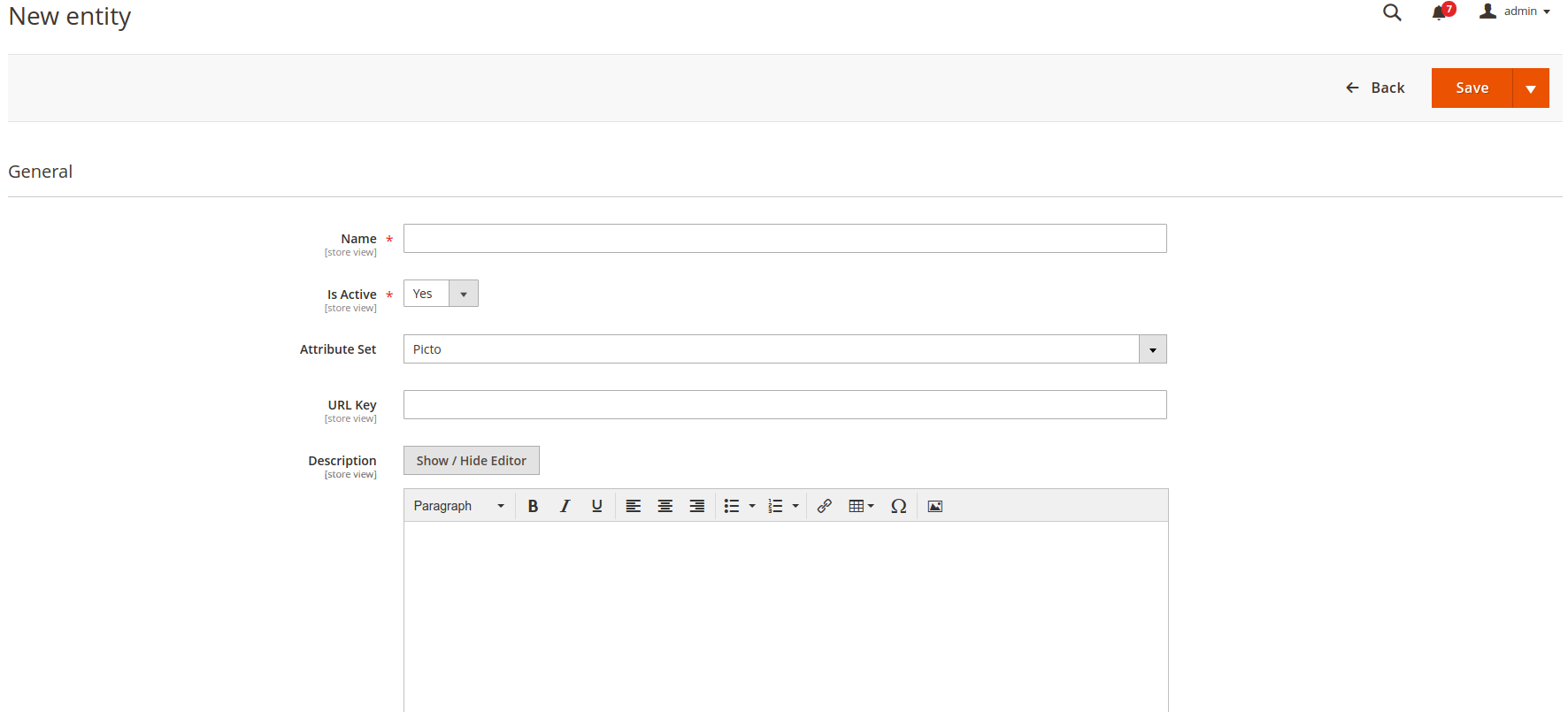
It's possible to display an entity on front, the entity name is convert to url (remove space and special character) and append after the entity set url.
Example : we have an entity "Smile" of "Brand" type, her url is: https://wwww.***.com/brand/smile
This page displays image, title and desciption of entity: