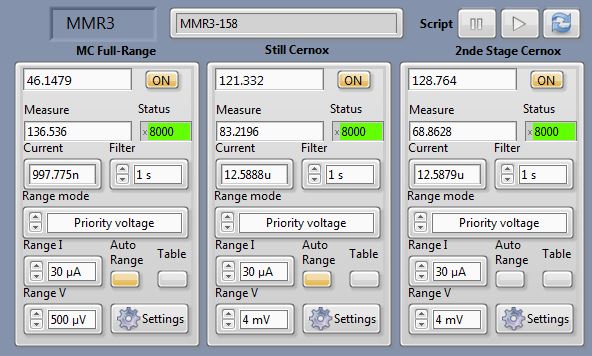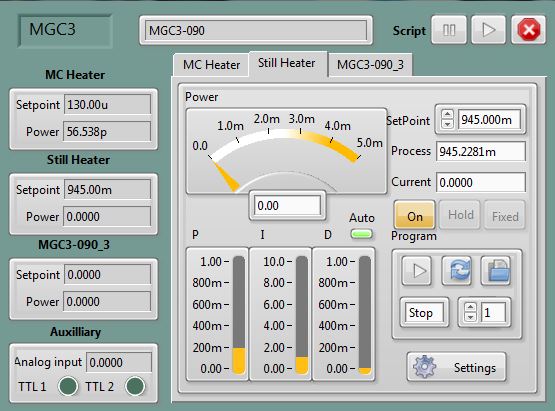-
Notifications
You must be signed in to change notification settings - Fork 0
Thermometers and Heaters
Both the heater and thermometers are connected through TCP/IP
- Thermometers: 192.168.0.61
- Heaters: 192.168.0.32
The iMACRT software gives control over the heaters and thermometers
- In order to get a plot with better time resolution of temperature vs time, click "New graph" in the MACRT window and select the thermometer you want to see
- In order to get more detailed information about a thermometer or heater, right click it and select "view in browser
- Double click on a thermometer to open thermometer settings (image below as an example)
- Common thermometer statuses are x8000 and x8080. Both indicate that the thermometer is working properly, but x8080 indicates that the thermometer is in the outer edges of its range of sensitivity. Olivier said that the software should recognize x8080 as a valid status, but it often does not and shows a "MC *
- Thermometer Status Not OK" error. This was addressed by selecting the "Table" option and using a table of currents vs temperatures in order to make sure the current is in the right range throughout the cooldown.
- Range Mode: We set this to "Priority voltage" or "Fixed current"
- "Fixed current" must be selected in order for the software to use the Table of temperatures vs currents we have created
- If the thermometer ever reads x8080, then the mode should be switched to "Priority voltage", Range I and Range V should be modified until the status is x8000, and the resulting current should be added to the table for the current temperature. The Range mode should then be set back to "Fixed current"
- Range I, Range V: The range of currents and voltages that are allowed. If "Priority voltage" is selected, then these will generally be lower as the temperature is lower. If "Fixed current" is selected, then these settings should not matter as much.
- If the thermometers ever completely stop responding, then their ethernet cable should be disconnected and reconnected. Wait 5 to 10 minutes for the software to reset and the thermometers to come back online. The CHIP software can be used to help monitor the connectivity of the thermometer and heater box, which may be useful while the box is restarting.
Use the iMACRT software to access the heater settings. Make sure that the heaters are plugged in before starting. They should be unplugged when not in use because the small current from the plugged in heater can increase the base temperature.
The default PID settingsa are 0, which will not enable the PID to work. The correct settings vary depending on which stage you are heating. We have gotten the following settings to work in the past (although there may be more optimal settings):
- When the PID parameters are "automatic", the Hold and Fixed settings (covered below) are disabled, and the set point is the desired temperature.
- When the PID parameters are "manual", the Hold and Fixed settings are enabled. Hold means holding the current power level to the heater. Fixed means outputting the power level set in the set point.
- Make sure the temperature sensor are correct in the corresponding PID settings for each stage.
- If in the Heater module you cannot select the thermometer to be used, go into the web browser and type in the name of the thermoeter (158) and see if the channel and name bar becomes green.
- The "use analog input" checkbox can only be applied to 1 of the heaters for more precise control.
- MC Heater: P = 2m, I = 10m, D = 10m, Power_max = 200 uW (A max power of 100 uW can get you to about 100 mK) [Used as of 2023/11/22]. (https://elog.lns.mit.edu:8443/Despereaux/54)
- The MC Heater PID is set to "automatic" (though I don't see what is automated... since changing PID values are still effective in the settings [Charles]).
-
Still Heater: P = 0.19, I = 1, D = 1, Power_max = 1 mW [Used as of 2021/08/05]. The maximum power is limited for protection of the serial cables. It looks like oscillations on the Still stage are caused by un-optimized PID parameters. (https://elog.lns.mit.edu:8443/Despereaux/50)
-
The Still Heater PID is set to "automatic". The higher the still temperature, in general the more cooling power we have since it increases the He-3 circulation rate, but higher still temperature also decreases the efficiency since He-4 is also being circulated and returning He-3 is at a higher temperature (T_i in the Wikipedia). See the Wikipedia on dilution fridges. Generally a temperature at about 890 mK to 930 mK is good enough.
-
If Hold or Fixed is enabled, click on it to turn it off. (
Hold is used to maintain the thermometer at its current temperature. Fixed is used if you want to set a power to be applyed to the plate rather than selecting a temperature. Fixed is a good option if you can't get the PID to work). If you are unable to turn them off, try restarting the iMACRT software.
Set the temperature that you want to hold the plate at in the "SetPoint" box. Turn on the heater for the set point to take effect.
See image below for an example of Still Heater settings that worked to control the temperature
Note that at one point we found the following bug in the MC Heater page: The "Maximum Temperature" in the settings determines the maximum power that can be delivered with the heater. (It also does determine the maimum temperature that can be set). "Maximum Power" seems to do nothing.