-
Notifications
You must be signed in to change notification settings - Fork 248
Windows Install (MinGW)
In this section, we are going to go through the process of compiling a basic version of Kratos Multiphysics under Windows environments with MinGW. The process is something in between the compilation in Linux and in Windows using Visual Studio.
MinGW means minimal GNU for Windows. There are different manners of installing, the simplest one is using MSYS2.
Please notice that this guide is introductory, and many of the steps and software used here can be customized. The only hard restriction is to use a C++17 compatible compiler.
First, we download MSYS2 in the following link. This will install MinGW, which allows to easily install packages a la Arch-Linux (Pacman package manager). We install it, and with it the first thing we do is to update as follows (in the MSYS2 bash):
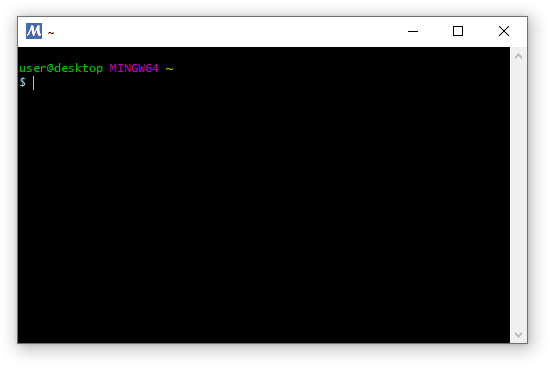
pacman -SyuIt is very relevant to add to the Windows PATH your msys64\mingw64\bin folder in order that the system locates the binaries.
- Objectives:
- Install git
- Get Kratos Multiphysics source code
The first thing you will need is the Kratos Multiphysics source code. To download the code, you will have to use a git. You can install the default git by using this command:
pacman -S gitOnce git is installed, you can fetch the code by using these commands:
git clone https://github.com/KratosMultiphysics/Kratos Kratos- Objectives:
- Get G++
- Get Fortran compiler
- Get LIBBLAS and LIBLAPACK
You will need a series of packages with some Kratos dependencies. These include the compilers (GCC,Clang/LLVM), CMake, Blas and Lapack libraries and the OpenMP support. The command below will install all the packages needed. The command below will install all the packages needed.
pacman -S mingw64/mingw-w64-x86_64-lapack mingw64/mingw-w64-x86_64-openblas mingw64/mingw-w64-x86_64-cmake mingw64/mingw-w64-x86_64-clang mingw64/mingw-w64-x86_64-gcc mingw64/mingw-w64-x86_64-gcc-fortran mingw-w64-x86_64-make mingw64/mingw-w64-x86_64-openmp mingw64/mingw-w64-x86_64-dlfcn- Objectives:
- Install Python3
You will need any version of python in your computer in order to compile Kratos. We strongly recommend Python 3, at least 3.7 or higher. You can download python from its official webpage:
Please, take special care to download an installer that suits your desired architecture x86 for 32 bits compilations and x86_64 for 64 bits compilations. Otherwise, it won't work.
Unfortunately, we cannot use right now MSYS2 directly, as the development files are not available (python3-dev equivalent to GNU/Linux).
- Objectives:
- Download Boost
The next step will consist in downloading Boost. For that, we will use pacman again:
pacman -S mingw64/mingw-w64-x86_64-boost- Objectives:
- Configure Kratos for the first time compilation
In order to compile Kratos for the first time you will need to configure the project. First, navigate to your Kratos\scripts folder and make a copy of the template files:
copy standard_configure_MINGW.sh ..\build\configure.sh
copy standard_configure_MINGW.bat ..\build\configure.batWe only execute the configure.bat, but we need to edit both. The configure.bat you just need to specify the location of your msys2 folder so it can find the sh.exe (unfortunately sh.exe cannot be in the PATH, so the two files are required).
Then, open configure.sh with any text editor and modify the lines that tell cmake where some components are located. You will need to provide at least '''BOOST_ROOT'' and '''PYTHON_EXECUTABLE'''.
Kratos has moved to C++11 recently, Please mind to add the "-std=c++11" to your compiler of choice. If you follow the example below, it is already present ( notice the flag in CMAKE_CXX_FLAGS, highlighted in bold)
For example, it will look something like:
For the bat:
:: this is an example file...please DO NOT MODIFY if you don't want to do it for everyone
:: to use it, copy it to another file and run it
cls
@REM Set variables
if not defined KRATOS_SOURCE set KRATOS_SOURCE=%~dp0..
if not defined KRATOS_BUILD set KRATOS_BUILD=%KRATOS_SOURCE%/build
@REM Set basic configuration
if not defined KRATOS_BUILD_TYPE set KRATOS_BUILD_TYPE=Release
@REM Decomment the following in case of considering MKL
@REM if not defined MKLROOT set MKLROOT=C:\PROGRA~2\Intel\oneAPI\mkl\latest\
@REM rem setting environment variables for using intel MKL
@REM call "%MKLROOT%\env\vars.bat" intel64 lp64
:: you may want to decomment this the first time you compile
@REM Clean
del /F /Q "%KRATOS_BUILD%\%KRATOS_BUILD_TYPE%\cmake_install.cmake"
del /F /Q "%KRATOS_BUILD%\%KRATOS_BUILD_TYPE%\CMakeCache.txt"
del /F /Q "%KRATOS_BUILD%\%KRATOS_BUILD_TYPE%\CMakeFiles"
sh %KRATOS_BUILD%\configure_MINGW.sh
For the sh:
#!/bin/bash
# Please do not modify this script
# You can use your interpreter of choice (bash, sh, zsh, ...)
# For any question please contact with us in:
# - https://github.com/KratosMultiphysics/Kratos
# Optional parameters:
# You can find a list will all the compiation options in INSTALL.md or here:
# - https://github.com/KratosMultiphysics/Kratos/wiki/Compilation-options
# Function to add apps
add_app () {
export KRATOS_APPLICATIONS="${KRATOS_APPLICATIONS}$1;"
}
# Set compiler
export CC=${CC:-gcc}
export CXX=${CXX:-g++}
# Set variables
export KRATOS_SOURCE="${KRATOS_SOURCE:-"$( cd "$(dirname "$0")" ; pwd -P )"/..}"
export KRATOS_BUILD="${KRATOS_SOURCE}/build"
export KRATOS_APP_DIR="${KRATOS_SOURCE}/applications"
# export KRATOS_INSTALL_PYTHON_USING_LINKS=ON
export KRATOS_SHARED_MEMORY_PARALLELIZATION=${KRATOS_SHARED_MEMORY_PARALLELIZATION:-"OpenMP"}
# Set basic configuration
export KRATOS_BUILD_TYPE=${KRATOS_BUILD_TYPE:-"Release"}
export PYTHON_EXECUTABLE=${PYTHON_EXECUTABLE:-"C:/Windows/py.exe"}
# Set applications to compile
export KRATOS_APPLICATIONS=
add_app ${KRATOS_APP_DIR}/LinearSolversApplication
add_app ${KRATOS_APP_DIR}/StructuralMechanicsApplication
add_app ${KRATOS_APP_DIR}/FluidDynamicsApplication
# Configure
cmake .. \
-G "MinGW Makefiles" \
-DWIN32=TRUE \
-DCMAKE_INSTALL_PREFIX="${KRATOS_SOURCE}/bin/${KRATOS_BUILD_TYPE}" \
-DCMAKE_BUILD_TYPE="${KRATOS_BUILD_TYPE}" \
-DCMAKE_EXE_LINKER_FLAGS="-s" \
-DCMAKE_SHARED_LINKER_FLAGS="-s" \
-H"${KRATOS_SOURCE}" \
-B"${KRATOS_BUILD}/${KRATOS_BUILD_TYPE}" \
-DUSE_MPI=OFF \
-DKRATOS_SHARED_MEMORY_PARALLELIZATION="${KRATOS_SHARED_MEMORY_PARALLELIZATION}" \
-DKRATOS_GENERATE_PYTHON_STUBS=ON \
-DUSE_EIGEN_MKL=OFF
# Buid
cmake --build "${KRATOS_BUILD}/${KRATOS_BUILD_TYPE}" --target install -- -j$(nproc)
# More options ( do not include this line )
Note that the \ must be the last character in the line. Even an space after it will cause an error! (and the returned message is completely misleading, so be careful with this!!)
Notice that you can also turn on/off parts of the code according to your necessities: Compilation options
\ therefore MUST NOT be followed by any whitespace in the same line as this would prevent the cmake from running the lines below
- Objectives:
- Compile Kratos.
If you followed all the steps correctly, compiling Kratos should be as easy as executing the configure script:
configure.batPlease, notice that Kratos is big and the compilation process can easily take 1 or 2 hours, depending on which applications are being compiled. A typical compilation process with the default configuration takes approximately 45 minutes with a i7 / 8GB Ram computer.
- Objectives:
- Tell Windows how to execute Kratos
Once Kratos is compiled, you will have to tell the OS where to find the libraries. You need to add to PYTHONPATH (environment variables) the Kratos folder, and to PATH (environment variables) the libs folder (usually the kratos_folder/libs).
If you have enabled the embedded python option -DINSTALL_EMBEDDED_PYTHON=ON, you can also add to PATH (environment variables) the Kratos folder in order to have the "runkratos" available as a regular command.
- Objectives:
- Tests kratos
To to tests the compilation, you can execute a simple python script containing this line:
from KratosMultiphysics import *We strongly recommend you to run kratos scripts with the "runkratos" binary that will be generated inside your Kratos installation folder. You can also run them by using python (if you have compiled with python version 2.x.x), or python3 (if you have compiled with python version 3.x.x)
- runkratos test.py
- python test.py
- python3 test.py
If everething was ok you will see this message:
| / |
' / __| _` | __| _ \ __|
. \ | ( | | ( |\__ \
_|\_\_| \__,_|\__|\___/ ____/
Multi-Physics 7.0.11016
- Getting Kratos (Last compiled Release)
- Compiling Kratos
- Running an example from GiD
- Kratos input files and I/O
- Data management
- Solving strategies
- Manipulating solution values
- Multiphysics
- Video tutorials
- Style Guide
- Authorship of Kratos files
- Configure .gitignore
- How to configure clang-format
- How to use smart pointer in Kratos
- How to define adjoint elements and response functions
- Visibility and Exposure
- Namespaces and Static Classes
Kratos structure
Conventions
Solvers
Debugging, profiling and testing
- Compiling Kratos in debug mode
- Debugging Kratos using GDB
- Cross-debugging Kratos under Windows
- Debugging Kratos C++ under Windows
- Checking memory usage with Valgind
- Profiling Kratos with MAQAO
- Creating unitary tests
- Using ThreadSanitizer to detect OMP data race bugs
- Debugging Memory with ASAN
HOW TOs
- How to create applications
- Python Tutorials
- Kratos For Dummies (I)
- List of classes and variables accessible via python
- How to use Logger
- How to Create a New Application using cmake
- How to write a JSON configuration file
- How to Access DataBase
- How to use quaternions in Kratos
- How to do Mapping between nonmatching meshes
- How to use Clang-Tidy to automatically correct code
- How to use the Constitutive Law class
- How to use Serialization
- How to use GlobalPointerCommunicator
- How to use PointerMapCommunicator
- How to use the Geometry
- How to use processes for BCs
- How to use Parallel Utilities in futureproofing the code
- Porting to Pybind11 (LEGACY CODE)
- Porting to AMatrix
- How to use Cotire
- Applications: Python-modules
- How to run multiple cases using PyCOMPSs
- How to apply a function to a list of variables
- How to use Kratos Native sparse linear algebra
Utilities
Kratos API
Kratos Structural Mechanics API
