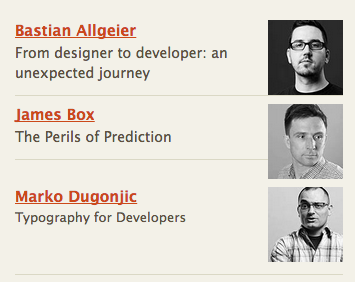-
Notifications
You must be signed in to change notification settings - Fork 789
Troubleshooting
Here are some common problems and solutions when designing and coding emails.
- iOS creates blue links over dates and addresses
- My text is green in Hotmail
- Gmail shows purple, I didn't use Times New Roman…
- My images and text are running into each other
By default some clients (esp. Apple) will automatically turn anything that appears to be a date, phone number, address or URL into a link, in the web's default blue - probably not in your brand's palette.
To do that, add a class in the parent or wrapper of the content and define it with your colors, for example:
span[class="ios-link"] a {
color: #117692;
text-decoration: underline;
}Source: Litmus: Banning Blue Links on iOS Devices
You're probably using a header tag <h1>, <h2>, <h3>, etc.
I also recommend avoiding <p> and just do all your font styling inline with <div>s and using <br><br> for breaks.
See general coding tips for more detail.
Where did you define your font styles? You might have distrupted it and forgotten to declare it again. For example:
<table>
<tr>
<td style="font-size:14px; font-family: Helvetica, sans-serif; color: #333;">
The text will be in Helvetica
<br>
<div style="border-top: 1px solid #ccc">
This text may be unformatted, resulting in Times New Roman or purple text (in Gmail).
</div>
This text might also be unformatted or purple.
</td>
</tr>
</table>To fix this, re-declare your font styles again within your <div> like this:
<div style="border-top: 1px solid #ccc; font-size:14px; font-family: Helvetica, sans-serif; color: #333;">In my daily work, I try to use variables, for example (liquid, twig):
<div style="border-top: 1px solid #ccc; {{ "{{ basefont " }}}}">This is different from CSS inline tools for emails which tend to replace your classes with inline styles. Here I'm appending it to other inline styles.
You are not aligning or floating and clearing probably. We frontend developers are generally very familiar with the .clearfix hack. Have you ever looked at how it works? Yes, that's correct, it uses <table>s!
In normal HTML, you might have something like this:
<div class="clearfix">
<div class="i-am-floated-left">…</div>
<img class="i-am-floated-right" src="kitten.jpg">
</div>To help with imagining what non-cleared content looks like, here is a real example of floats not working:
This example is from a draft of the UX Munich newsletter. The images are taller than the height of the table cell and bleed into the next speaker's row.
To fix this, all you have to do is wrap each row in a <table>.
<table>
<tr>
<td>
Some content here.
<img src="speaker.jpg" align="right">
</td>
</tr>
</table>N.B. The code above is stripped of any superfluous styling markup for readability.