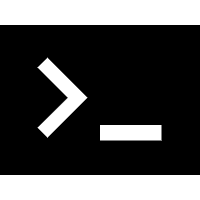kkTerminal, a terminal for Web SSH connection
Author: zyyzyykk
Source Code: https://github.com/zyyzyykk/kkTerminal
Docker Hub Address: https://hub.docker.com/repository/docker/zyyzyykk/kkterminal/general
Preview: https://ssh.kkbpro.com/
Update Time: 2025-01-04
English | 简体中文
Using the iframe tag in HTML web pages to quick integration:
<iframe src="https://ssh.kkbpro.com/" height="400px" width="600px" ></iframe>1.Pull image:
docker pull zyyzyykk/kkterminal2.Create and run a container for port mapping: -p port:3000
docker run -d --name kkterminal -p 3000:3000 zyyzyykk/kkterminal3.Mount data volume: -v path:/data
docker run -d --name kkterminal -p 3000:3000 -v /data:/data zyyzyykk/kkterminal4.Custom art word: -e TITLE="ArtWord"
docker run -d --name kkterminal -p 3000:3000 -e TITLE="kkbpro" zyyzyykk/kkterminal5.Accessing in browser: http://server-ip:3000/
Visit the following website: https://ssh.kkbpro.com/
-
kkTerminal is a terminal for Web SSH connection. Click on the terminal icon in the upper-left corner and select the connection settings to establish an SSH connection
-
Support the use of
iframetags in web pages for quick integration into third-party websites -
Support internationalization and language switching between Chinese and English
-
Support local PC deployment, automatically opens browser window upon startup
-
Support adaptive window size and Chinese input
-
Support custom preference settings, allowing users to choose the background/foreground color, font size, cursor display style and enable TCode for the terminal
-
Support restart: It will automatically restart after modifying SSH connection settings or custom preference settings, or can be manually restarted after SSH connection is disconnected
-
Support copy and paste:
-
Copy: Same as
Gitterminal, selecting text will automatically copy it -
Paste: Same as
Cmdterminal, right-click to paste (requires browser access permission)
-
-
Support file management, open the File Management Module to view, decompress, upload and download files/folders
-
Support shortcut key operations such as multiple/all file selection, copy and paste, cut, selection switch, open
-
Support file browsing and editing, modify the file and save it to a remote server using
ctrl+s -
Support TCode (Terminal Code),which can achieve automated Workflow similar to Shell scripts through Customized TCode
- Add private key login method
- Add automatic judging and save switch for file encoding
- Add file mode switch
- Add file indentation selection and content copying
- Add file permission editing function
- Fix folder input upload bug caused by changing dir during upload
- Optimize page display
- Implement internationalization and support language switching between Chinese and English
- Refactored some logic of code
+---------+ http +-------------+ ssh +---------------+
| browser | <===========> | kk Terminal | <========> | remote server |
+---------+ websocket +-------------+ sftp +---------------+
Vue + Xterm SpringBoot + SSHJ Linux OS Author: zyyzyykk
Welcome to provide valuable opinions or suggestions on this project, and you can also join us in maintaining and developing this project together