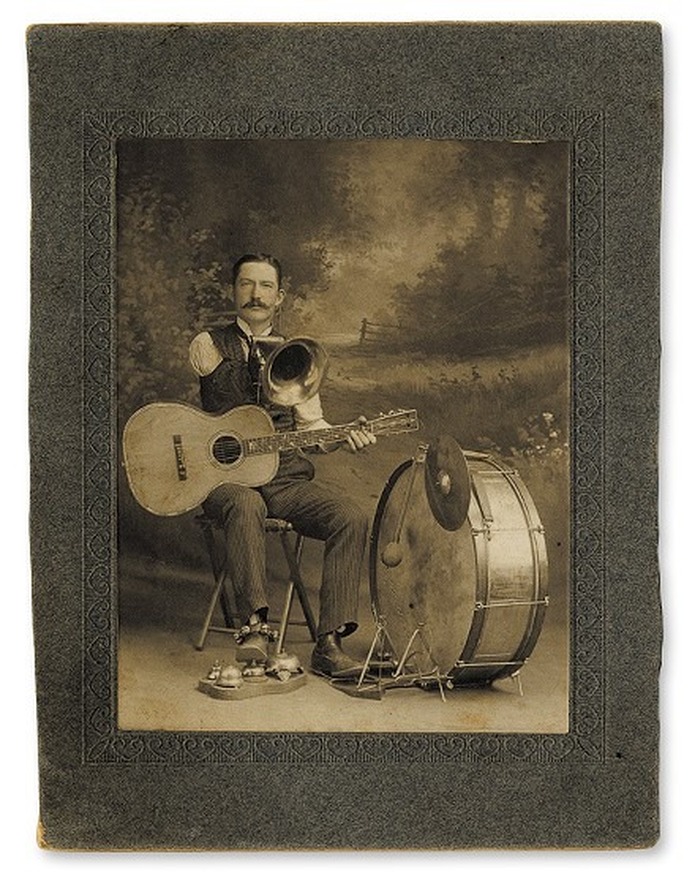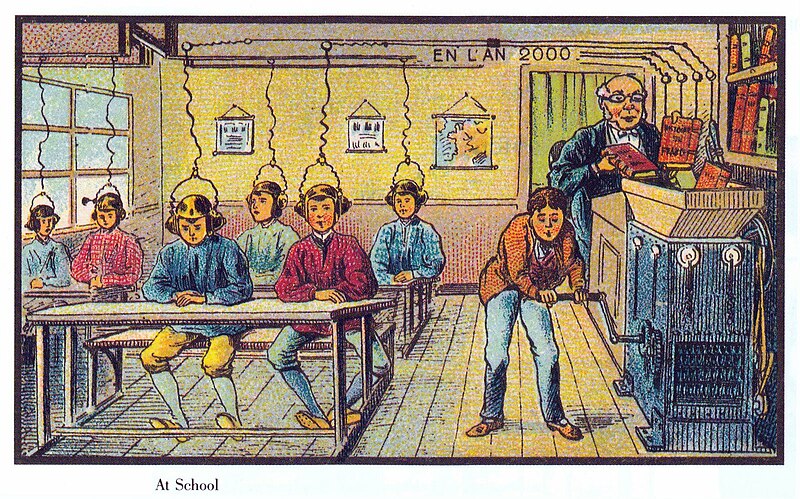Some guidelines for the project just moved from c++03 to c++17
- General considerations
- Toward a better code: quick wins
- Toward a better code: steady improvement
- Toward a better delivery: tooling
- Coding guidelines
- References
C++ is a general-purpose language but nowadays it exclusively took a niche to provide the best possible performance (CPU load wise, size-wise, battery usage wise, core load wise etc). C++ developer considered to be a professional and to know what exactly he doing. If you have a choice and your tasks are not demanding, you better stop using C++ and use Python instead.
- C++ core and compiler code optimizers working, as a rule of thumb, in a way that the simpler code you write, the better results you get. ** Exception: operations that known to be a pessimization of code, like an unnecessary copy of input parameters or unnecessary heap allocations. (Even in this case, optimizing compiler will try to lend you a hand if your code is simple and obvious.)
- Make code as readable as rationally possible. Mind the rule that "code is written one time, but read a hundred times", so optimize for readers.
C++ is not one language but a collection of different languages under one roof. You have to choose a coding style properly for a given task.
Smalltalk/OOP: classic style OOP based virtual inheritance. To achieve a goal, you abstract domain into a series of class hierarchies, widely employing inheritance, polymorphism, and encapsulation. The focus is on a tight coupling data and behavior in a class(es). (This considered to be too wordy and too slow to be a perfect solution for everything.)Metaprogramming: you focus on behavior and use templates to abstract from exact data processed. A good library implemented in templates (e.g. STL, Boost) is precious. The main problem is the slightest mistakes producing an unreadable waterfall of errors. Despite that, true professionals dare to walk the dangerous waters and often got back the best performance-critical and optimizer-friendly code out there.- We could join the train soon, after moving to VS2019 which already supports C++20 Concepts (v16.3). Simply speaking, Concepts is a method to greatly improve templates behavior and most importantly produce user-friendly error codes. See C++20 Concepts are here.... Without Concepts support, I do not recommend metaprogramming daily.
- Macros also jumps into the metaprogramming category, as not everything could be expressed in templates up to date, and we still using them even when shouldn't as macros are addictive. C++20 will provide std::source_location to cover some logging use cases.
Generic programming: metaprogramming but not with templates and not with macros. In each new C++ version you could do more and more just employingautoin code, function declarations and lambdas. Also, consider the possibility to calculate things in compile time withconstexpr. This code easy to read, easy to maintain and error logs are readable.- Each C++ release things you could do with auto and constexpr become wider and more powerful. (In C++20 if, for, all STL algorithms, dynamic allocations, smart pointers are supporting constexpr. Additionally added
consteval.) - std::variant and std::any now available to store data generically and easier implement such algorithms as state machines.
- Each C++ release things you could do with auto and constexpr become wider and more powerful. (In C++20 if, for, all STL algorithms, dynamic allocations, smart pointers are supporting constexpr. Additionally added
Functional programming: writing functions that never mutate existing data (but optionally producing new data as output) you make code extremely testable, composable and reusable, and resulting program behavior stable and predictable. This approach elevates your code as close as possible to a pure elegance of mathematics.Hardware explicit: modern C++ made a leap forward to embrace actual hardware. Memory barriers, allocators, alignment, [[likely]], threads and more. You could use all the tricks to produce extremely performant code, like vectorization, static dispatch, lock-free containers, hardware_constructive_interference_size, etc. Most importantly, tools are matured to assess, diagnose and test such code, including compiler introspection (godbolt.org), benchmarks (like google bench), and other tools to extract such information like missed branch predictions.
The only addition to classic OOP code style with virtual functions (but extremely valuable) is the override keyword.
On the other hand, hundreds of large and small features are added to other code styles over the years.
Modern C++ encourages the developer to take compile-time decisions whenever possible. This is connected to the narrow modern niche of C++ to be the most performant high-level programming language.
Which you feel is most elegant, short and readable for the given task. But beware that you have been able to cover it with unit tests.
In most cases, this means to skip metaprogramming (unless it reduces code repetition) and skip hardware explicit style (unless you measured other approaches with profiler first).
Following are, probably, most simple things that made immediate impact on code readability and simplicity.
- Use
autoto reduce typing and easy reading, like to hold the temporary iterator
//--------- Old style
bool HasAsdInAsd(const PE::XyzCalculator::AsdContainer& vec)
{
PE::XyzCalculator::AsdContainer::const_iterator iter;
iter = vec.find("Asd");
if(iter != vec.end())
{
...
//--------- New style
bool HasAsdInAsd(const PE::XyzCalculator::AsdContainer& vec)
{
if(const auto iter = vec.find("Asd"); iter != vec.end())
{
...see also "Initializer in if" section.
- Use
autoin lambda parameters to conserve on typing.
//--------- motivational examples
std::sort(intvec.begin(), intvec.end(),
[](auto l, auto r){ return l >= r; });
std::sort(figigures.begin(), figigures.end(),
[](const auto& l, const auto& r){ return l.getZIndex() < b.getZIndex(); });In this case obviousely what will get into lambda parameters both for reader and for compiler, so auto is appropriate.
- Don't Repeat Yourself
If you have to repeat type again in the same line, see if
autois applicable instead.
// old
std::shared_ptr<UnitTestWrapper<NYCalculator>> ptrUCalc = std::shared_ptr<UnitTestWrapper<NYCalculator>>(new UnitTestWrapper<NYCalculator>());
// new
auto ptrUcalc = std::make_shared<UnitTestWrapper<NYCalculator>>();
//old
std::map<std::string, XCalculator>::value toInsert = std::map<std::string, XCalculator>::value();
// new
auto toInsert = std::map<std::string, XCalculator>::value{};(!) Note: auto is replacing type, but not it's traits (constness, reference). Please don't forget to write const and & when necessary. If you don't want to think much, use auto&& - this means "the same const as input container" and symbol && when next to auto called "forwarding reference".
Instead of cumbersome and tedious specification of begin and end of container, now you could just specify container itself.
auto intvec = std::vector<int>{1, 2, 3, 4, 5};
for(auto&& x: intvec)
cout << x << ", ";- Use structural binding when iterating on maps to greatly reduce typing and improve readability
//--------- Old style
const std::map<std::string, PECalculatorConfig> m_calConfigs& = configCache[42];
std::map<std::string, PECalculatorConfig>::const_iterator iter;
for(iter = m_calConfigs.cbegin(); iter != m_calConfigs.cbegin(); ++iter)
{
const std::string& title = iter->first;
const PECalculatorConfig& config = iter->second;
cout "{" << title << " region: " << config.getRegion();
}
//--------- New style
for(const auto&[title, config]: configCache.at(42))
{
cout "{" << title << " region: " << config.getRegion();
}Note: old style sample has mistake in interation which is impossible to make in new style.
Note2: In the same way you could unpack not only std::pair, but any custom structures as well, for example, FILETIME, but it is less practical.
- Use structural bindings with specific STL algorithms and container methods.
auto [pCfg, inserted] = m_calConfigs.insert({"Asd", PECalculatorConfig()});
if(!inserted)
ErrorLog << "Using already existing: " << pCfg->Description();Insert was used here just for demo; in actual code prefer to use emplace and try_emplace in such cases instead.
void f(std::string_view id, std::unique_ptr<Foo> foo) {
if (auto [pos, inserted] = items.try_emplace(id, std::move(foo)); inserted) {
pos->second->launch();
} else {
standby.emplace_back(std::move(foo))->wait_for_notification();
}
}From compiler point of view, the ideal class is class without constructors and destructors. Such class will be perfeclty optimized, supplied with default constructed constructors, destructors and assignment operators and such. They easy to read and undestand, also, usually, they tend to have value semantics and work well with standard containers. (All these known as "Rule of Zero").
If you want explicitly mention constructor, destructor, assignment or move operator, in new C++ you have possibility to explicitly use default constructor implementation using keyword = default. (You might need it for example to place implementation of constructor into specific .cpp class to prevent it's reimplementation at user side for everyone included header).
Note that if you touched any constructor or destructor, even if you just put empty body {} or added virtual entire class becomes custom. For this class "Rule of Five(six)" is now applied - you have to provide all other ctors or, potentialy, suffer consequences.
// item.cpp
Myclass::Myclass() = default; // generates all constuction code for Myclass once into item.obj
// item.h
class Myclass:
{
public:
MyClass();
~MyClass() = default; // generated destructor code will be inlined into each caller obj-file
};Now you can explicitly delete any default-constructed method, which is better analogue to old trick of moving it's definition into protected/private method.
class NonCopiable:
{
public:
NonCopiable(const NonCopiable&) = delete;
NonCopiable& operator=(const NonCopiable&) = delete;
};Note that beside copy ctor/assignment starting from C++11 there is also move ctor/assignment operators. But usually you don't have to block it as nothing bad should happen if you move entire object (unless it is extremely exotic, which is bad).
In depth explanation: C.ctor: Constructors, assignments, and destructors
// old.cpp
MyClass::MyClass(): m_pi(3.14), m_p(4), m_dblDelta(0.), m_dblAlpha(m_dblDelta)
{ m_finish = false;}Code like above is tedious and error prone. Looking just at it you have no idea if you safe from uninitialized members or not.
Also you have no idea what is the order of initialization. 50/50 that m_dblAlpha(m_dblDelta) is plain error.
// new.cpp
MyClass::MyClass() = default;
// new.h
class MyClass
{
...
bool m_start{}, m_finish{};
double m_dblAlpha{};
double m_pi{3.14};
int m_p{4};
double m_dblDelta{};
};In new C++ curly brackets {} used to initialize and construct entities. Empty curly brackets will default initialize (with zero). Construction m_p{3.14} will not compile as curly brackets also check for correct type (m_p is int, so probably you wanted to initialize m_pi with 3.14 instead).
It is very easy to see during code review if everything is initialized or not as both definitions and default initialization provided in one place. Note: another new feature to shorten constructors code is Delegating Constructor. You can call one constructor from another if you need it. Look it up if you going to provide several constructors for a class.
New C++ adds optional section into if which is indentical to first section in for operator.
You could do some calculations there or declare a variable that would be visible during entire if...else... operation, but not visible outside.
// motivational examples
if(auto w = testName.find("DISABLED"); w != testName.end()) cout << testName;
if(auto shared = weakptr.lock(); shared) shared->callback(this);
if(std::lock_guard<std::mutex> lk(mx_); v.empty()) v.push_back(kInitialValue);
if(char buf[10]; std::fgets(buf, 10, stdin)) { m[0] += buf; }Note: Similar section now also available for switch and while operators.
In old C++ there are several typical methods to have a class constant:
#define variable1 42
class MyClass
{
static const int variable2;
// in some .cpp file: const int MyClass::variable2 = 42
const int getVariable3a() const { return 42;}
static const int getVariable3b() { return 42;}
enum SomeEnum
{
variable4 = 42;
};
All variants are ugly in each unique way.
New C++ offers inline variables to the resque:
inline constexpr int val1 = 42;
inline int getVal2() { return 42; }
class MyClass
{
static /*inline*/ constexpr int val2 = 42; // static+consexpr is implicitly inlineRoughly how it works is allowing the compiler to have this thing duplicated in source code; then telling the linker to eliminate duplication.
This is a part of the larger topic: "uniform initialization", see below.
In old C++ it is possible to initialize simple aggregare using {}, this is inherited from C:
struct Point { int x, y; };
Point pt = {10, 20};In new C++ similar syntax now possible to initialize much more complex structure, as a part of global revamp of initialization in C++.
std::pair<int> pair1 = {10, 20};
std::pair<int> pair1 {10, 20};
MyClass::MyClass(std::pair<double> coords, bool flag);
MyClass my1{{10,20}, true};
auto my2 = MyClass{{10,20}, true};
auto my3 = std::make_unique<MyClass>({{10,20}, true});
const static std::vector<int> favouriteNumbers {1, 3, 5, 7, 11};
auto s = std::set<std::string>{"Hello", "World"};
const static auto staticCalculators = std::map<std::string, int>{ {"undefined", -1}, {"LDN", 1}, {"NYK", 2}, {"XCCY", 13} };
if (auto p = staticCalculators.find("LDN"); p != staticCalculators.end())
return p->second;
else
return staticCalculators.at("undefined");
You can pass curly brackets (initializer_list) wherever compiler allows you to create value on-the-fly. For example:
std::shared_ptr<MyClass, MyDeleter> MyClas::GetSharedInstance()
{
if(!initialized)
return {}; // this replaces std::shared_ptr<MyClass, MyDeleter>();
...
std::string MyClas::GetLastError() const
{
if(!ptrError)
return {}; // this replaces std::string();
...Important new features that we also should use, but which benefit us in a longer timespan. These changes are improving code correctness, improving performance, eliminating risks, improve readability, lessen code repetition.
http://isocpp.github.io/CppCoreGuidelines/CppCoreGuidelines contains extensive list of rules and best practices, created by prominent C++ figures (Bjarne Stroustrup, Herb Sutter, Scott Meyers, Titus Winters, Michael Park etc.) and covers most engineering choices you would want to made. Examples:
- F.7: For general use, take
T*orT&arguments rather than smart pointers - R.30: Take smart pointers as parameters only to explicitly express lifetime semantics
- F.8: Prefer pure functions
- F.9: Unused parameters should be unnamed
- F.20: For “out” output values, prefer return values to output parameters
- F.43: Never (directly or indirectly) return a pointer or a reference to a local object
- I.5: State preconditions (if any)
- I.25: Prefer abstract classes as interfaces to class hierarchies
- C.4: Make a function a member only if it needs direct access to the representation of a class
- R.1: Manage resources automatically using resource handles and RAII (Resource Acquisition Is Initialization)
- R.23: Use
make_unique()to makeunique_ptrs - ES.20: Always initialize an object
- ES.21: Don’t introduce a variable (or constant) before you need to use it
- ES.22: Don’t declare a variable until you have a value to initialize it with
- ES.23: Prefer the
{}-initializer syntax - ES.71: Prefer a range-
for-statement to a for-statement when there is a choice - CPL.1: Prefer C++ to C
- SF.7: Don’t write using namespace at global scope in a header file
- SF.11: Header files should be self-contained
- Appendix B: Modernizing code
When in doubt, check Core Guideliness.
- We have to protect business value of our code using different types of regression testing, and Unit Testing is important layer of it.
- Just keeping Unit Testing in mind immediately producing better modular and less entangled code.
- Allows to speed up development of separate code modules by providing a quick entry right into the module.
- Having code UT-ready also encouranging micro-benchmarking, thus enabling to improve product performance.
- mocking
- common testing model, other layers of testing (see also Static Code Analysis)
- replaying
- fuzzing
Keyword override is a must use for all overrides of virtual functions. This enables compiler to report errors in compile time when signature of function is actually not compatible with function overloaded. Old C++ just allowed unpredicted behavior of program in run-time instead (when called not the function you expected).
Note: using clang-tidy or similar static code analyser it is possible to automatically update our code fitting override whenever necessary. After that we could continue manually support this habit, while time-to-time checking any misses using the tool again.
nullptr must be used instead of NULL macro, no exception.
Note that in new C++ some STL/Boost methods are specifically overloaded against nullptr.
Visual Studio will highlight it in a nice distinct from macros color.
Instead of typedef it is recomended to use new, more readable and versatile keyword using.
// old - reading backwards or inside-out
typedef StrongType<std::string, struct tagStrongString> StrongString;
typedef int (*summFuncPtr)(int, int);
// new - reading left to right
using StrongString = StrongType<std::string, struct tagStrongString>;
using summFuncPtr = int (*)(int x, int y);Also: you can make aliases for templates with partially supplied types.
template <class T> using Dictionary = std::map<std::string, T>;
auto d = Dictionary<int>{ {"Asd", 42} }; // same as std::map<std::string, int>Sometimes compiler need extra tips for something, which is passed as an attributes to compiler.
Example is __declspec(dllimport) keyword. New C++ proposes a standardised way to pass attributes using double square brackets syntax.
One of most interesting new attributes is [[nodiscard]] - return value marked this way assumed to be important for user and should not be accidently discarded.
[[nodiscard]] bool CompareGraphs(Graph a, Graph b);
[[nodiscard]] void* operator new(size_t _Size);
new Graph(); // warning C4834: discarding return value of function with 'nodiscard' attribute
bool res = CompareGraphs(g1, g2); // OK
CompareGraphs(g1, g2); // warning C4834: discarding return value of function with 'nodiscard' attributeOther C++ generic attributes seems less useful.
[[deprecated(message)]](provides compilation warning message for API you deprecate),[[fallthrough]](explicitly state you missingbreakin theswitchon purpose),[[noreturn]](no return from function) and[[maybe_unused]](for cases when under compilation conditions or template instantiation marked input parameter maybe unused). In C++20 will also appear[[likely]](for if/switch branch which you want to optimize branch predictor) and[[no_unique_address]](to re-use space wasted for alignment in structures for something useful).
Sometimes you cannot use auto because you need somehow use this type first, for example you making expected value in unittest to compare it later with actual result, and this type is long and complex and tedious.
You can easily clone type from variable with decltype.
// InstrumentsDictionaries.cpp in product
// somewhere: struct ExternalCodes {RicCode ric, Fido fido, ACCode ac};
std::unordered_map<ele::RicModified, ele::ExternalCodes> m_inputs;
}
// TestInstrumentsDictionaries.cpp in unit test
const decltype(testobj.m_inputs) expected =
{{"RIC1=", {}}, {"RIC2=", {}}, {"I12=ERX", {"I12=", 12345, "FU111"}}};
ASSERT_EQ(expected, testobj.data.m_inputs);Enum.3: Prefer class enums over “plain” enums
SL.str.2: Use std::string_view or gsl::string_span to refer to character sequences
smart pointers (+deleters, aliases, array), unordered_map,... regex array, function filesystem chrono random to_string
"String"sv
Curly brakets now can be used to initialize types.
This also allows to solve so called "most vexing parse" case in C++, where construction C c(); cannot be a default constructor for C class but treated as a function declaration instead.
| old | new |
|---|---|
| // uninitialized built-in type | // default-initialized built-in type |
| int i; | int i{}; |
| // initialized built-in type | |
| int j=10; | int j={10}; |
| // initialized built-in type | |
| int k(10); | int j{10}; |
| // Aggregate initialization | |
| int a[]={1, 2, 3, 4} | int a[]={1, 2, 3, 4} |
| // default constructor | |
| X x1; | X x1{}; |
| // Parametrized constructor | |
| X x2(1); | X x2{1}; |
| // Parametrized constructor with single argument | |
| X x3=3; | X x3={3}; |
| // copy-constructor | |
| X x4=x3; | X x4{x3}; |
Note that {} will not allow narrowing (dropping of significant bits). This will produce error:
int pi(3.14); // OK, your pi now 3
int pi{3.14}; // Error, cannot fit 3.14 into intSee also samples in paragraph Structural initialization.
auto ic = std::pair(1, 'x'); // type becomes std::pair<int, char>
const auto v = std::vector{ 1,2,3,4 }; // type becomes std::vector<int>TBD
- static_assert if constexpr
In new C++ there is a way to extract, move and insert nodes in alive containers without actually copying/moving/re-allocating the data.
map<int, string> m{{1,"mango"}, {2,"papaya"}, {3,"guava"}};
auto nh = m.extract(2); // node is extracted from container and hold in a handle
nh.key() = 4; // while node is in handle, key become editable too
m.insert(move(nh)); // m == {{1,"mango"}, {3,"guava"}, {4,"papaya"}}TBD
TBD
using namespace ranges;
std::string s{"hello"};
// output: h e l l o
for_each(s, [](char c) { cout << c << ' '; });
// sum == 385
int sum = accumulate(
views::ints(1, unreachable) |
views::transform([](int i) {return i * i;}) |
views::take(10),
0);Full scale magic demo: https://github.com/ericniebler/range-v3/blob/master/example/calendar.cpp
- https://github.com/ericniebler/range-v3/ P0896R4 "The One Ranges Proposal" (advanced, full scale, requires latest VS2019).
- https://github.com/CaseyCarter/cmcstl2 P0896R4 "The One Ranges Proposal" (less demanding)
- https://github.com/tcbrindle/NanoRange It is intended for users who want range-based goodness in their C++, but don't want to (or can't) use the full-blown Range-V3.
TBD
std::thread / std::jthread std::mutex / std::recursive_mutex / std::timed_mutex / std::shared_mutex std::atomic std::condition_variable std::future std::lock_guard std::unique_lock std::async / std::packaged_task std::future
TBD
TBD
extern templates variadic templates type traits Concepts
TBD
nested namespaces to_chars, from_chars memory barriers explicit X::bool() cstdbool, cstdint, cinttypes u8 byte operator <=> std::span Signed Integers are Two’s Complement
clang-tidy coverity VS cppcheck
ASan UBSan TSan
TBD
TBD
TBD
VS Code as editor .natvis .clang-format godbolt.org Visual Studio sounds TortoiseGit rebase resharper / visual assit, refactoring incredibuild include-what-you-using
TBD
TBD
TBD
- http://isocpp.github.io/CppCoreGuidelines/CppCoreGuidelines C++ Core Guidelines
- https://www.youtube.com/user/BoostCon/ BoostCon (2014-2018)
- https://www.youtube.com/user/lefticus1/playlists Jason Turner: playlists (C++17, C++20, lambdas, etc.)
- https://www.youtube.com/user/CppCon/ CppCon (2015-2019)
- https://www.youtube.com/channel/UCifgOu6ARWbZ_dV29gss8xw/ CoreHard (2016-2019)
- https://www.youtube.com/user/MeetingCPP/ MeetingCpp (2014-2018)
- https://www.youtube.com/channel/UCJhay24LTpO1s4bIZxuIqKw/ ACCU Conference (2016-2019)
- https://www.youtube.com/channel/UCrRR5mU5aqvtZAuEGYfdTjw/ Pacific++ (2017-2018)
- https://www.youtube.com/channel/UC_LAXFBuK7J2J6NLiYzdPEA/ SwedenCpp (2016-2019)
- https://www.youtube.com/channel/UCTdw38Cw6jcm0atBPA39a0Q/ NDC Conference
- Concepts
- https://devblogs.microsoft.com/cppblog/c20-concepts-are-here-in-visual-studio-2019-version-16-3/ C++20 Concepts Are Here in Visual Studio 2019 version 16.3
std::string_view- https://devblogs.microsoft.com/cppblog/stdstring_view-the-duct-tape-of-string-types/ std::string_view: The Duct Tape of String Types
std::optional- https://devblogs.microsoft.com/cppblog/stdoptional-how-when-and-why/ std::optional: How, when, and why
- Static code analysis, clang,
clang-tidy, checking C++ Core Guidelines- https://www.youtube.com/watch?v=zMrP8heIz3g&list=PLs3KjaCtOwSbij6EOk7K-ZgKKcxH7yVHC&index=7 Jason Turner: learning new C++ with help of static code analysis (video ##7-11)
- https://devblogs.microsoft.com/cppblog/addresssanitizer-asan-for-windows-with-msvc/ AddressSanitizer (ASan) for Windows with MSVC
- https://devblogs.microsoft.com/cppblog/code-analysis-with-clang-tidy-in-visual-studio/ Code analysis with clang-tidy in Visual Studio (VS2019)
- https://devblogs.microsoft.com/cppblog/exploring-clang-tooling-part-0-building-your-code-with-clang/ Exploring Clang Tooling, Part 0: Building Your Code with Clang
- https://devblogs.microsoft.com/cppblog/exploring-clang-tooling-part-1-extending-clang-tidy/ Exploring Clang Tooling Part 1: Extending Clang-Tidy
- https://devblogs.microsoft.com/cppblog/exploring-clang-tooling-part-2-examining-the-clang-ast-with-clang-query/ Exploring Clang Tooling Part 2: Examining the Clang AST with clang-query
- https://devblogs.microsoft.com/cppblog/exploring-clang-tooling-part-3-rewriting-code-with-clang-tidy/ Exploring Clang Tooling Part 3: Rewriting Code with clang-tidy
- https://devblogs.microsoft.com/cppblog/exploring-clang-tooling-using-build-tools-with-clang-tidy/ Exploring Clang Tooling – Using Build Tools with clang-tidy
- https://devblogs.microsoft.com/cppblog/clang-llvm-support-for-msbuild-projects/ Clang/LLVM Support for MSBuild Projects
- https://docs.microsoft.com/en-us/visualstudio/code-quality/code-analysis-for-cpp-corecheck?view=vs-2019 C++ Core Guidelines Checker Reference
- https://devblogs.microsoft.com/cppblog/new-c-core-check-rules/ New C++ Core Check Rules
- https://docs.microsoft.com/en-us/visualstudio/code-quality/code-analysis-for-c-cpp-overview?view=vs-2019 Code analysis for C/C++ overview
clang-format- https://devblogs.microsoft.com/cppblog/clangformat-support-in-visual-studio-2017-15-7-preview-1/ ClangFormat Support in Visual Studio 2017
- Build system, containers,
Incredibuild,docker- https://devblogs.microsoft.com/cppblog/visualize-your-build-with-incredibuilds-build-monitor-and-visual-studio-2019/ Visualize your build with IncrediBuild’s Build Monitor and Visual Studio 2019
- https://devblogs.microsoft.com/cppblog/support-for-unity-jumbo-files-in-visual-studio-2017-15-8-experimental/ Support for Unity (Jumbo) Files in Visual Studio 2017 15.8 (Experimental)
- https://devblogs.microsoft.com/cppblog/using-vs-code-for-c-development-with-containers/ Using VS Code for C++ development with containers
- https://devblogs.microsoft.com/cppblog/using-multi-stage-containers-for-c-development/ Using multi-stage containers for C++ development
- https://devblogs.microsoft.com/cppblog/c-development-with-docker-containers-in-visual-studio-code/ C++ development with Docker containers in Visual Studio Code
- https://devblogs.microsoft.com/cppblog/using-msvc-in-a-docker-container-for-your-c-projects/ Using MSVC in a Docker Container for Your C++ Projects
- https://devblogs.microsoft.com/cppblog/shared-pch-usage-sample-in-visual-studio/ Shared PCH usage sample in Visual Studio
- Modules
- https://devblogs.microsoft.com/cppblog/cpp-modules-in-visual-studio-2017/ Using C++ Modules in Visual Studio 2017
- Spaceship
operator <=>- https://devblogs.microsoft.com/cppblog/simplify-your-code-with-rocket-science-c20s-spaceship-operator/ Simplify Your Code With Rocket Science: C++20’s Spaceship Operator
- Ranges
- https://devblogs.microsoft.com/cppblog/use-the-official-range-v3-with-msvc-2017-version-15-9/ Use the official range-v3 with MSVC 2017 version 15.9
- Algorithms
- https://devblogs.microsoft.com/cppblog/using-c17-parallel-algorithms-for-better-performance/ Using C++17 Parallel Algorithms for Better Performance