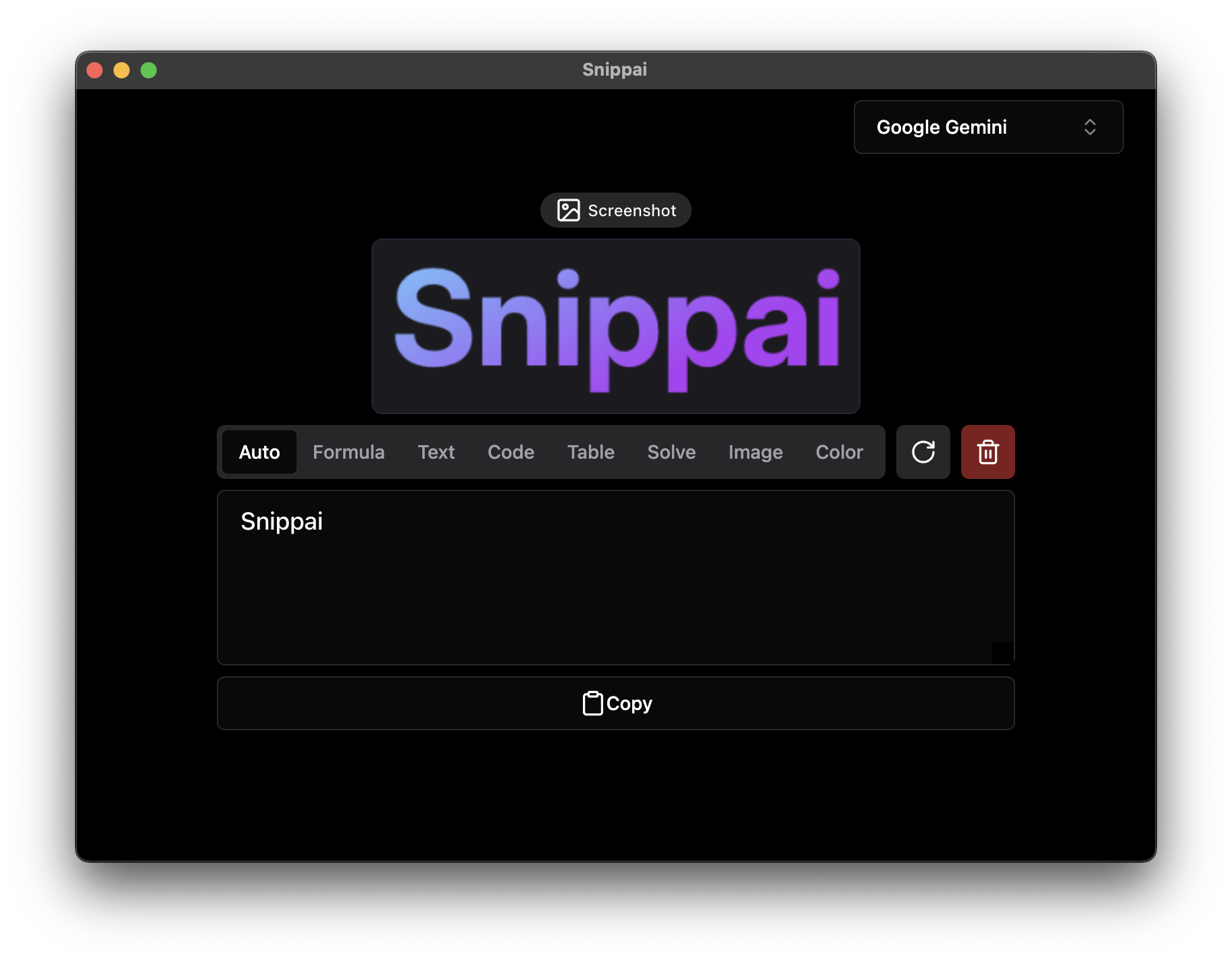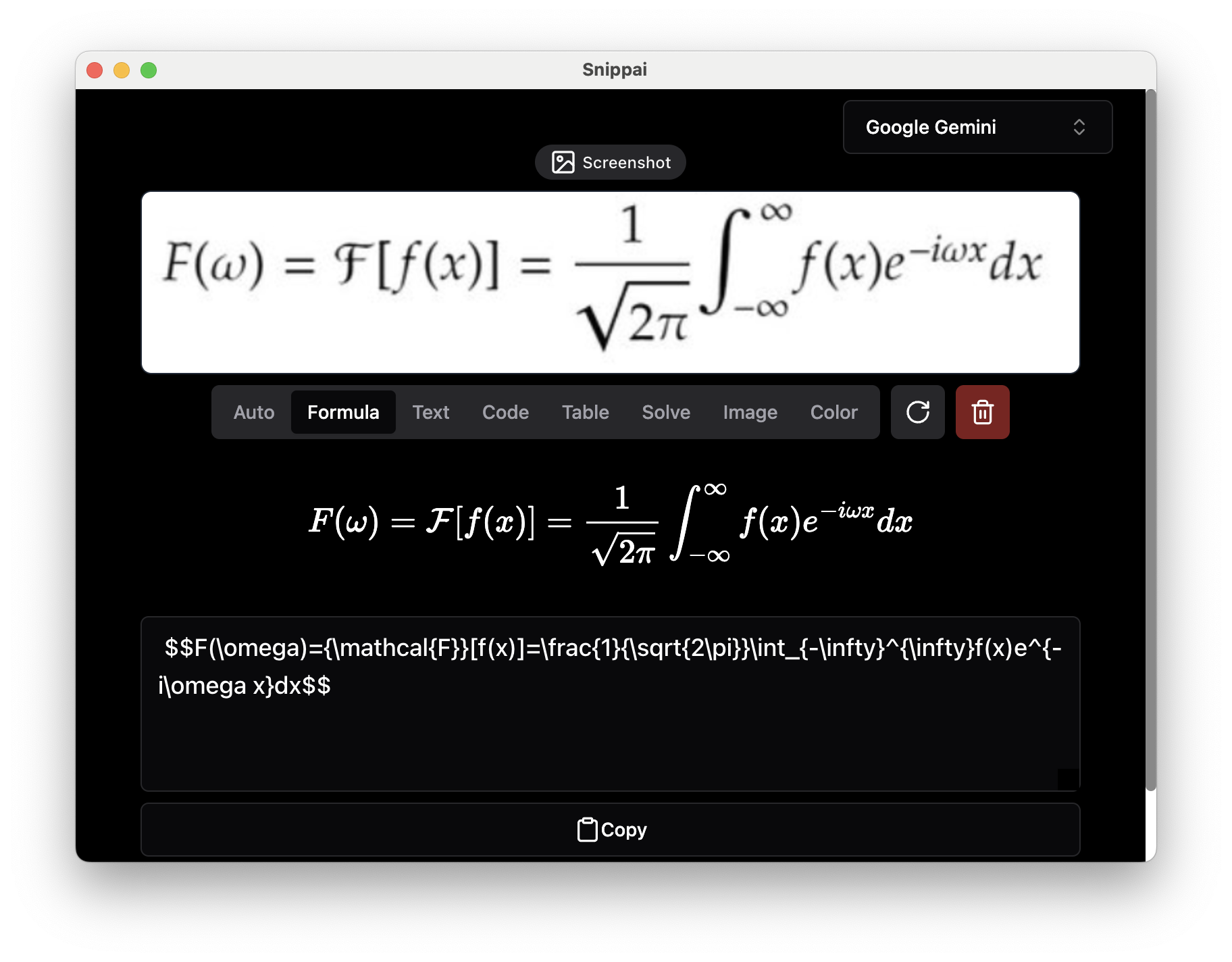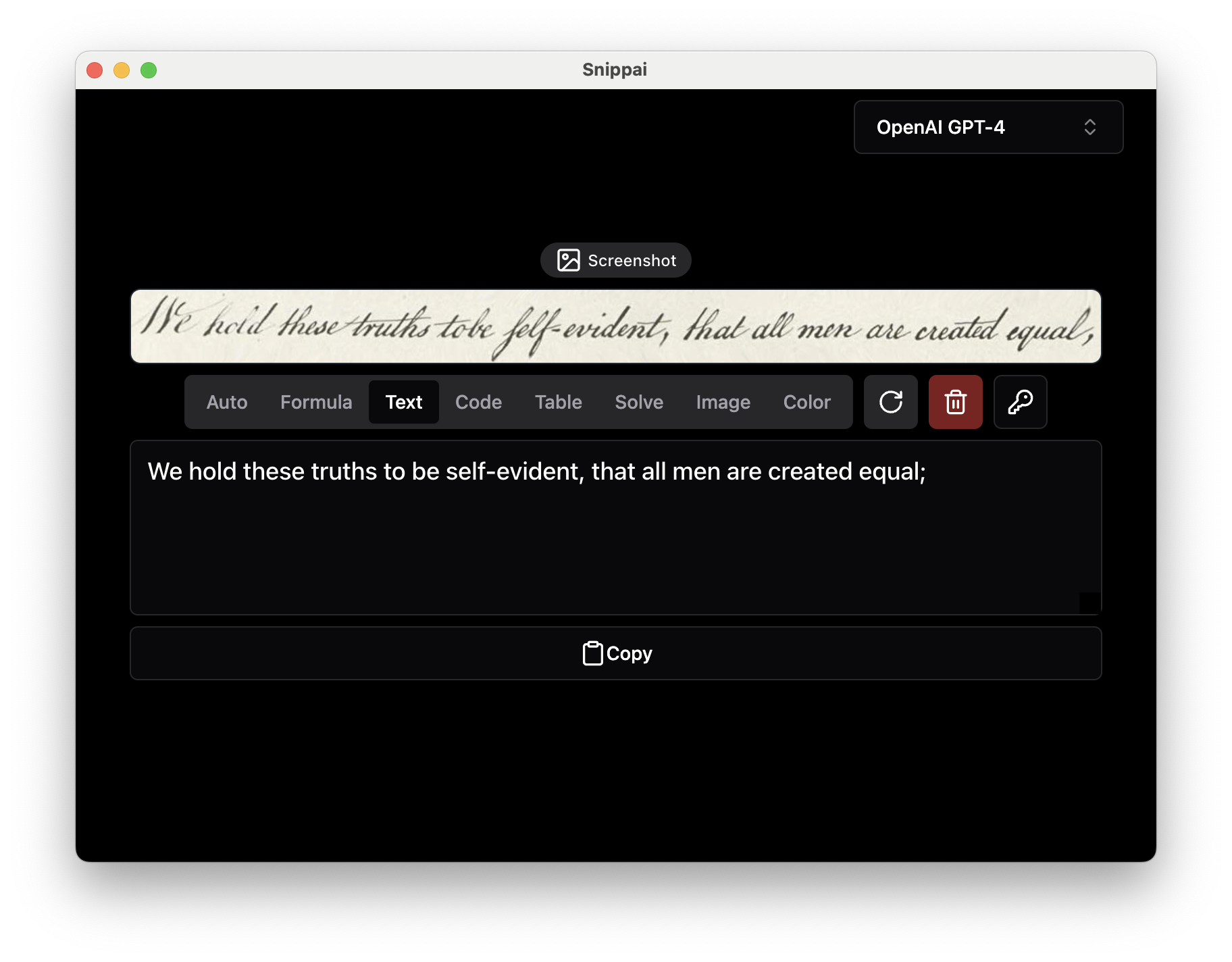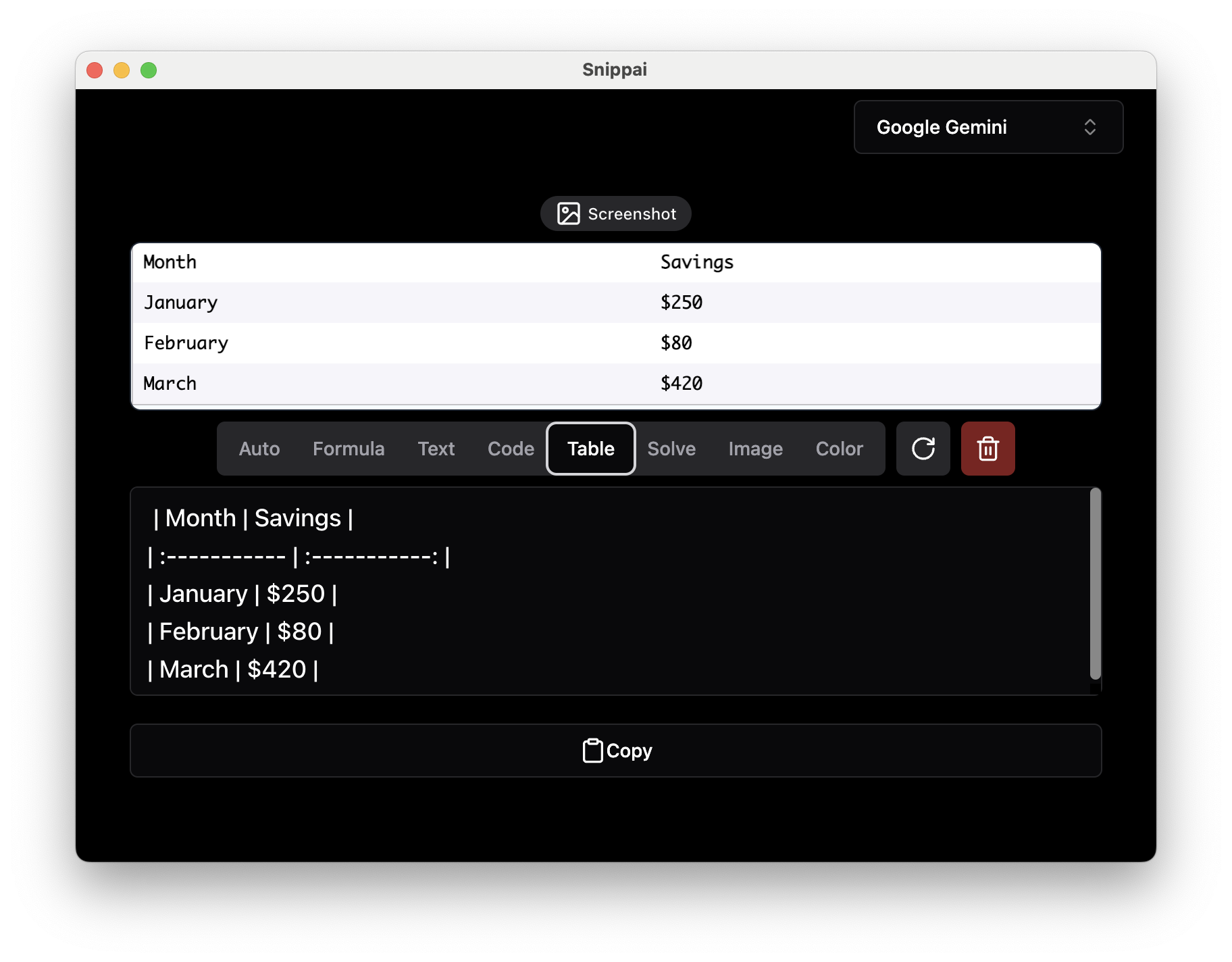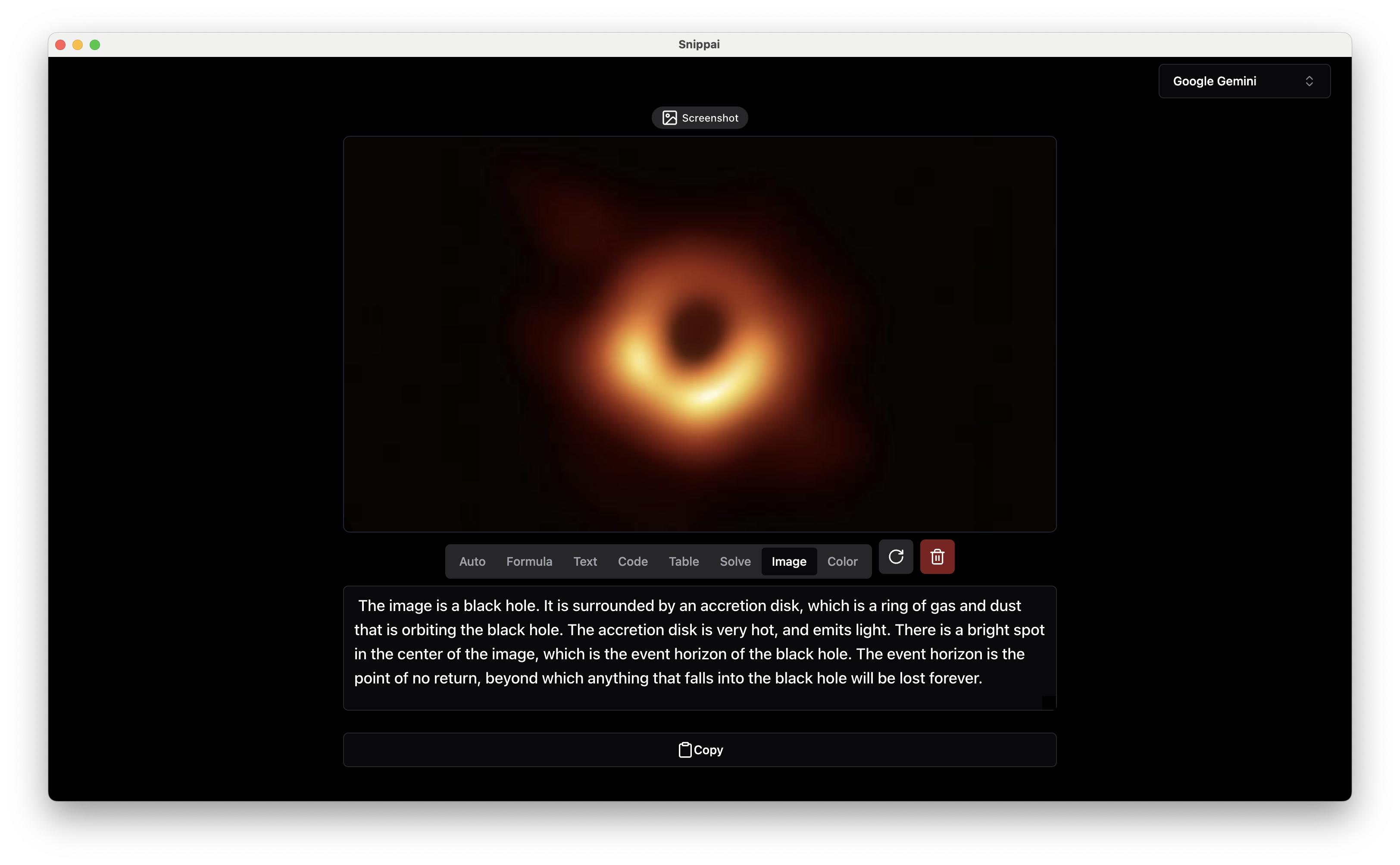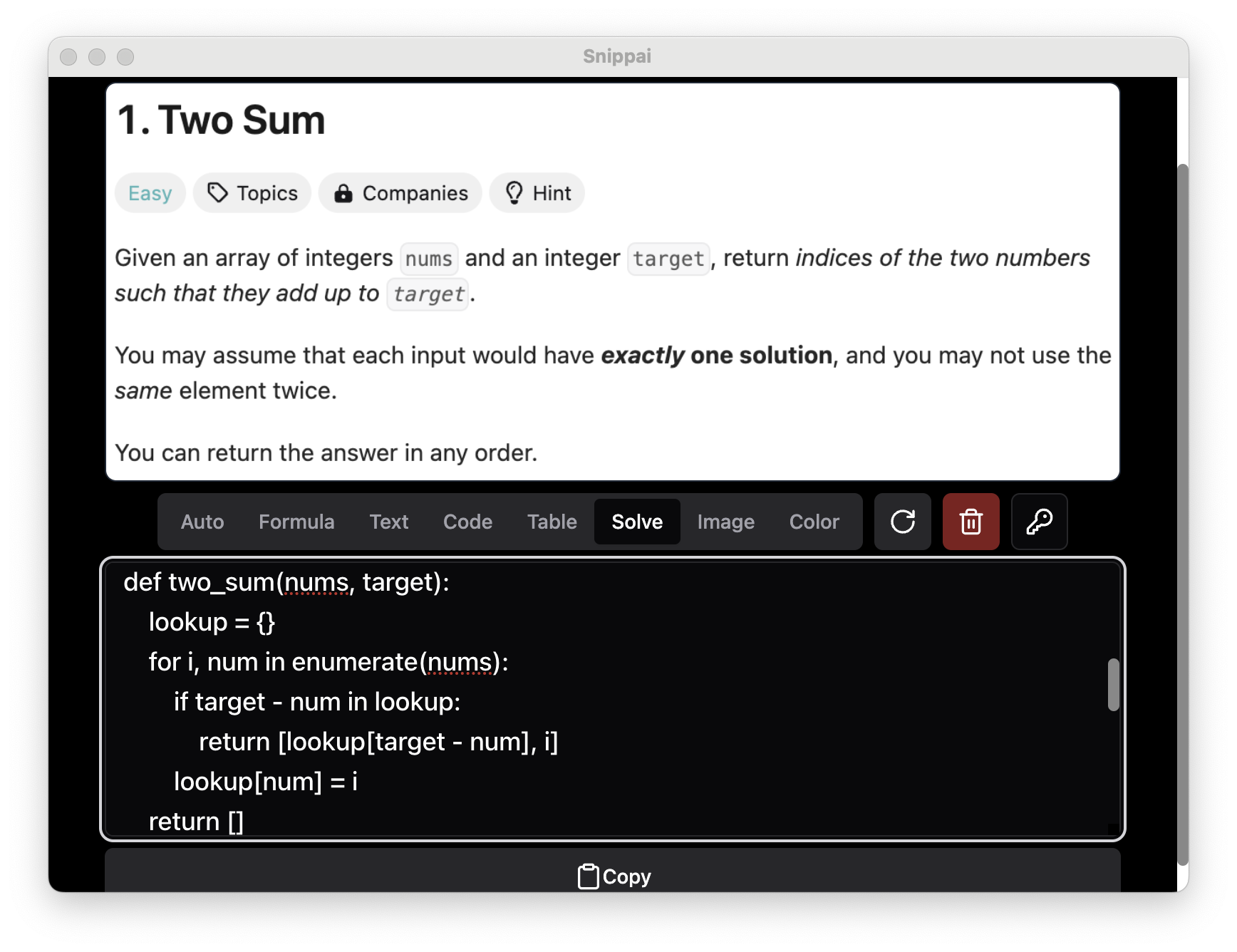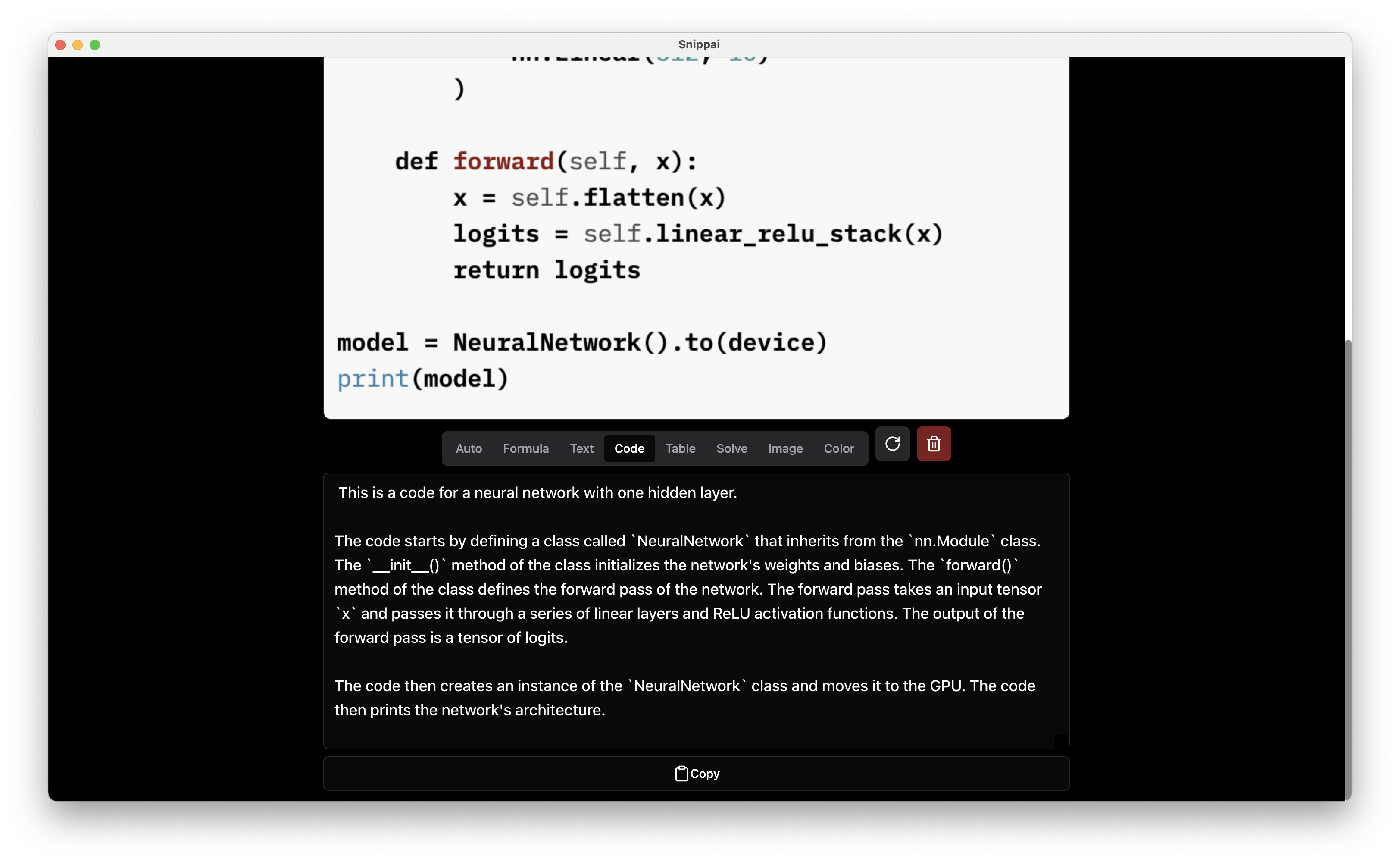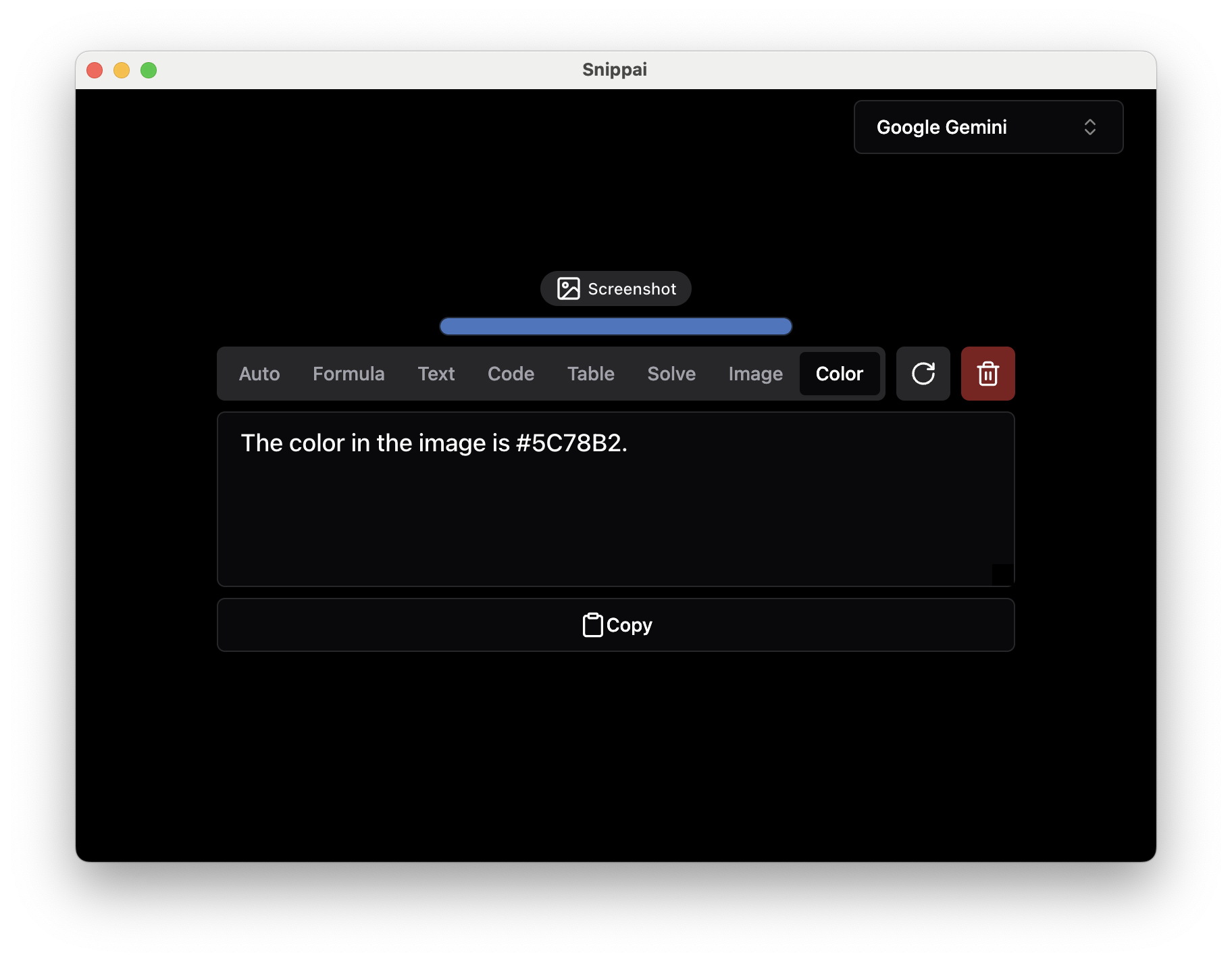Snippai is a versatile and intelligent snipping tool powered by advanced AI algorithms. It offers a range of features to enhance your snipping experience, making it more efficient and productive. From identifying formulas and text within images to analyzing and describing the content of images, Snippai brings a new level of intelligence to snipping tools.
Snippai can identify formulas within images and convert them into LaTeX format, making it easier to work with mathematical expressions.
Accurately recognize and extract text from images, enabling seamless integration of textual content into your workflow.
Identify tables within images and convert them into user-friendly Markdown format, facilitating easier data manipulation and analysis.
Analyze and describe the content of an image, providing valuable insights and information about visual elements.
Solve various problems presented within images, leveraging AI capabilities to assist with tasks such as object recognition and pattern identification.
Understand and explain the functionality of code snippets found in images, helping users comprehend and work with code more effectively.
Identify and extract the predominant colors in an image, useful for tasks such as design analysis and image processing.
Stay tuned for more powerful AI capabilities coming soon! Snippai is continuously evolving to offer new features and enhancements to improve your snipping workflow.
You can download Snippai from here, and detailed installation instructions are available in the documentation.
To use Snippai, simply open the application and capture the desired region of your screen using the snipping tool. Snippai will automatically analyze the captured image and provide relevant insights and conversions based on the detected elements.
Contributions to Snippai are welcome! Whether you're interested in adding new features, improving existing functionalities, or fixing bugs, your contributions are valuable in making Snippai even better. Please refer to the contribution guidelines in the repository for more information.
For any questions, issues, or feedback, please create a issue. We're here to help!
Snippai utilizes various open-source libraries and technologies, and we would like to extend our gratitude to the developers and contributors of these projects.
Enjoy smarter snipping with Snippai! ;)
Fastly is generously donating their services to support our project. You can find more about Fastly here.