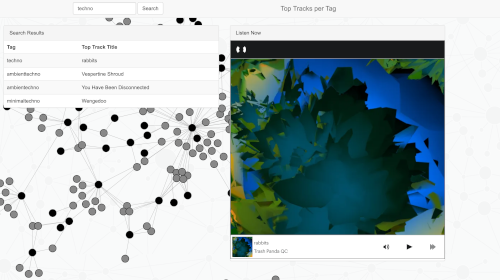Search Resonate (code) tags for top tracks.
- Add deployment instructions
- Add "import data" functionality to admin
- Unit tests
python3 -m venv venv
source venv/bin/activate
pip install -r requirements.txtYou can manage your own database, or go to Neo4j Aura for a fully managed database.
Before you start, install the APOC plugin.
CREATE CONSTRAINT ON (a:Ruser) ASSERT a.uuid IS UNIQUE;
CREATE CONSTRAINT ON (a:TrackGroup) ASSERT a.uuid IS UNIQUE;
CREATE CONSTRAINT ON (a:Track) ASSERT a.uuid IS UNIQUE;
WITH 'https://api.resonate.coop/v2/' AS uri
CALL apoc.load.json(uri + 'trackgroups?type=playlist') // in this example, grabbing listener-generated playlists
YIELD value
UNWIND value["data"] as data
MERGE (u:RUser {uuid:toString(data["user"]["id"])})
MERGE (t:TrackGroup {uuid:toString(data["id"])})
MERGE (u)-[:OWNS]->(t)
SET t.title = data["title"]
SET t.type = data["type"]
SET t.slug = data["slug"]
SET t.tracks_imported = false
WITH 'https://api.resonate.coop/v2/' AS uri
CALL apoc.load.json(uri + 'trackgroups') // in this example, grabbing listener-generated playlists
YIELD value
UNWIND value["data"] as data
MERGE (u:RUser {uuid:toString(data["user"]["id"])})
MERGE (t:TrackGroup {uuid:toString(data["id"])})
MERGE (u)-[:OWNS]->(t)
SET t.title = data["title"]
SET t.type = data["type"]
SET t.slug = data["slug"]
SET t.tracks_imported = false
CALL apoc.periodic.commit(
"MATCH (tg:TrackGroup)
WHERE NOT tg.tracks_imported
SET tg.tracks_imported = true
WITH tg limit $limit
WITH 'https://api.resonate.coop/v2/' AS uri, tg.uuid as tg_id
CALL apoc.load.json(uri + 'trackgroups/' + tg_id )
yield value
UNWIND value['data']['items'] as items
MERGE (u:RUser {uuid:toString(items['track']['creator_id'])})
MERGE (track:Track {uuid:toString(items['track']['id'])})
MERGE (tg)-[:HAS_TRACK]->(track)
MERGE (track)<-[:CREATED]-(u)
SET track.title = items['track']['title']
SET track.tags_imported = false
RETURN count(*)
",
{limit:10});
CALL apoc.periodic.commit(
"
match (tg:TrackGroup)-[:HAS_TAG]-(t:Tag)
where not (tg)-[:HAS_TRACK]-(:Track)
WITH tg limit $limit
WITH 'https://api.resonate.coop/v2/' AS uri, tg.uuid as tg_id, tg
CALL apoc.load.json(uri + 'trackgroups/' + tg_id )
yield value
UNWIND value['data']['items'] as items
MERGE (u:RUser {uuid:toString(items['track']['creator_id'])})
MERGE (track:Track {uuid:toString(items['track']['id'])})
MERGE (tg)-[:HAS_TRACK]->(track)
MERGE (track)<-[:CREATED]-(u)
SET track.title = items['track']['title']
SET track.tags_imported = false
RETURN count(tg)",
{limit:1});
CALL apoc.periodic.commit(
"
MATCH (u:RUser)-[:CREATED]->(track:Track)
WHERE not u.uuid in ['7212','4315','4414'] // bad data
AND NOT track.tags_imported
SET track.tags_imported = true
WITH u as artist, u.uuid as user_id, count(DISTINCT track) as tracks,'https://api.resonate.coop/v2/' as uri
ORDER BY tracks desc
LIMIT $limit
CALL apoc.load.json(uri + 'artists/' + user_id + '/releases') // grabbing all
YIELD value
UNWIND value['data'] as data
UNWIND data['tags'] as tags
MERGE (t:TrackGroup {uuid:toString(data['id'])})
MERGE (user:RUser {uuid:toString(user_id)})-[:OWNS]->(t)
MERGE (tag:Tag {name:toLower(tags)})
MERGE (tag)<-[:HAS_TAG]-(t)
SET tag.uuid=apoc.create.uuid()
SET t.title = data['title']
SET t.type = data['type']
RETURN count(*)
",
{limit:5});
CALL apoc.periodic.commit(
"
MATCH (u:RUser)
WHERE u.twitter_checked=false
WITH u.uuid as user_id, 'https://stream.resonate.coop/api/v2/' as uri, u as artist
LIMIT $limit
CALL apoc.load.json(uri + 'artists/' + user_id) // grabbing all
YIELD value
UNWIND value['data']['links'] as links
WITH apoc.data.url(links['href']) as unwound_links, artist as artist,links
WHERE unwound_links.host='twitter.com'
SET artist.twitter=toLower(substring(unwound_links.path,1))
SET artist.twitter_checked=true
RETURN count(artist)",
{limit:100});
export NEO4J_BOLT_URL=bolt://neo4j:password@host-or-ip:port(this also works with Aura)
export NEO4J_BOLT_URL=neo4j+s://neo4j:password@host-or-ip:portRun migrations and create your superuser (for the admin, this is using an SQLite database)
./manage.py migrate
./manage.py createsuperuser
python manage.py runserverNow you should be able to access http://localhost:8000 and play with the app.
Go to your Heroku dashboard and create a new app and add its git remote to your local clone of this app.
Go your Heroku's app's settings and add the NEO4J_BOLT_URL environment variable with the correct credentials:
NEO4J_BOLT_URL="bolt://neo4j:password@host-or-ip:port"
Now you can push to Heroku:
git push heroku masterAnd thats all you need :)