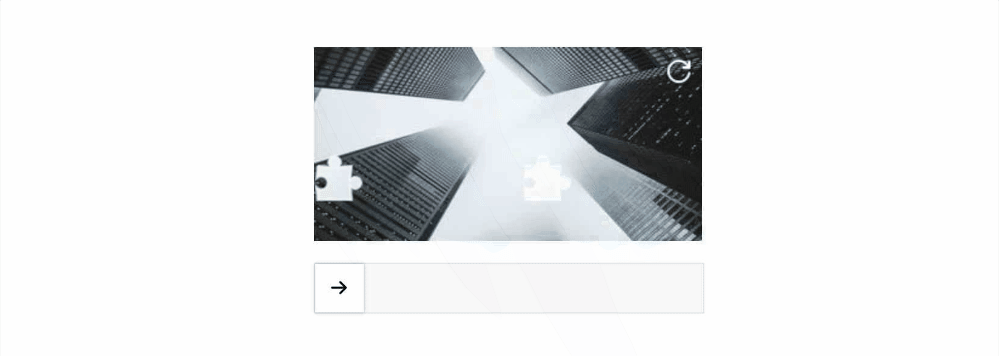It is a sliding verification code component implemented by react.js, through which we can easily control the entire life cycle of verification (when refreshing, when the verification succeeds, and when the verification fails, the callback), and has certain configuration capabilities.
Install dependencies,
$ npm i react-puzzle-captcha
$ import 'react-puzzle-captcha/dist/react-puzzle-captcha.css';import React, { useState } from 'react';
import { Verify } from 'react-puzzle-captcha';
import 'react-puzzle-captcha/dist/react-puzzle-captcha.css';
export default () => {
const [visible, setVisible] = useState(false);
const show = () => {
setVisible(true);
};
const hide = () => {
setVisible(false);
};
const style = {
display: 'inline-block',
marginRight: '20px',
marginBottom: '20px',
width: '100px',
padding: '5px 20px',
color: '#fff',
textAlign: 'center',
cursor: 'pointer',
background: '#1991FA',
};
return (
<>
<div onClick={show} style={style}>
Show
</div>
<div onClick={hide} style={style}>
Hide
</div>
<Verify
width={320}
height={160}
visible={visible}
onSuccess={() => alert('success')}
onFail={() => alert('fail')}
onRefresh={() => alert('refresh')}
/>
</>
);
};| name | Description |
|---|---|
| react-country-state-city | React-country-state-city allows you to create a responsive country, state, city dropdown with search options. And also provide the option to create a language select dropdown to list all Languages. |
| react-sidemenubar | React-sidemenubar allows you to create a responsive sidebar with easy to customize. |
| react-matrix-tree | React-matrix-tree allows you to create tree view with different types of matrix. |
| react-jquery-data-table | With DataTableReact, your ultimate solution for integrating jQuery DataTable-like functionality into React components! and effortlessly enhance your React applications with dynamic and responsive data tables. |
A demo is worth a thousand words
Show your ❤️ and support by giving a ⭐. Any suggestions are welcome! [email protected]
Licensed under MIT