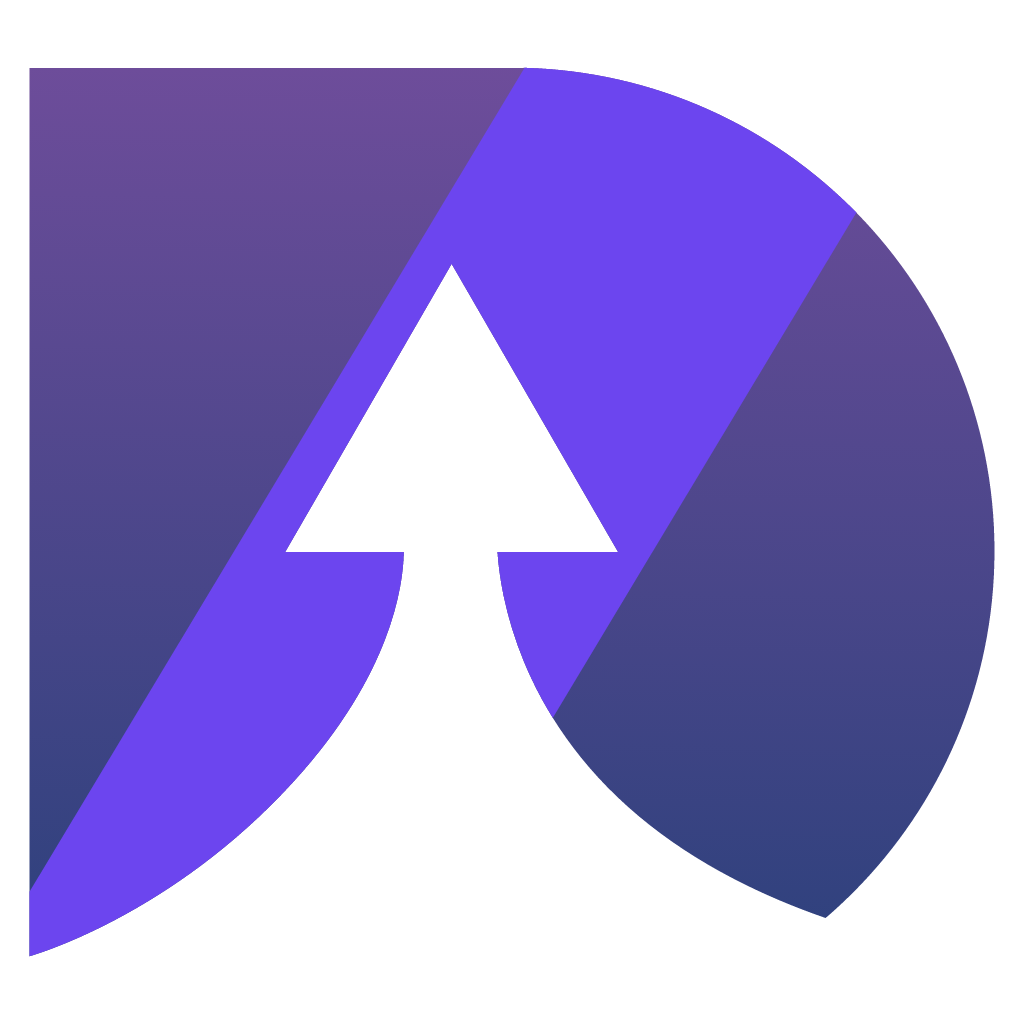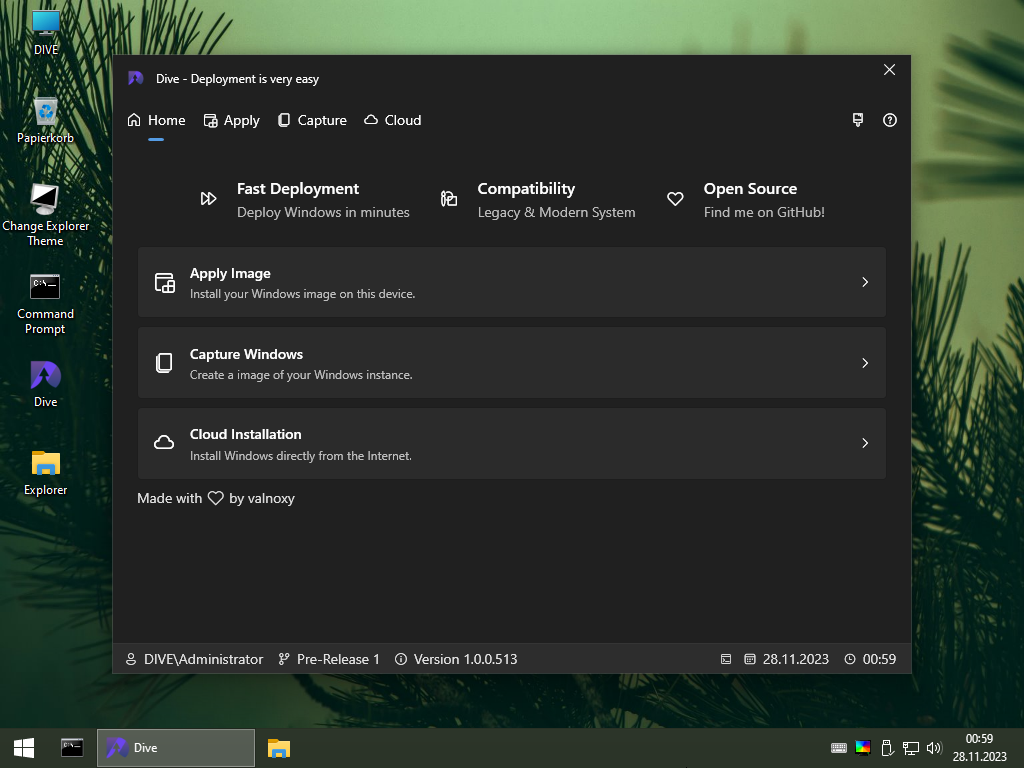Easy OS Deployment for Windows
Version: 1.0.0.513 (Pre-Release 1)
Core: 12.0.0.464
Download now »
Report Bug
·
Discussions
·
Demo Video
Dive (formally deploya) is a little application for deploying Windows on a machine.
- Deploy WIM-Files on any drive
- Mass deploy Windows with AutoDive (W.I.P)
- Bypass Windows 11 Microsoft-Account compulsion
- Configure Windows with OEM & Local Accound settings
- Inject multiple drivers
- Capture Windows installation
- Install Windows from the Cloud
- Download the latest version from GitHub.
- Use Rufus to extract the Dive ISO to your USB flash drive.
- Create a new folder called "WIMs" on your USB flash drive.
- Copy your WIM/ESD files to the "WIMs" folder. You can extract the WIM/ESD file from every Windows iso between Windows Vista and higher. The file is located in
Windows ISO > sources.
This application will modify the system. I won't be responsible for any damage you've done yourself trying to use this application.
For compiling, you'll need Visual Studio 2022 and .NET 6.0.
Clone this source and restore the NUGET Packages.
Dive is licensed under GNU GENERAL PUBLIC LICENSE. So you are allowed to use freely and modify the application. I will not be responsible for any outcome. Proceed with any action at your own risk.