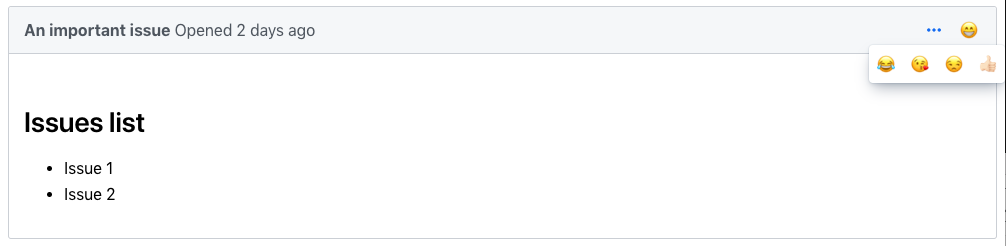This is server-side component of <vcf-popup> Web Component. It provides a popup that can be bound to element by id, and then be opened by clicking on target element.
After creating new Popup object it should be bound to a target element by calling the method
setFor(id) with the id of the target element as parameter. Then after clicking on the target element, the popup will be opened.
Clicking outside of the popup will close it.
Popup popup = new Popup();
popup.setFor("id-of-target-element");
Div text = new Div();
text.setText("element 1");
Div text2 = new Div();
text2.setText("element 2");
popup.add(text, text2);
If the parameter closeOnClick is set to true, the popup will be closed also after clicking on the popup.
Opening and closing of the popup can be done programmatically by calling the methods show() and hide().
Button button = new Button("Show/Hide");
button.addClickListener(e -> {
if (popup.isOpened()) {
popup.hide();
} else {
popup.show();
}
});
Setting the parameter opened to true will open the popup. In case the popup is not yet rendered, it will be opened after rendering.
popup.setOpened(true);
Popup can be set modal or modeless via the setModeless() method.
popup.setModeless(true);
If modeless, you can also set up the Popup to close automatically when the content outside the Popup scrolls (handy when used in Grids, for example).
popup.setModeless(true);
popup.setCloseOnScroll(true);
There are convenient methods to set the Popup header title, to add components to the header or the footer:
popup.setHeaderTitle("This is title");
...
popup.getHeader().add(closeBtn);
...
popup.getFooter().add(cancelBtn, applyBtn);
To run the demo, go to popup-demo/ subfolder and run mvn jetty:run.
After server startup, you'll be able find the demo at http://localhost:8080/popup
Clone the project in GitHub (or fork it if you plan on contributing)
https://github.com/vaadin-component-factory/popup
To build and install the project into the local repository, run
mvn install
Apache Licence 2