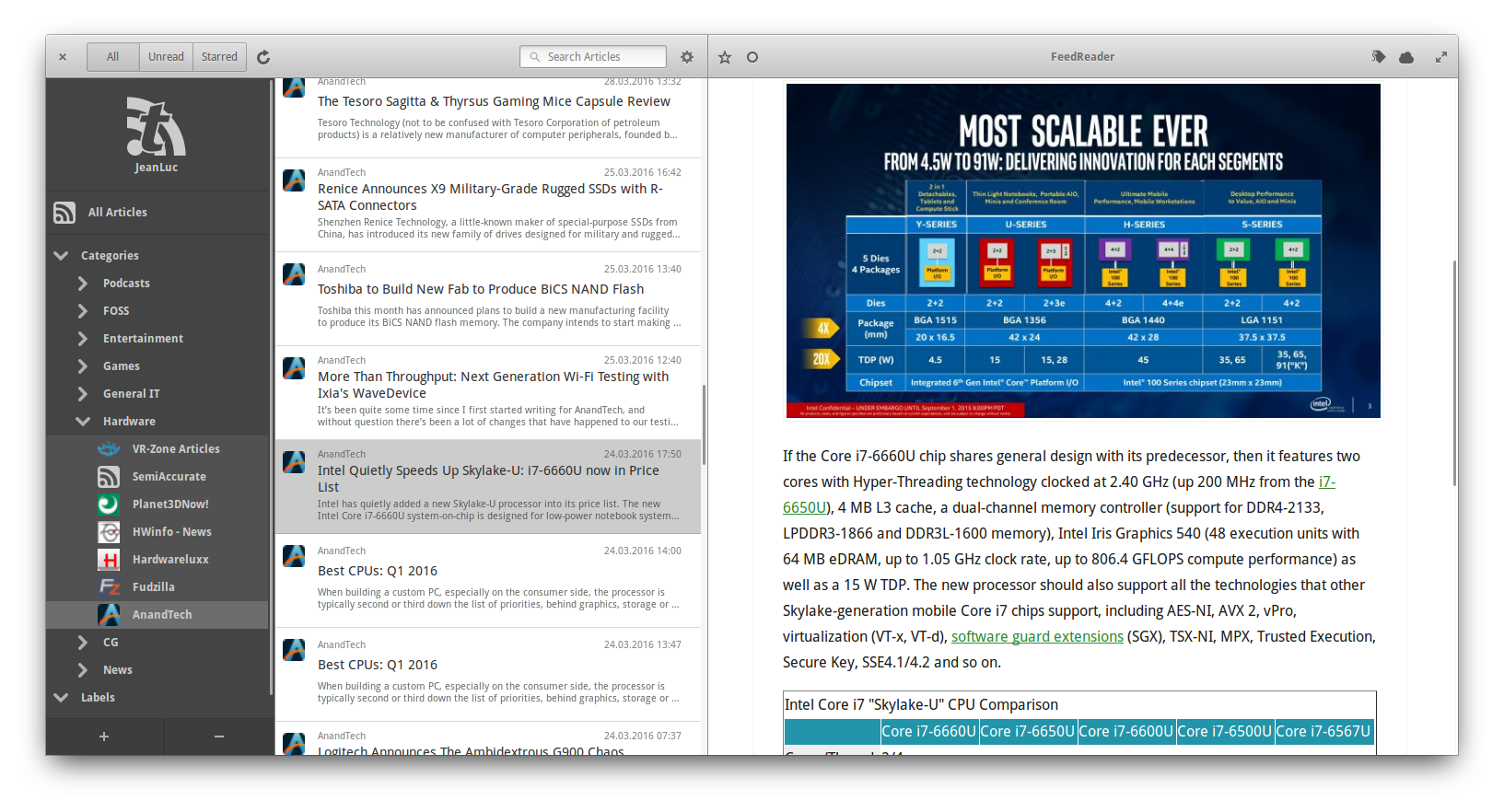FeedReader is a modern desktop application designed to complement existing web-based RSS accounts. It combines all the advantages of web based services like synchronisation across all your devices with everything you expect from a modern desktop application.
Website : http://jangernert.github.io/FeedReader/
For translators : https://hosted.weblate.org/projects/feedreader/
The Flatpak build works on any distro and will always track the newest release. For that reason, it's the only way we recommend that you install FeedReader (we really don't have the resources to support multiple distro-specific package). For more information about Flatpak and how to use or install it for your distribution see the Flatpak webpage.
These are the instructions for building and testing locally. We generally recommend that you use the Flatpak build whenever possible though.
Install dependencies:
sudo apt-get install \
build-essential \
meson \
ninja-build \
vala \
pkg-config \
libgirepository1.0-dev \
libgtk-3-dev \
libgumbo-dev \
libsoup2.4-dev \
libjson-glib-dev \
libwebkit2gtk-4.0-dev \
libsqlite3-dev \
libsecret-1-dev \
libnotify-dev \
libxml2-dev \
libunity-dev \
librest-dev \
libgee-0.8-dev \
libgstreamer1.0-dev \
libgstreamer-plugins-base1.0-dev \
libgoa-1.0-dev \
libcurl-dev \
libpeas-devInstall dependencies:
sudo dnf install \
gcc \
gettext \
git \
gnome-online-accounts-devel \
gstreamer1-devel \
gstreamer1-plugins-base-devel \
gtk3-devel \
gumbo-parser-devel \
json-glib-devel \
libcurl-devel \
libgee-devel \
libnotify-devel \
libpeas-devel \
libsecret-devel \
libsoup-devel \
libxml2-devel \
meson \
rest-devel \
sqlite-devel \
vala \
webkitgtk4-devel \
appstream \
desktop-file-utils \
libunity-develgit clone --recursive https://github.com/jangernert/FeedReader
cd ./FeedReader
meson builddir --prefix=/usr
ninja -C builddir install
# Now run `feedreader`