generated from obsidianmd/obsidian-sample-plugin
-
-
Notifications
You must be signed in to change notification settings - Fork 42
How to use
Tim edited this page Oct 1, 2023
·
3 revisions
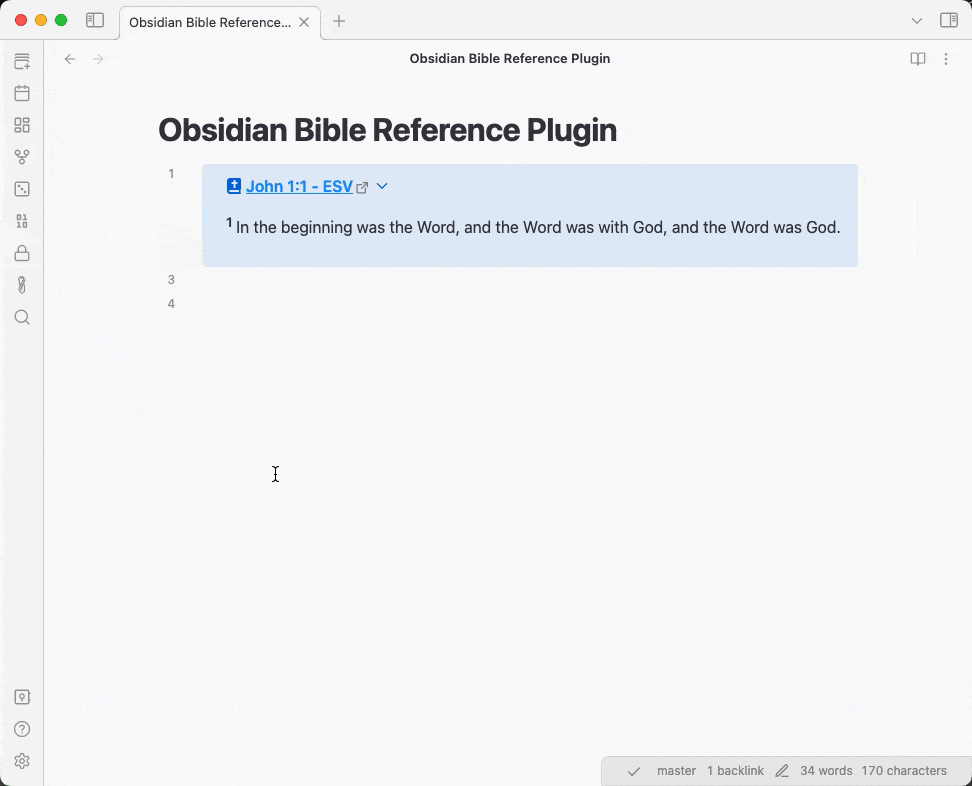
- Open
Settings - Click
Bible Versionin Plugin Options section - Select the Bible Version you want to use
- Reference Position (Header, Bottom or Both)
- Formatting in
ParagraphorSingle Line - Verse Number Formatting
- Collapsible or Not
- On the Obsidian's
Settings - Browse the Community plugins and search
Bible Reference - Then install and enable it
- Smart Punctuation on iOS will turn two–hyphens into an em—dash. This makes triggering Bible Reference not work.
- Read more here: Smart Punctuation not work well with Markdown
- more about this issue
- To turn off Smart Punctuation: Home > Settings > General > Keyboard > Smart Punctuation > Off.
- Or the ugly workaround: Type dash, space, dash and then delete the space.
Obsidian Bible Reference - Taking Bible Study notes easily in Obsidian, and suggesting the verses automatically with references.

-orange)
