install install Jenkins as container on ubuntu
sudo apt-get update
sudo apt-get install docker.io
sudo systemctl start docker
sudo systemctl status docker
sudo apt install docker-compose
touch docker-compose.yaml
vi docker-compose.yaml
1 #docker-compose.yaml
2 version: '3.8'
3 services:
4 jenkins:
5 image: jenkins/jenkins:lts
6 privileged: true
7 user: root
8 ports:
9 - 8080:8080
10 - 50000:50000
11 container_name: jenkins
12 volumes:
13 - /home/ubuntu/jenkins/jenkins_configuration:/var/jenkins_home
14 - /var/run/docker.sock:/var/run/docker.sock
-
Line #1 is a comment.
-
Line #2 tells Docker Compose which version of the Compose specification we’re using.
-
Line #3 starts defining services. For now, we just have one.
The rest of the file defines the Jenkins container.
- It will run the latest Jenkins image with root privileges. We’re running the container with host networking, so lines #9 and #10 tell Docker to redirect ports 8080 and 50000 to the host’s network.
The container’s name is jenkins.
- Finally, /home/${myname}/jenkins_compose/jenkins_configuration is mapped to /var/jenkins_home in the container.
Run docker-compose in the directory where you placed docker-compose.yaml.
$ docker-compose up -d
Now point a web browser at port 8080 on your host system. You’ll see the unlock page.
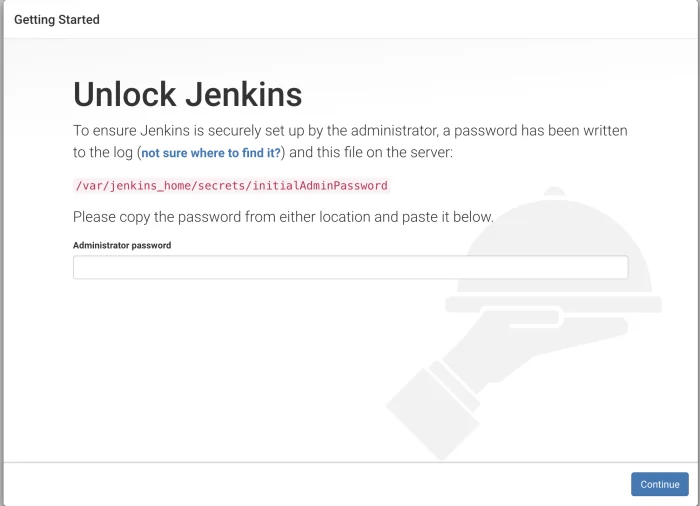
$ docker logs jenkins | less
Look for a block enclosed with six lines of asterisks.
Enter the password and click Continue.