-
Notifications
You must be signed in to change notification settings - Fork 24
Example SPARQL Endpoint Reconciliation
This is a simple example showing how RDF can be extracted and interlinked to DBpedia from a sample CSV file. The example will use a list of GDP pre country values as of 2009 according to the World Databank. The figure below shows a snippet of the data

The intended RDF we want to export should look like (for one of the lines):
@prefix my: <http://example.org/data#> .
<http://dbpedia.org/resource/Bahrain>
a my:Country ;
rdfs:label "Bahrain"@en ;
dc:identifier "BHR";
my:gdp [
rdf:value "20594899946"^^xsd:int;
my:year "2009".
].
Notice that we want to use DBpedia URIs for countries instead of coining new ones.
After creating a new project in OpenRefine by importing the sample CSV file, we define a new reconciliation service against DBpedia. From the "RDF" menu select Add reconciliation service then Based on SPARQL endpoint. Fill in the details as shown below.
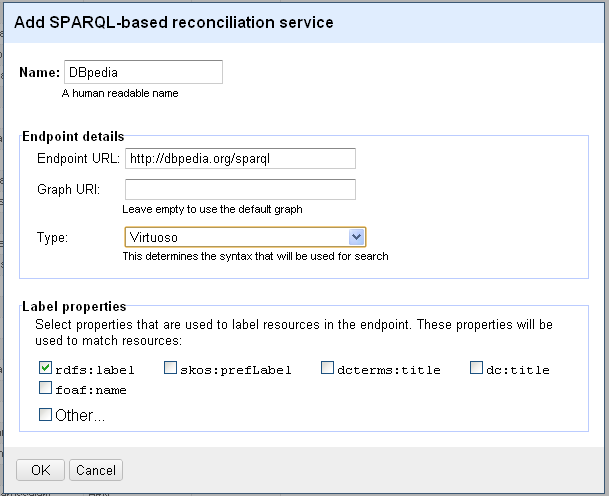
Choose start reconciling... from the column drop down menu of the "Country Name" column. Select the "DBpedia" service that we have just added. As shown below, type guessing will suggest a list of types. Select dbo:Country as it best fits our data.
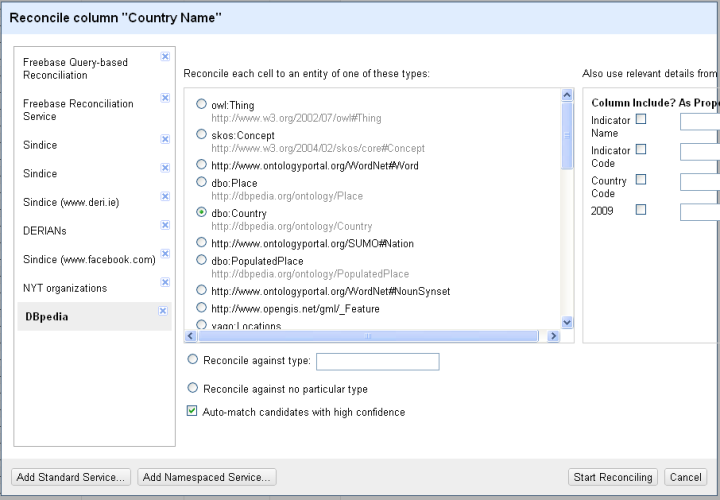
Go ahead with the start reconciling button. After a while, OpenRefine presents reconciliation results with facets about the reconciliation decision and top candidate score. You might need to spend some time resolving ambiguity when multiple suggestions are provided.
Use Edit RDF Skeleton... command available under the "RDF" menu to design the following skeleton for export:
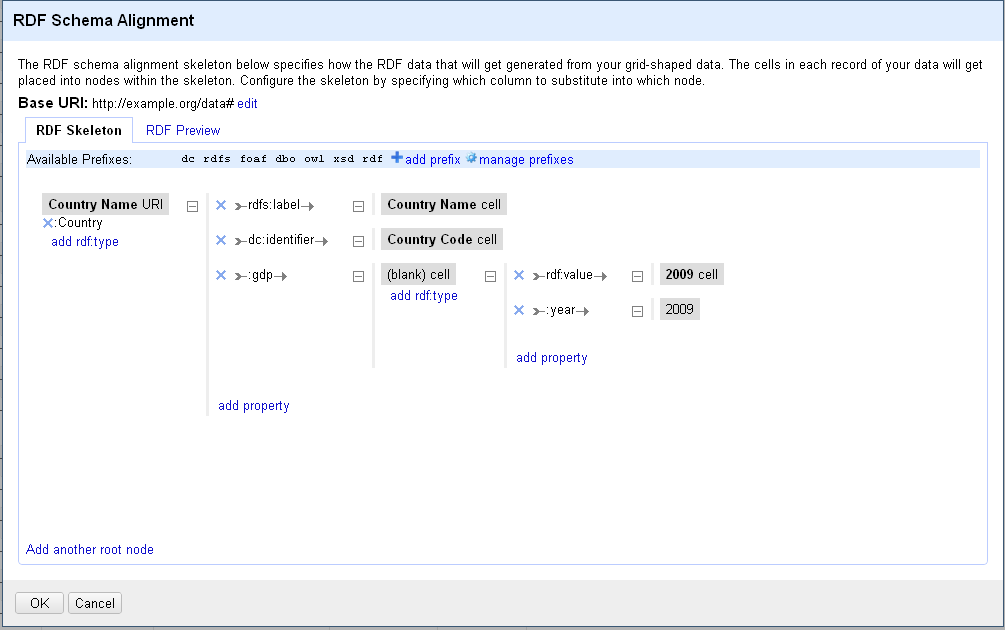
- We set the base URI at the top of the dialog to http://example.org/data#
- We added "dc" vocabulary using add prefix
- We created the skeleton by repeatedly using add rdf:type and add property
- We created the new properties gdp and year and the new class Country. These will be defined within the default namespace specified by the base URI
- To use the reconciled URI from DBpedia we have to use the following GREL expression: cell.recon.match.id when defining the country node (see figure below)
- The figure below shows an example of a node dialog (the Constant 2009 node)
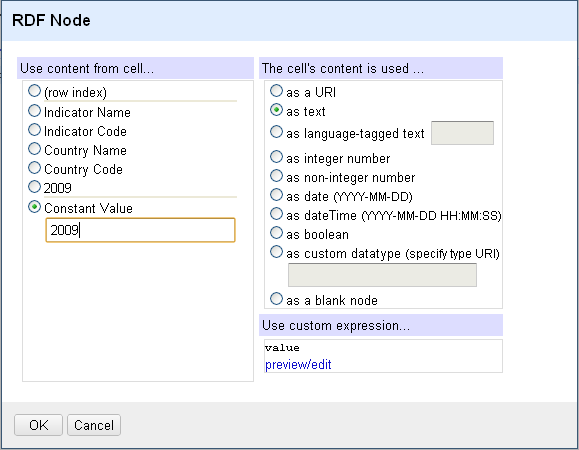
Notice the custom expression used to define the URI. The preview/edit shows sample values of the first 10 rows as shown below
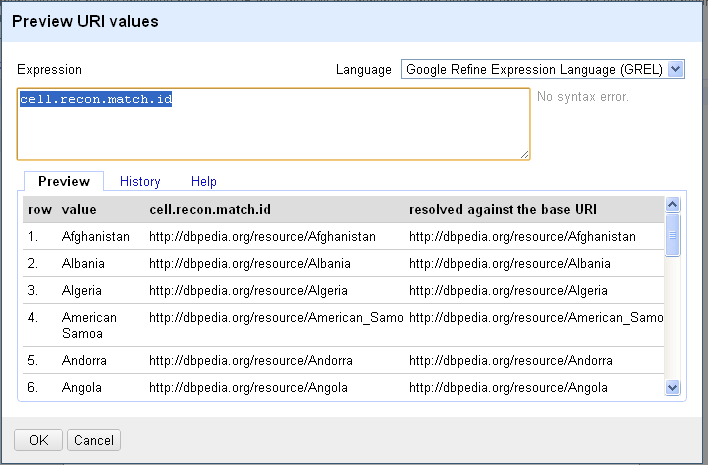
After saving the skeleton, RDF data can be exported in RDF/XML or Turtle from the Export menu (You can download the result RDF data of the example RDF/XML , Turtle).