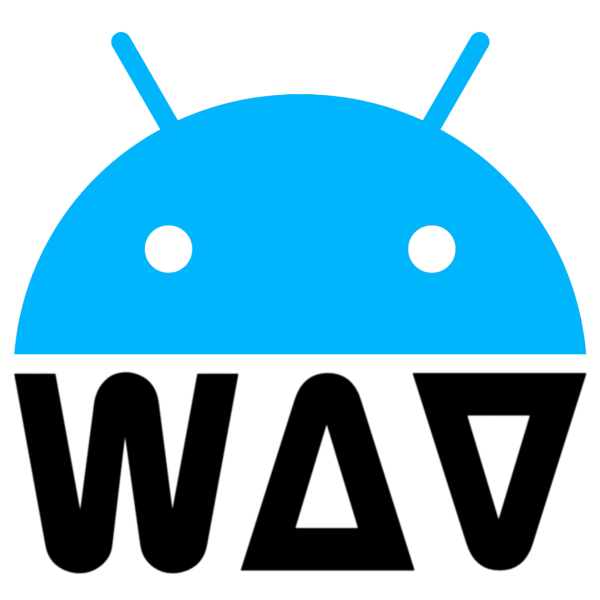A powerful and efficient library to record WAVE form audio files (WAV) in Android with Float and 32-bit encoding support.
Android Wave Recorder is a lightweight library written in Kotlin to record audio files in WAVE (WAV) format on Android. It’s memory efficient and easy to use, with customizable recording options like Silence Detection and high-quality audio encoding (Float and 32-bit)
Step 1. Add this to your root (Project) build.gradle at the end of repositories:
allprojects {
repositories {
...
maven { url "https://jitpack.io" }
}
}Step 2. Add the following dependency to your module build.gradle:
dependencies{
implementation 'com.github.squti:Android-Wave-Recorder:2.0.1'
}Add these permissions to your AndroidManifest.xml and request them at runtime for Android 6.0+
<uses-permission android:name="android.permission.RECORD_AUDIO"/>
<uses-permission android:name="android.permission.WRITE_EXTERNAL_STORAGE"/>If you use Scoped Storage there is an example in the Sample project.
Pass the path of the output file to the WaveRecorder class and call startRecording():
/**
* This path points to the file directory in the application's internal storage.
* you can change it based on your usage
*/
val filePath:String = filesDir.absolutePath + "/audioFile.wav"
val waveRecorder = WaveRecorder(filePath)
waveRecorder.startRecording()
You can also pass a URI for the file path if you are dealing with Scoped Storage:
val audioUri = MediaStore.Audio.Media.getContentUri(MediaStore.VOLUME_EXTERNAL_PRIMARY)
val contentValues = ContentValues().apply {
put(MediaStore.Audio.Media.DISPLAY_NAME, "audioFile.wav")
put(MediaStore.Audio.Media.MIME_TYPE, "audio/x-wav")
put(MediaStore.Audio.Media.RELATIVE_PATH, "Music/Android-Wave-Recorder")
}
/**
* This URI points to audioFile.wav in the Android-Wave-Recorder directory in Android's default Music folder.
* you can change it based on your usage
*/
val uri = contentResolver.insert(audioUri, contentValues)
val waveRecorder = WaveRecorder(uri, context = this)
waveRecorder.startRecording()
Here is an example of how to get URI before and after Android 10.
To stop recording, call the stopRecording() function:
waveRecorder.stopRecording()
To pause and resume recording, use the pauseRecording() and resumeRecording() functions:
//Pause
waveRecorder.pauseRecording()
//Resume
waveRecorder.resumeRecording()
To listen to audio amplitude during recording, register a listener to onAmplitudeListener:
waveRecorder.onAmplitudeListener = {
Log.i(TAG, "Amplitude : $it")
}To activate the Silence Detection, set silenceDetection to true:
waveRecorder.silenceDetection = true
You can adjust the silence amplitude level based on your needs. The default threshold is 1500, meaning amplitudes below 1500 are considered silence. The recorder will pause until the amplitude goes above 1500 again. By default, the recorder buffers the last 2 seconds of silence and adds it to the file when recording resumes. Silence detection waits for 2 seconds after detecting silence; if silence continues, recording pauses. The recorder will resume when it detects sound again. You can adjust the buffer time, silence waiting time, and amplitude threshold using configureSilenceDetection:
waveRecorder.configureSilenceDetection {
minAmplitudeThreshold = 2000
bufferDurationInMillis = 1500
preSilenceDurationInMillis = 1500
}
Note 1: Buffer and Silence Waiting Time may have slight inaccuracies due to the conversion from milliseconds to bytes in the background. Adjust these settings to achieve more accurate results.
Note 2: Big buffer size can reduce the performance
To activate the Noise Suppressor, set noiseSuppressorActive to true:
waveRecorder.noiseSuppressorActive = true
Note: If the device does not support Noise Suppressor it will not affect the output
To listen to recording state changes (RECORDING, STOP, PAUSE and SKIPPING SILENCE), register a listener to onStateChangeListener:
waveRecorder.onStateChangeListener = {
when (it) {
RecorderState.RECORDING -> TODO()
RecorderState.STOP -> TODO()
RecorderState.PAUSE -> TODO()
RecorderState.SKIPPING_SILENCE -> TODO()
}
}Android Wave Recorder supports Float, 32-bit, 16-bit and 8-bit encoding.
The default configuration for recording audio is:
| Property | Value |
|---|---|
| sampleRate | 16000 |
| channels | AudioFormat.CHANNEL_IN_MONO |
| audioEncoding | AudioFormat.ENCODING_PCM_16BIT |
You can change the configuration using configureWaveSettings:
waveRecorder.configureWaveSettings {
sampleRate = 44100
channels = AudioFormat.CHANNEL_IN_STEREO
audioEncoding = AudioFormat.ENCODING_PCM_FLOAT
}MIT License
Copyright (c) 2019 squti
Permission is hereby granted, free of charge, to any person obtaining a copy
of this software and associated documentation files (the "Software"), to deal
in the Software without restriction, including without limitation the rights
to use, copy, modify, merge, publish, distribute, sublicense, and/or sell
copies of the Software, and to permit persons to whom the Software is
furnished to do so, subject to the following conditions:
The above copyright notice and this permission notice shall be included in all
copies or substantial portions of the Software.
THE SOFTWARE IS PROVIDED "AS IS", WITHOUT WARRANTY OF ANY KIND, EXPRESS OR
IMPLIED, INCLUDING BUT NOT LIMITED TO THE WARRANTIES OF MERCHANTABILITY,
FITNESS FOR A PARTICULAR PURPOSE AND NONINFRINGEMENT. IN NO EVENT SHALL THE
AUTHORS OR COPYRIGHT HOLDERS BE LIABLE FOR ANY CLAIM, DAMAGES OR OTHER
LIABILITY, WHETHER IN AN ACTION OF CONTRACT, TORT OR OTHERWISE, ARISING FROM,
OUT OF OR IN CONNECTION WITH THE SOFTWARE OR THE USE OR OTHER DEALINGS IN THE
SOFTWARE.