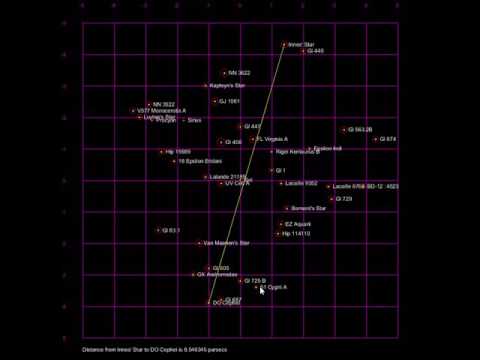- This is an open book test. You can use any of your own sketches, any of the examples from the course website or the Processing reference during the test.
- No conferring or collaboration.
- No use of Google, Facebook, Slack or any any other web resources permitted.
- There are marks going for correct use of git, but I recommend that you save regularly and also submit a zipped copy of your test through websourses when you are finished just to be safe.
-
Here is a video of the sketch you will be making today:
-
Start with a blank sketch. Set the drawing window size to be 800 x 800.
-
Name the sketch StarMap and commit it to a new, public git repository on github of the same name.
-
Put your name and student number into the sketch comments.
-
Download this CSV file to the data folder of your sketch folder. To do this, click the link, click raw and then right click and choose Save As. The file contains data on stars within a distance of 15 light years of the sun. I have removed some entries to make the data easier to visualise. The 0th row gives the column headers. Each row from the file contains lots of information about the star, but we are only interested in the following columns:
Column Name Description 2 Hab? Habitability flag 1 = star has a high probability of hosting a human habitable planet 3 DisplayName The name of the star 12 Distance Distance from the sun in parsecs 13, 14, 15 Xg Yg Zg xyz galactic cartesian co-ordinates in parsecs (used to draw the star map) 16 AbsMag Star's size -
Create a class called
Starto encapsulate the columns of interest from a single row from the file. The columns of interest are given in the table above. Feel free to add additional fields if you need them later. -
Write a constructor that takes a
TableRowas a parameter and assigns the fields in the class from the appropriate columns in theTableRow. You might want to look at this page from the Processing reference if you need to know how aTableRowworks. -
Declare a global
ArrayListofStarobjects. -
Write a method called
loadDatathat loads the data from the file and populates theArrayList. Call this fromsetup. -
Write a method called
printStarsthat prints the contents of theArrayListafter it has been loaded. You should make atoStringmethod on theStarclass to help you do this. Call this from setup after you load the data to make sure it gets loaded correctly. -
Write code to draw the purple gridlines with labels. You should leave a 50 pixel border around the outside of the drawing window. These gridlines go from -5 parsecs to 5 parsecs on the x and y axis.
-
Write code to plot the stars onto the grid. For each star you should:
- Use the star's Xg and Yg values. Ignore the Zg value when drawing the Star.
- Draw a yellow cross at the star position on the grid
- Draw a red circle with a diameter of the star's size.
- Print the star name beside the star. The text should be left aligned horizontally and centred vertically.
-
Write code so that you can:
- Click inside a single star and draw a yellow line to the mouse. You can add a mousePressed method to your sketch. This method will get called when the mouse is pressed. Use mouseX and mouseY to determine the mouse coordinates.
- When you click a second star, the yellow line should join the two stars and you should print the text:
Distance from STAR1 to STAR2 is XX parsecs
At the bottom if the screen. Replace STAR1 with the first clicked star name and STAR2 with the second clicked star name. You should calculate the distance between the two stars using the dist method in Processing. Use the star's Xg, Yg, Zg values to calculate the distance.
Submit the URL of your git repository here. You can also upload a zip file to Webcourses as a backup. I'll check here if I have problems with your git repository.
Marking Scheme:
Description Marks Star class 5 Constructor 10 loadData 10 printStars 10 Drawing the grid 10 Plotting the stars 20 Clicking on the stars and calculating the distance 25 Correct use of git 10 To get full marks for correct use of git, you must make at least 5 commits, so make a commit every time you get something working.