-
Notifications
You must be signed in to change notification settings - Fork 12
Hiring Dev Guide for Custom Storefront Creation with Vue.js and Selldone
Objective: Begin by clarifying what your website should embody. Consider the specific needs and features of your layout. If, for instance, you're building a subscription-based membership site, concentrate on optimizing the appearance and functionality related to subscriptions. This focus allows you to disregard unnecessary elements like handling physical, virtual, file, and service product types and orders.
Key Actions:
- Determine the core features and functions your storefront must have.
- Prioritize elements that align with your business model, such as subscription management for membership sites.
- Document these requirements clearly to guide the development process.
▼ Sample note
Target Audience: Individuals aged 25 to 50 years old, likely shopping for unique and thoughtful gifts.
Core Features and Functions:
• Simple Navigation: Ensure the website is easy to navigate, allowing customers to find and purchase subscription boxes with minimal clicks.
• Home Page Item Selection: Enable customers to view and select subscription boxes directly from the home page. This feature should be prominent and intuitive.
• Focus on Gifts and Chocolates: Clearly categorize and describe each box's contents and themes, emphasizing their suitability for various ceremonies and celebrations.
• Large, Readable Fonts: Use large, clear fonts throughout the site to ensure that all text is easily readable, catering to a broad age range and enhancing user experience.
• Subscription Period Options: Offer a variety of subscription periods, including weekly, monthly, and yearly options. Each option should be clearly explained in terms of cost, contents, and delivery schedules.
• Visual Appeal: Incorporate high-quality images of the boxes and their contents, providing a visual taste of what customers will receive. These images should reflect the quality and allure of the products.
• Customer Testimonials: Feature reviews or testimonials from customers to build trust and provide real-world insights into the subscription experience.
• Secure Checkout: Implement a straightforward, secure checkout process with clear pricing, including any shipping costs or additional fees.
Detailed Requirements:
• Homepage Layout: Design the homepage to immediately showcase the range of subscription boxes. Include sections for best sellers, new arrivals, and categories based on occasions or themes.
• Box Customization: Allow customers to personalize their subscription boxes by selecting preferences or adding special notes, enhancing the gift-giving experience.
• Mobile Responsiveness: Ensure the website is fully responsive and provides a seamless experience on both desktop and mobile devices.
• Customer Support: Provide easy access to customer support for inquiries about subscriptions, delivery, or products.
Objective: Before coding begins, create a comprehensive design for your website using UI design tools. Focus on essential pages that form the backbone of your online presence.
Essential Pages:
- Home Page: The first impression of your store.
- Product Listing Page (Category Pages): Where customers browse your products.
- Product Page: Detailed view of individual items.
Recommended UI Design Tools:
- Adobe XD
- Sketch
- Figma
- InVision
Key Actions:
- Sketch out the user journey and how each page interacts with others.
- Design a user interface that is intuitive and aligns with your brand.
- Ensure the designs are responsive and adaptable to different screen sizes.
▼ Sample design

Objective: Seek out a skilled Vue developer with a solid understanding of Vue.js and its ecosystem. The right candidate should have at least two years of experience and familiarity with component-based architecture.
Considerations:
- Prior experience with Vuetify or similar Vue UI libraries is a plus.
- The developer should be able to either start from scratch using the Storefront SDK or leverage the full Storefront Project for a head start.
Key Actions:
- Verify the developer's understanding of Vue.js and its core principles.
- Review their portfolio for similar projects.
- Discuss their approach to using the Storefront SDK or full project as a base.
▼ IDE - I use IntelliJ
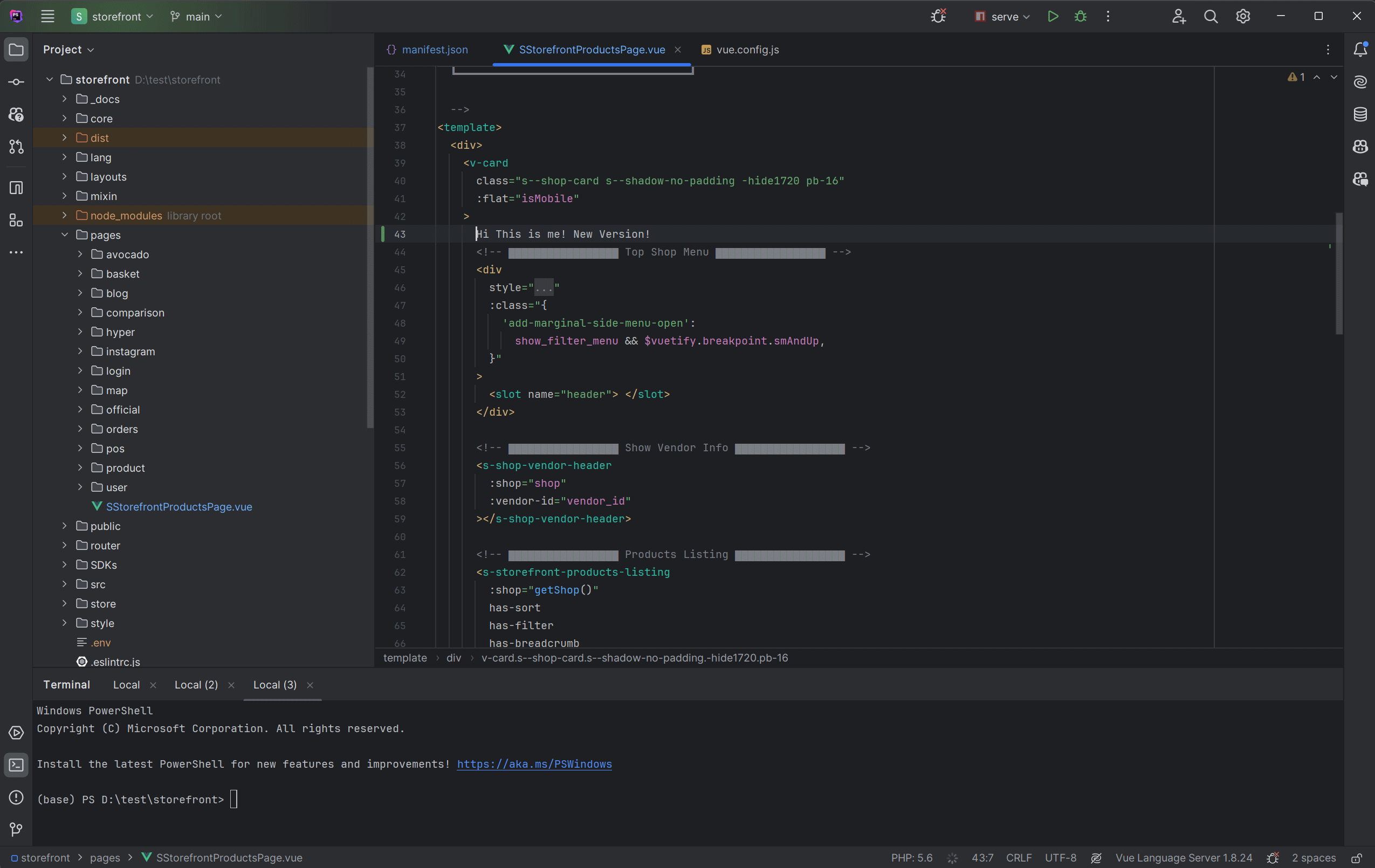
Objective: The developer should begin building the storefront on a local machine. This allows for rapid testing and iteration without affecting the live site.
Development Steps:
- Clone the Storefront Project.
- Configure the environment by setting up the
.envfile as per the Start & Build Storefront guide. - Optionally, develop directly on a live domain for full functionality, as guided here.
Key Actions:
- Regularly test features as they are developed.
- Ensure the local development environment mirrors the production setup as closely as possible.
**▼ Test on Local **
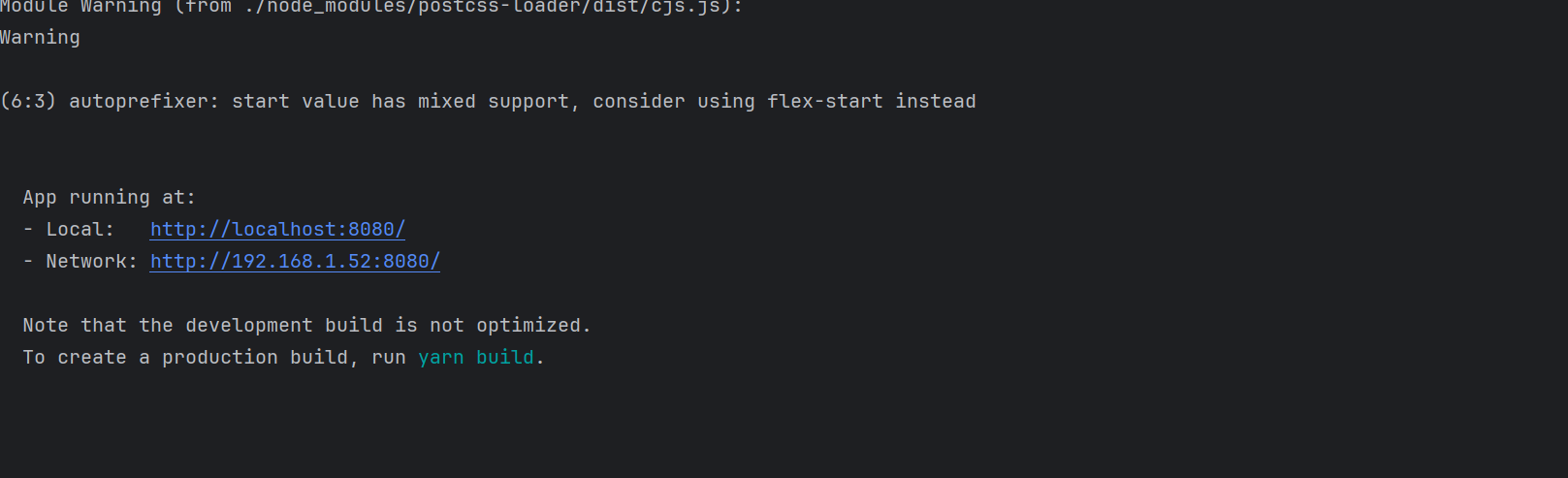
▼ Test on Live Domain
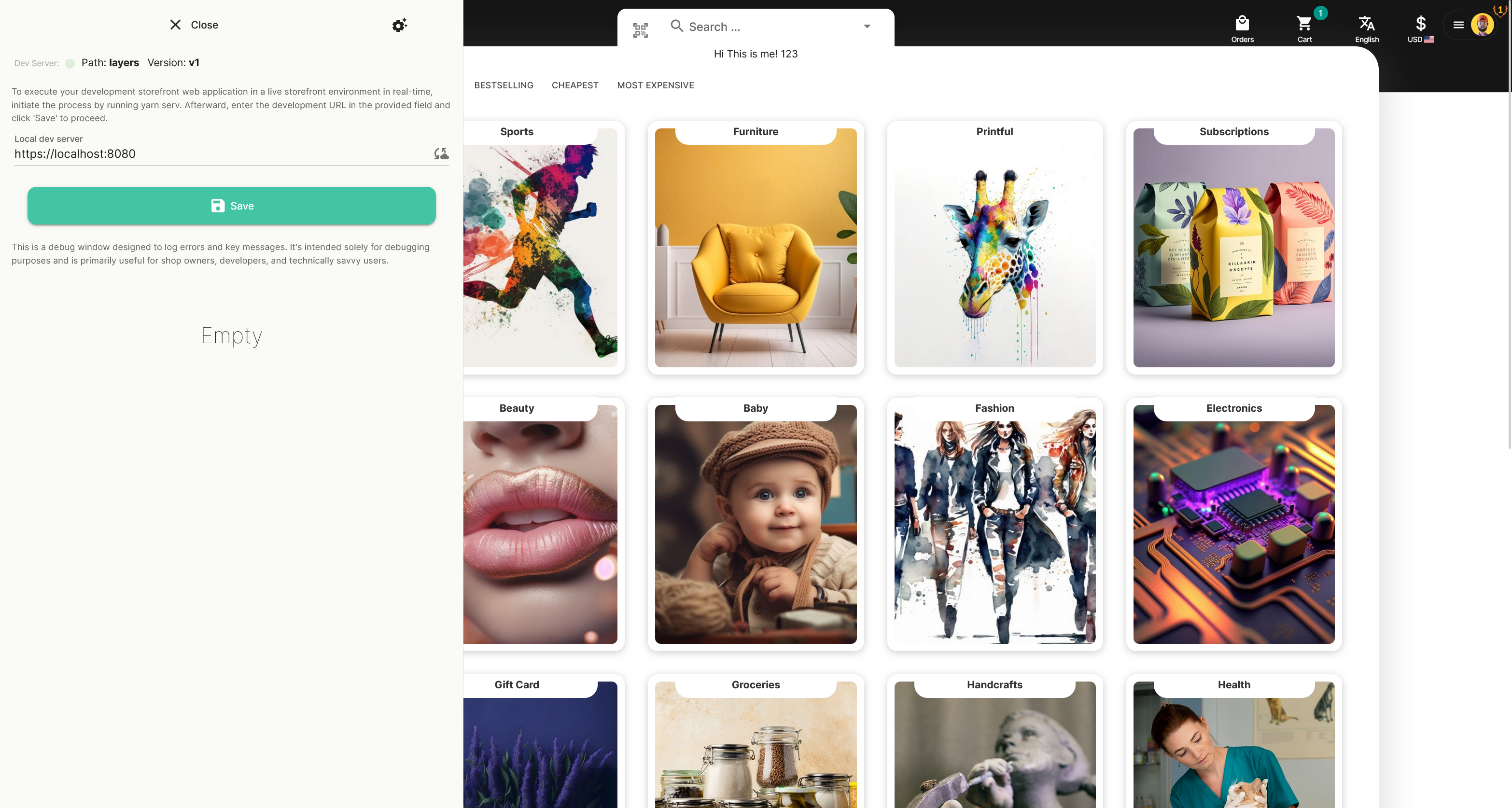
Objective: Once development is complete, deploy the project to either Selldone or a self-hosted server.
Deployment Options:
- Selldone Deployment: Follow the deployment and hosting guide for Selldone to ensure a smooth transition.
- Self-Hosted Servers: A guide will be made available soon for those who prefer a self-hosted solution.
Key Actions:
- Perform thorough testing before deployment to ensure all features work as intended.
- Monitor the storefront closely post-deployment to quickly address any issues.
By following these steps, you'll be well on your way to launching a custom storefront that leverages the power of Vue.js and integrates seamlessly with Selldone's commerce functionality. Remember, continuous testing and iteration are key to maintaining a successful online presence.
![]() 🌟 Join Selldone for Free – No Credit Card Required!
🌟 Join Selldone for Free – No Credit Card Required!
Embark on your development journey with Selldone, where innovation meets simplicity. We're excited to offer lifetime free registration – no hidden fees, no credit card information needed. Just pure, unbridled creativity to bring your projects to life. Join our community of passionate developers today and start building something amazing!
🔗 Register Lifetime Free and transform your ideas into reality!