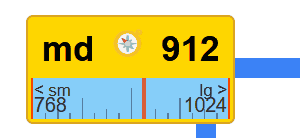
A simple plugin that makes responsive design with css breakpoints a bit more intuitive
A typescript-ready vue 3 plugin created to provide web designers with more detailed feedback as to how the current window size fits into any given set of CSS breakpoints. A small display shows the breakpoint name and how far away the nearest breakpoints are in pixel percentages with a progressbar.
- Includes over a dozen importable breakpoint sets from popular web frameworks
- Add your own custom breakpoint set, or modify existing sets
- Breakpoint set objects can be used in other components via inject
- Draggable interface
- Makes an excellent template for creating similar vue plugin projects
npm i vue-breakpoint-compassImport: (in your main.js or main.ts)
import {BreakpointCompassPlugin} from "vue-breakpoint-compass";
import { createApp } from 'vue'
const app = createApp({})
// for default of top right position and tailwind v3 breakpoints:
app.use(BreakpointCompassPlugin);
//custom options example (breakpoints can be in any order but must be in correct object array format)
app.use(BreakpointCompassPlugin, {
position: "bl",
breakpointSet: [
{ name: "tiny", px: 300 },
{ name: "bigger", px: 600 },
{ name: "biggest", px: 1200 },
],
});
// TS users may also want to import BreakpointCompassOptions to type a custom option object.
import {BreakpointCompassPlugin, BreakpointCompassOptions} from "vue-breakpoint-compass";
<!-- Options struct: -->
const MyOptions: BreakpointCompassOptions = {
position: "tr",
breakpointSet: [
// class name and associated min screen width in object format for each breakpoint
{ name: "sm", px: 640 },
{ name: "md", px: 768 },
{ name: "lg", px: 1024 },
{ name: "xl", px: 1280 },
{ name: "2xl", px: 1536 }]
}- 'tr' top right (default)
- 'tl' top left
- 'br' bottom right
- 'bl' bottom left
- breakpointsBootstrapv5
- breakpointsBootstrapv4
- breakpointsBootstrapv3
- breakpointsWindicss
- breakpointsTailwind
- breakpointsQuasar
- breakpointsBulma
- breakpointsChakra
- breakpointsFoundation
- breakpointsIonic
- breakpointsMaterialUI
- breakpointsMaterialize
- breakpointsSkeleton
- breakpointsSemanticUI
- breakpointsVuetify
import breakpointsBootstrapv5 from "vue-breakpoint-compass";
app.use(BreakpointCompassPlugin, { breakpointSet: breakpointsBootstrapv5 });Use: (in your local .vue template/component) during design phase or responsiveness fine-tuning process
<breakpoint-compass/>
// if you're too lazy to remove the plugin before deploying to production you could always use conditional rendering to show only during development
<breakpoint-compass v-if="devModeActive" />
If you find this plugin useful, please consider leaving a tip.





