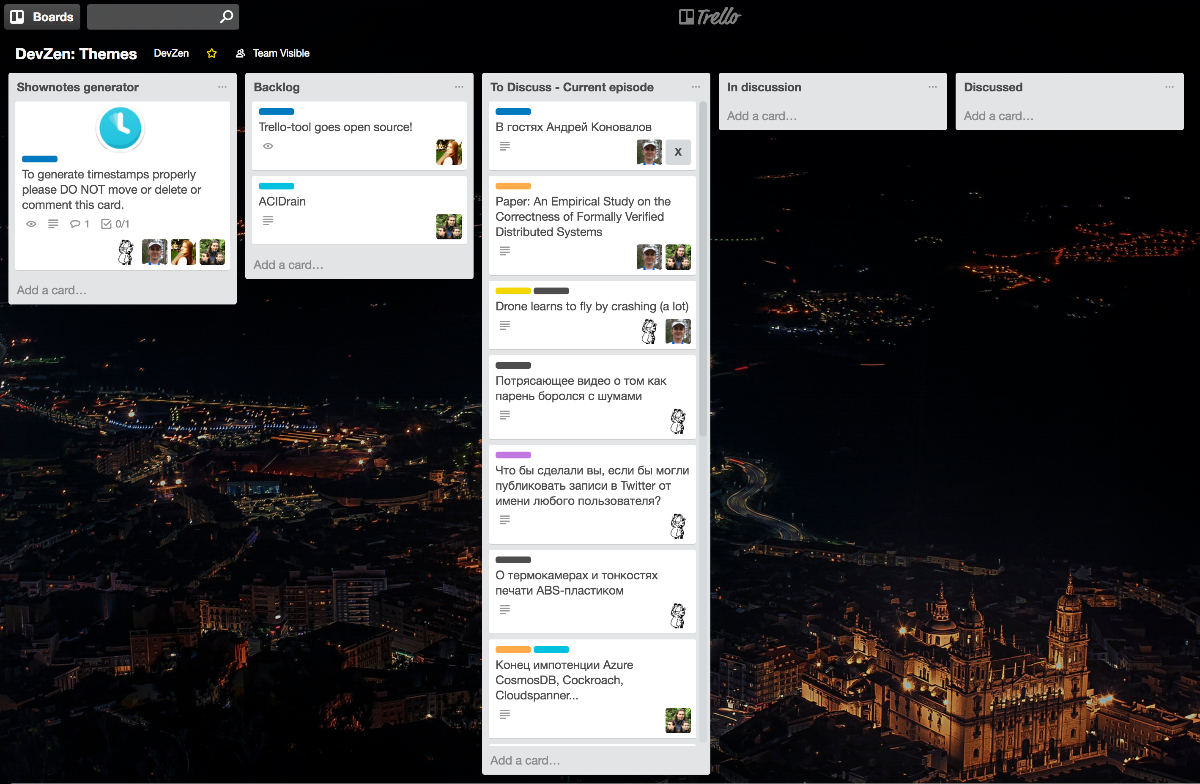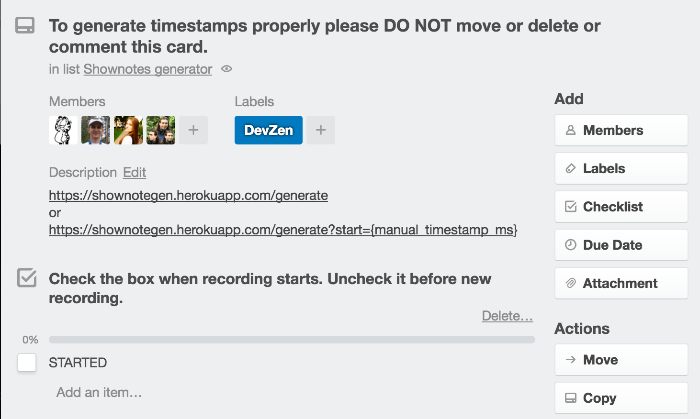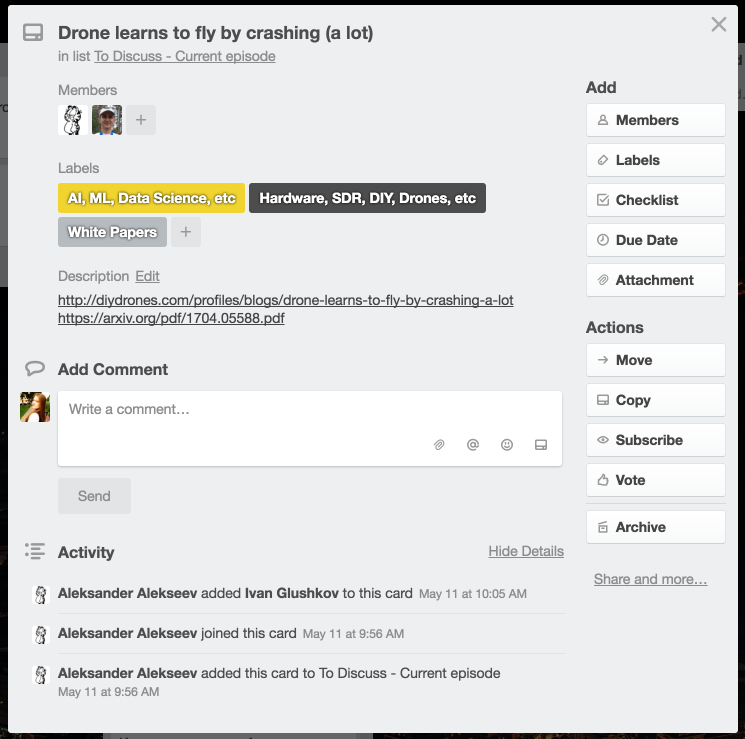GITTER_ACCESS_TOKEN
TRELLO_APP_KEY
TRELLO_READ_TOKEN
TRELLO_DISCUSSED_LIST_ID
TRELLO_TO_DISCUSS_LIST_ID
TRELLO_IN_DISCUSSION_LIST_ID
TRELLO_RECORDING_STARTED_CARD_ID
TRELLO_BACKLOG_LIST_ID
GITTER_DEVZEN_ROOM_ID
Get Trello API Key from https://trello.com/app-key
curl -X POST -H "Content-Type: application/json" \
https://api.trello.com/1/tokens/{TRELLO_READ_TOKEN}/webhooks/ \
-d '{
"key": "{TRELLO_APP_KEY}",
"callbackURL": "https://{your_heroku_app_domain}/trellohook",
"idModel":"{TRELLO_IN_DISCUSSION_LIST_ID}",
"description": "DevZen_Post2Gitter_Webhook"
}'
Read more: https://developer.atlassian.com/cloud/trello/guides/rest-api/webhooks/
- Go to https://developer.gitter.im/apps
- Sign in
- Create a new application here https://developer.gitter.im/apps and specify redirect URL as
https://{your_heroku_app_domain}/trellohook. You should get OAUTH KEY and OAUTH SECRET as a result. - Go to https://developer.gitter.im/docs/authentication
- GET
https://gitter.im/login/oauth/authorize?client_id={OAUTH KEY}&response_type=code&redirect_uri=https://{your_heroku_app_domain}/trellohook - Approve your app.
- You will be redirected and should be able to see your code
https://{your_heroku_app_domain}/trellohook?code={your_code} - Exchange the code for GITTER_ACCESS_TOKEN
POST https://gitter.im/login/oauth/token
JSON body:
{
"client_id" : {OAUTH KEY},
"client_secret" : {OAUTH SECRET},
"code" : {your_code},
"redirect_uri" : "https://{your_heroku_app_domain}/trellohook",
"grant_type" : "authorization_code"
}
- Your response should look like:
{
"access_token": {your_gitter_access_token},
"token_type": "Bearer"
}
GITTER_ACCESS_TOKEN == access_token
10. Check if it works
$ curl -i -H "Accept: application/json" -H "Authorization: Bearer {your_gitter_access_token}" "https://api.gitter.im/v1/user/me"