Handsome WSL is a script for Windows Terminal that installs zsh, oh-my-zsh, fonts and etc. It will customize your WSL and make it colorful. It also has a shortcut for split panes.
- For horizontal split pane: ALT + Shift + H
- For vertical split pane: ALT + Shift + V
- For resizing panes: ALT + Shift + Direction Keys
In order to run the script, you need new windows terminal and Ubuntu-18.04 wsl distro. Once you downloaded this repository, run install.ps1
For more details check out my Medium Story
| Before | After |
|---|---|
 |
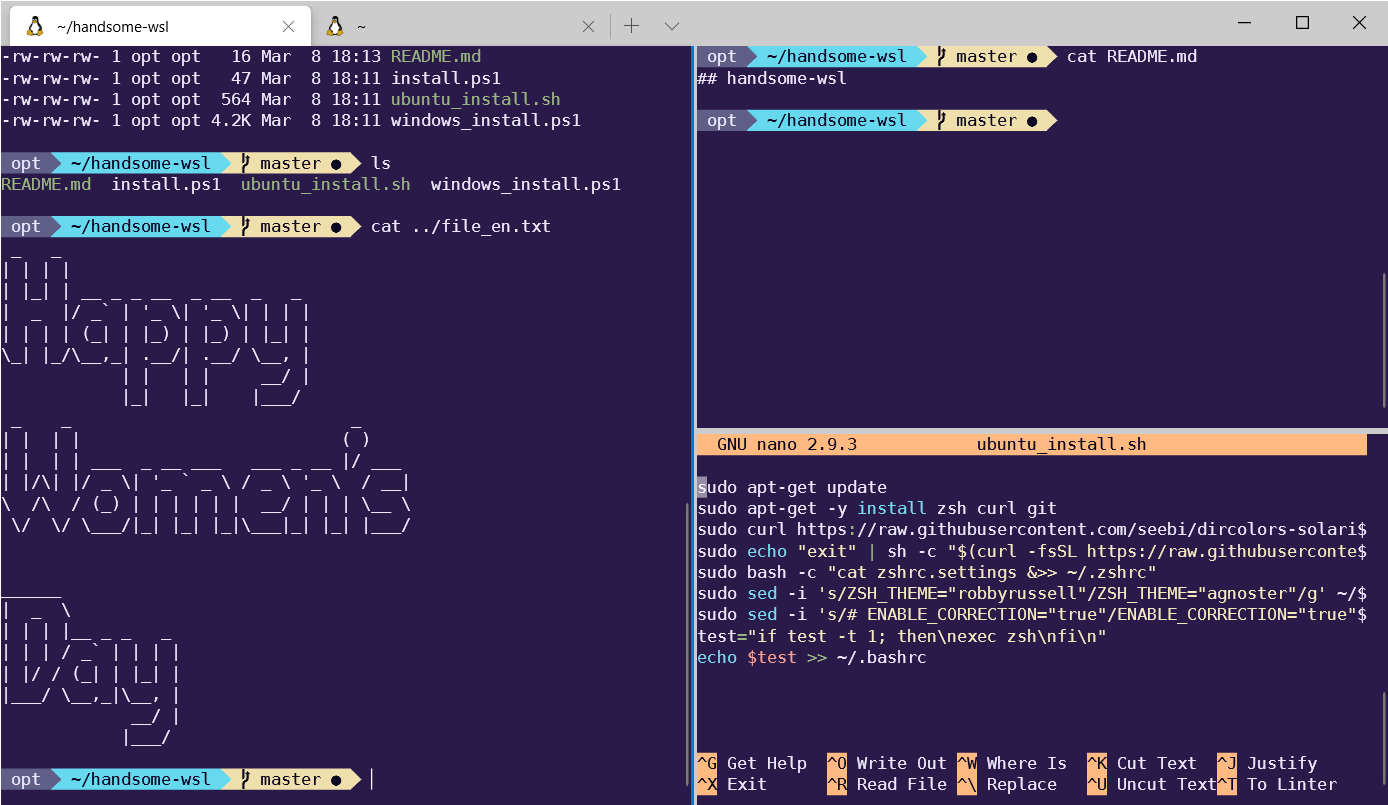 |