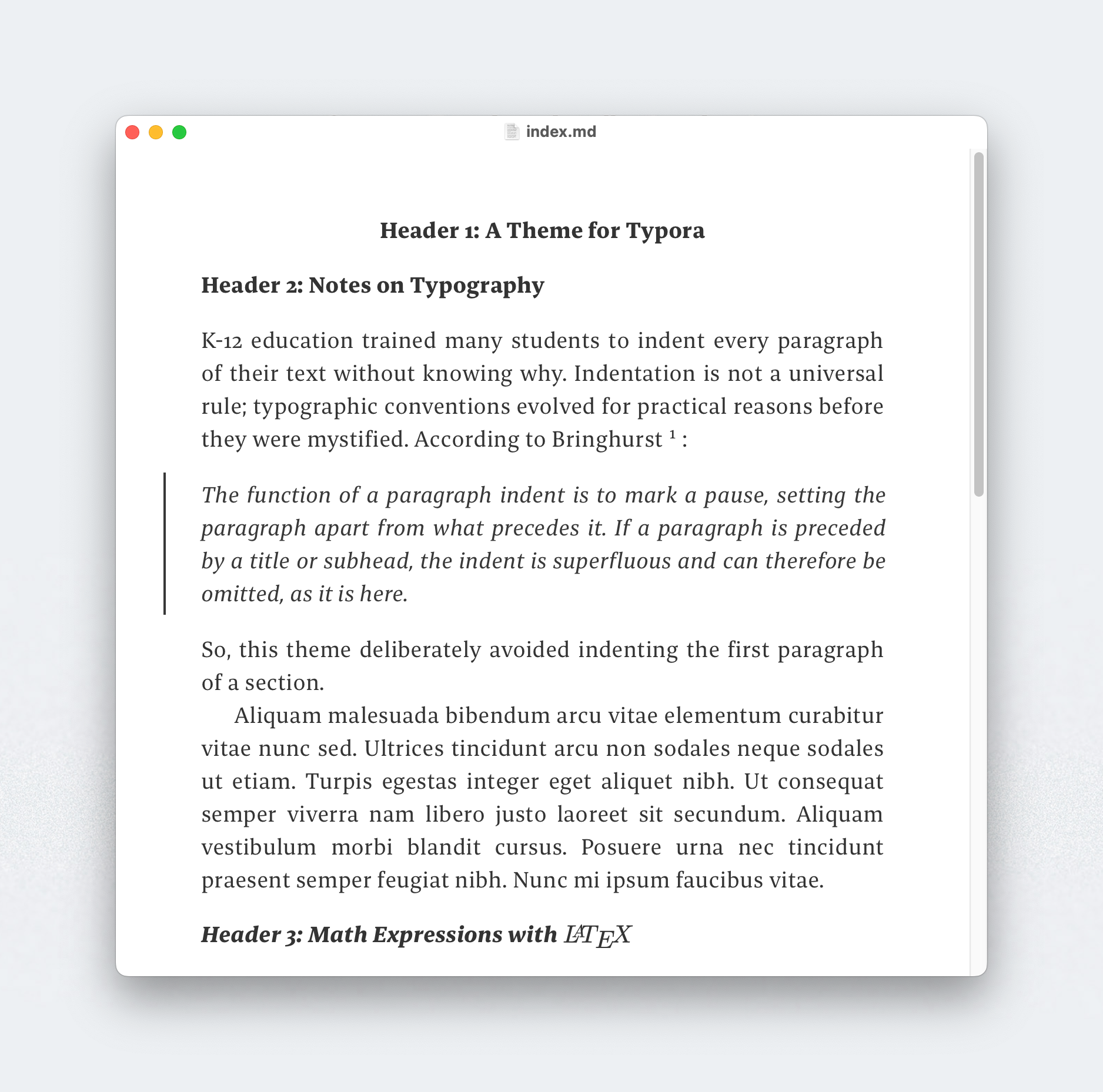A theme for Typora.
Designed and tested on macOS. Not fully tested, but should work for Windows/Linux. But this theme does not include styles for Windows “unibody” style.
- Download the latest release.
- Open Typora, find
Preferences, then go toApperance, and clickOpen Theme Folder. - Drag
seattlefolder andseattle.cssinto the opened folder. - If you want inline LaTeX like the example file, make sure to check Inline Math within settings under the Markdown tab.
- Quit Typora completely, then reopen it and find
Themefrom the menu bar, and selectSeattle.
Shout out to the original Merced theme which inspired me to design my own. The undergraduate years are more often than not one of the most impactful time in someone's life, and so we named our themes after where those experiences took place.
Font: Bespoke Serif