-
Notifications
You must be signed in to change notification settings - Fork 100
Graph paths
In Bandage, a path is a means of specifying a sequence which extends through multiple nodes.
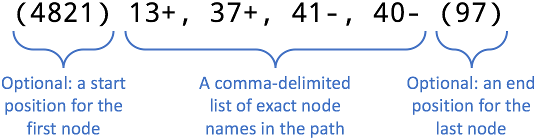
Examples:
-
9+, 12-- The entirety of node 9+, followed by the entirety of node 12-
-
(51) 9+, 12-- From position 51 to the end of node 9+, followed by the entirety of node 12-
-
(51) 9+, 12- (87)- From position 51 to the end of node 9+, followed by the first 87 bases of node 12-
-
9+, 12-, 8+, 12-, 3-- This path contains a loop and includes the sequence for node 12- twice.
In Bandage, you can easily output path sequences for selected nodes.
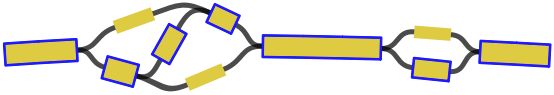
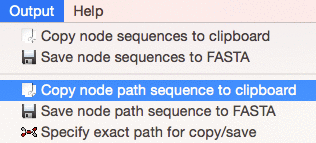
If you wish to export the sequence for a more complex path (loops, start/end positions, etc.), the above approach will not work. Instead, you must select 'Specify exact path for copy/save' from the 'Output' menu.
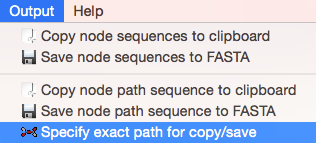
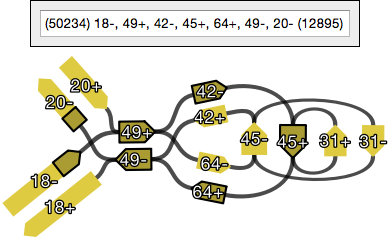
In graphs made by some assemblers, nodes connected by an edge have overlapping sequences. Bandage will remove this overlap when creating a path sequence. Therefore, a path sequence may be shorter than the sequences of its constituent nodes. See assembler differences.
In the 'Specify exact path' window, there is an tick box for 'Circular path'. A circular path forms a loop where the sequence at the end directly leads into the sequence at the beginning. This is useful for extracting circular sequences from an assembly graph, such as bacterial chromosomes or plasmids.
- Home
- Getting started
- Settings:
- Functionality:
- Assembly:
- Example uses:
- Media:
- About