- Provides a basic CLI based on Node.js
- Not a full fledged client by any means
- Does basic things like view iteration tasks, updating task todos, estimates and actuals
- Works with multiple projects simultaneously
- This is how the interface looks like:
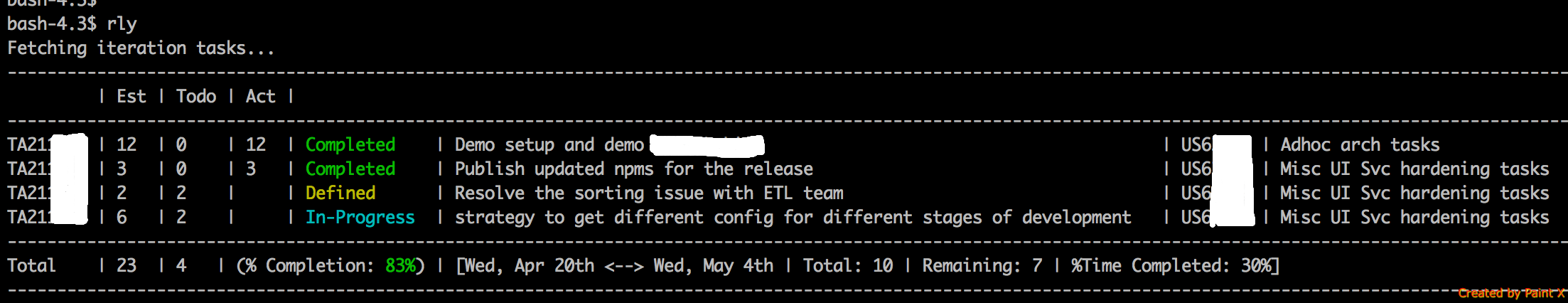
- Install npm globally
npm install rally-cli -g - Launch the help options from CLI:
bash-4.3$ rly help
Refer README.md of the project and update /usr/local/lib/node_modules/rally-cli/config/default.json file for initial configuration
Usage: rly [ <command> ] [<args>]
Minimal CLI for rally
Available commands:
it | iteration # View and change current iteration
t | task # View and edit tasks
o | open # Open rally in browser
d | holidays # View the configured holidays
- Update the config as explained below
{
"apiKey": "", // API keys can be created/managed here: https://rally1.rallydev.com/login/accounts/index.html#/keys
"projects": [
{
"name": "name of the project 1 (need not match the name in Rally)",
"id": "/project/47117491111", //Available in rally URL: https://rally1.rallydev.com/#/47117499999ud/iterationstatus
"currentItr": "PI 2 - Iteration IP" //Name of the Iteration (should match Rally)
},
{
"name": "name of the project 2 (need not match the name in Rally)",
"id": "/project/47349901112",
"currentItr": "PI 2 - Iteration IP"
}
],
"user": "", //Your email id
"uiLaunchCommand": "open -a Firefox https://rally1.rallydev.com/#/47117491111ud/custom/47826051111", //OS command to run to launch Rally in browser
"rallySearchCommand": "open -a Firefox https://rally1.rallydev.com/#/47117491111ud/search?keywords=${keyword}", //OS command to search in Rally in browser
"holidays": [
"08 Apr 2016",
"14 Apr 2016"
]
}