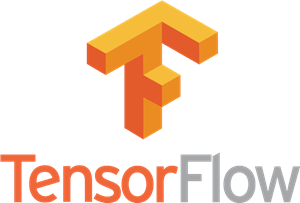Get started with machine learning and TensorFlow (tf v.2.1.0, Python v.3.7.6, Anaconda v.4.7.12, pip v.20.0.2)
Install tensorflow for Python with pip. Detailed information on Tensorflow site.
$ py -m pip install --upgrade pip
$ py -m pip install --user virtualenv
$ py -m venv env
$ .\env\Scripts\activate
(env) pip install https://storage.googleapis.com/tensorflow/mac/cpu/tensorflow-1.8.0-py3-none-any.whl
(env) deactivate
#or with Anaconda
$ conda create -n tensorflow_env tensorflow
$ conda activate tensorflow_env
(env) python -m pip install --upgrade pip
(env) pip install --upgrade tensorflow
(env) conda deactivate>> import tensorflow as tf
>> print('Tensorflow version: {}'.format(tf.__version__))All models are stored in h5 format. It's easy to restore the model with its weight and variables and start working without having to re-train the model again
The model was trained with fashion_mnist dataset. You can predict own images:
from mnist_fashion import FASHION_FEATURES
import matplotlib.image as mpimg
import tensorflow as tf
import numpy as np
def rgb2gray(rgb):
return np.dot(rgb[...,:3], [0.2989, 0.5870, 0.1140])
def main():
model = tf.keras.models.load_model('models/fashion.h5')
files = glob.glob('custom_data/*.png')
images = [rgb2gray(mpimg.imread(x)).reshape(28, 28, 1) for x in files]
pics = tf.constant(images)
labels = tf.constant([0]*len(images))
dataset = tf.data.Dataset.from_tensor_slices((pics, labels))
dataset = dataset.batch(BATCH_SIZE)
labels = []
for pic, lab in dataset:
predictions = model.predict(pic)
suggestion = np.argmax(predictions)
labels.append(FASHION_FEATURES[suggestion])
plt.figure(figsize=(10,5))
for i in range(10):
plt.subplot(2, 5, i+1)
plt.xticks([])
plt.yticks([])
plt.grid(False)
image = np.array(images[i], dtype='float')
pixels = image.reshape((28, 28))
plt.imshow(pixels, cmap=plt.cm.binary)
plt.xlabel(labels[i])
plt.show()
if __name__ == '__main__':
main()