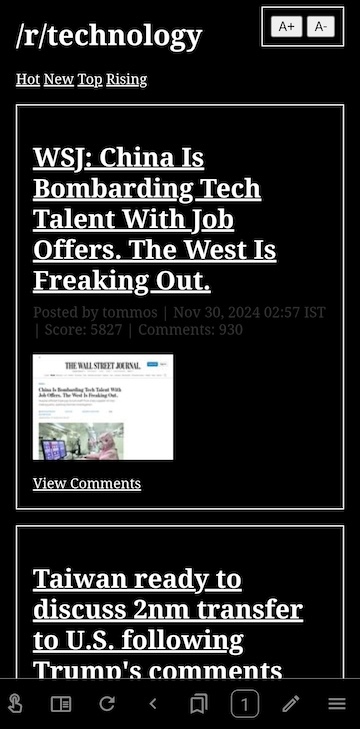Inkfeed is a lightweight, alternative Reddit client specifically designed for e-ink devices like Kindle. While optimized for e-readers, it works seamlessly across mobile devices and desktop browsers, providing a distraction-free browsing experience.
- No JavaScript for core functionality
- E-ink friendly interface with high contrast and clear typography
- Responsive design that adapts to different screen sizes
- Self-hostable on various platforms
- Uses Reddit's JSON API for content fetching
- Go 1.21 or later
- Git
- Clone the repository:
git clone https://github.com/ristri/inkfeed.git
cd inkfeed- Install dependencies:
go mod tidy- Run the server:
go run main.goThe server will start on http://localhost:8080
For development, you can use Air for hot reloading. To install Air, visit: https://github.com/cosmtrek/air
Once Air is installed, simply run:
air- Build the Docker image:
docker build -t inkfeed .- Run the container:
docker run -p 8080:8080 inkfeedAccess the application at http://localhost:8080
- Build the binary:
go build -o inkfeed- Run the server:
./inkfeed- Install Go on Raspberry Pi:
sudo apt update
sudo apt install golang-
Follow the standard installation steps above.
-
To run as a service, create a systemd service file:
sudo nano /etc/systemd/system/inkfeed.serviceAdd the following content:
[Unit]
Description=Inkfeed Reddit Client
After=network.target
[Service]
ExecStart=/path/to/inkfeed
WorkingDirectory=/path/to/inkfeed/directory
User=pi
Restart=always
[Install]
WantedBy=multi-user.targetEnable and start the service:
sudo systemctl enable inkfeed
sudo systemctl start inkfeed-
Install Termux from F-Droid
-
Install required packages:
pkg update
pkg install golang git-
Follow the standard installation steps
-
To keep the server running in background:
tmux
./inkfeed
# Press Ctrl+b then d to detach- This project uses Reddit's JSON API which has rate limits. Due to these limitations, no public instance is hosted.
- It's recommended to self-host for personal use only.
- The application is designed to work without JavaScript, making it ideal for e-readers.
- Some features may require JavaScript, but core browsing functionality works without it.
Contributions are welcome! Please feel free to submit a Pull Request.
This project is licensed under the terms of the GPLv3.